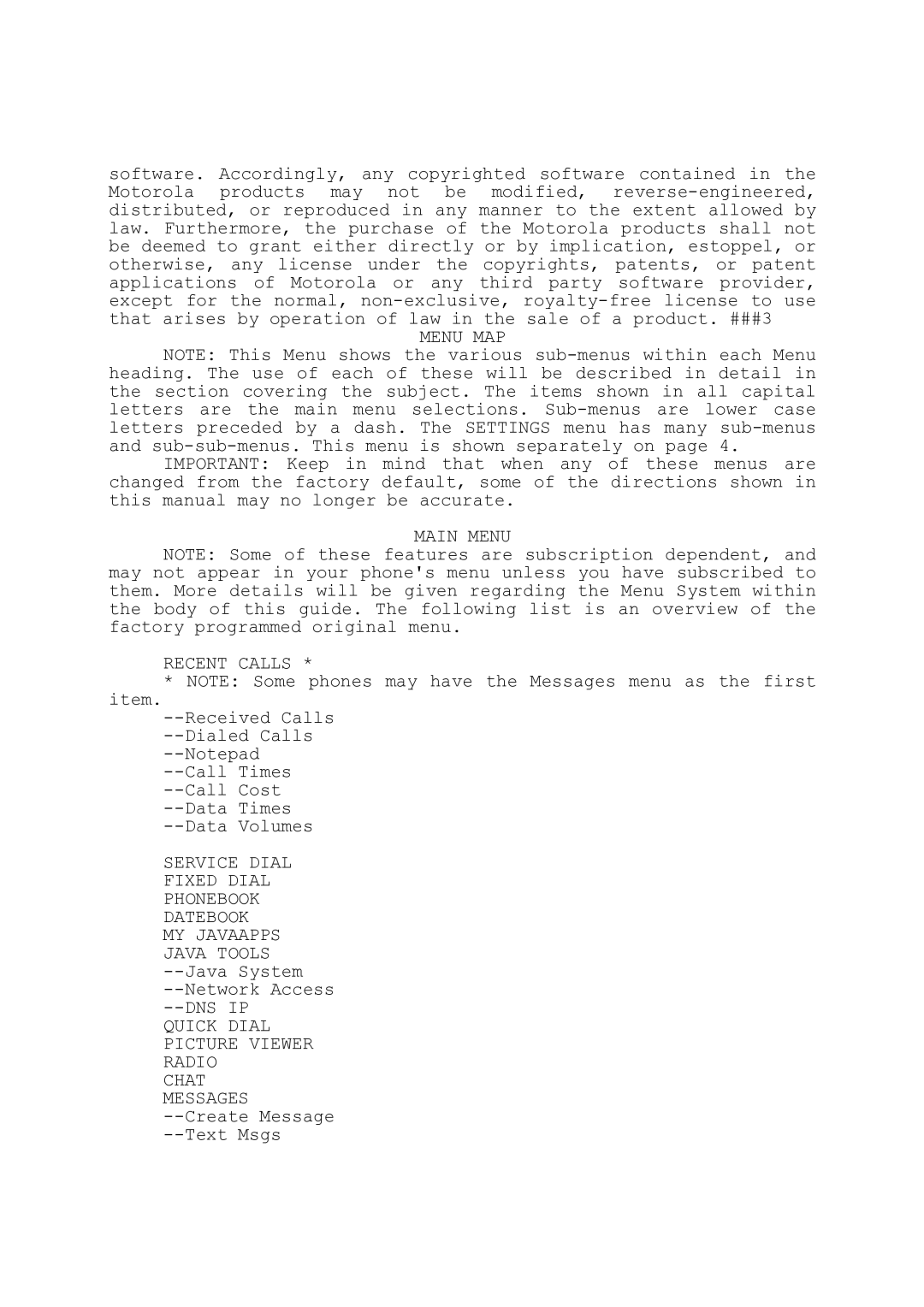Users Guide
Logo Motorola Digital Wireless Telephone
Web horizons-blind.org
Know Your Phone
Welcome
Edges of the Case
Case Face
United States
Menu MAP
Service Dial Fixed Dial Phonebook
Main Menu Recent Calls
Quick Dial Picture Viewer Radio
Shortcuts
Settings Menu
Call Forward
Phone Status
Other Settings
IN-CALL Setup
Security
Dtmf
Contents
100
69 000 ###7
107
108
142
141
144
145
Information Before Using Your Phone
Safety and General Information
RF Operational Characteristics
###10
Electromagnetic INTERFERENCE/COMPATIBILITY
Antennas Do not use any portable phone that has a damaged
Operational Warnings
Operational Cautions
ITC01-101
Optional Accessories
Optional Features
Installing the SIM Card
Whats in the BOX?
Installing the Battery
Battery USE
Adjusting Volume
Extending Battery Life
Turning Your Phone on
Answering a Call
Page
Using the Display
Using Your Phone
WAY Navigation KEY
Navigate to a Feature
###31SELECT a Feature Option
SET the Menu Language
SET Menu Animation
Reset ALL Options
Entering Text
Choose a Text Mode
Names, numbers, and messages on your phone
USE TAP Method
General Text Entry Rules
Character Chart
DEF
ABC
GHI
JKL
Pqrs
MNO
TUV
Wxyz
Press once at sign Press twice Underscore
USE Symbol Mode
Press three times Back slash
Optional Feature
Setting Time and Date
Scroll menu path as follows--MENU, Settings Phone Status
Monitoring Battery Charge
Battery Meter Viewing Phone Specifications
Other Information
Redial Optional Feature
###47CALLING Features
Using Caller ID Optional Feature
Redialing a Number
Incoming Calls
Canceling AN Incoming Call
Outgoing Calls
MY Caller ID
Using the Notepad
Dial
Calling with Speed Dial
Store Your Voicemail Number
Receive a Voicemail Message
Listen to a Voicemail Message
Listen to the message, or turn off your phone
Voice Dialing
Putting a Call on Hold
SET UP or Cancel Call Forwarding
Call Optional Feature
Announce the Call Transfer
Do not Announce the Call Transfer
Forward Status
Check Call Forwarding Status
###63MESSAGES and Chat
Setting UP the Text Message Inbox
Inserting Pictures and Sounds in a Text Message
Sending a Quick Note Text Message
View or Delete AN Inserted File
Inserting a Picture or Sound File
Viewing the Status of Sent Text Messages
Receiving a Text Message
READING, LOCKING, or Deleting a Text Message
Store a Sound File
Storing Pictures and Sounds from a Text Message
Store a Picture or Animation File
Using Chat Optional Feature
For more information about using sound files, see pages 98
Reading Information Services Messages Optional Feature
USE the Chat LOG
END a Chat Session
Respond to Chat
You can store a list of names and phone numbers or email
Setting UP Your Phonebook
Addresses in your phones electronic phonebook
Enter Information
Storing a PIN Code with the Phone Number
Complete Phonebook Entry
###87
Connect, then sends the remaining digits
Phonebook List
Recording a Voice Name for a Phonebook Entry
Dialing a Phonebook Entry
Deleting a Phonebook Entry
Voice Dial
Sorting the Phonebook List
Copy Multiple Entries
Copy a Single Entry
Checking Phonebook Capacity
Synchronizing with Truesync Software Optional Feature
Setting 1-TOUCH Dial Preference
Page
Setting a Ring Style
###97CUSTOMIZING Your Phone Settings Customizing Menus
Icons
Select a Ring Style
Setting Ringer or Keypad Volume
Enter Notes
###100 Creating Alert Tones
Create a Tone
Play a Tone
Delete a Tone
Edit a Tone
Download a Tone
Send Tones
Customizing Soft Keys
###108 Setting Answer Options
Setting a Wallpaper Image
Setting a Screen Saver Image
Standard Shortcuts
Creating Shortcuts
Create a Shortcut
USE a Keypad Shortcut
Edit or Delete a Shortcut
USE a Voice Shortcut
Dialing Options
Service Dialing Optional Feature
###115
Activating Dtmf Tones
TTY Operation Optional Accessory
SET TTY Mode
Automatic Answer
Return to Voice Mode
Activate AN Attached Speakerphone
Automatic HANDS-FREE
POWER-OFF Delay
Make a Cable Connection
Charger Time
Attaching the Cable
Make a Bluetooth Wireless Connection
Link
Make a Talk then FAX Call Optional Feature
Synchronize Data
Send a Data or FAX Call
To display a cost tracker
Display and Reset Call Timers
View and Reset Cost Trackers Optional Feature
Adjust Call Cost Settings Optional Feature
USE Timers During a Call
Page
###137
ALL Data Sessions
Network Setting the Frequency Band Optional Feature
Adjusting Network Settings Optional Feature
Page
Lock Your Phone Manually
###141SECURITY Locking and Unlocking Your Phone
SET Your Phone to Lock Automatically
Unlock Your Phone
This is a Display Dependent Setup
Changing a CODE, PIN, or Password
See information below on reaching the New Passwords Feature
If YOU Forget a CODE, PIN, or Password
Unblock the SIM Card PIN Code
Locking and Unlocking the Keypad
Protecting the SIM Card
Unblock the SIM Card PIN2 Code
Datebook
###149
Week View
DAY View
ADD a Datebook Event
Event details Title, etc. --Day and time
Change Event Information
Delete AN Event
Synchronize with Truesync Software Optional Accessory
Change the Datebook Setup
Optional Accessory
Alarm Clock Optional Feature
Turn OFF the Alarm
SET the Alarm
Voice Notes
Record a Voice Note
Play a Voice Note
Scroll menu path as follows--MENU, Voice Notes
Playback Screen
Voice Note Controls
Delete a Voice Note
Lock and Unlock a Voice Note
Calculator
Calculate Numbers
Rate
Convert Currency
###166
MICRO-BROWSER Optional Feature
Start a MICRO-BROWSER Session
Interact with WEB Pages
Create a NEW WEB Session
Launch a Java Application Find the Feature
Analyze or Delete a Java Application
USE Control Keys
View Java Version and Available Memory
SIM Applications
Play a Game
Download Pictures
Games
Falling Numbers
Blackjack
Paddleball
Mindblaster
Video Poker
Reversi
Tune a Station
Radio Optional Accessory
Turn the Radio on and OFF
Send and Receive Calls with the Radio on
Store a Preset
Select a Preset
Check
Troubleshooting
Page
MENU, Recent Calls Received Calls or Dialed Calls
Page
###197SPECIFIC Absorption Rate Data
Ctia Web site http//phonefacts.net
What kinds of phones are in question?
###199FDA
Page
Page
What is FDAs role concerning the safety of mobile phones?
ITC00-010
Where can I find additional information?
Motorola Limited Warranty for Personal Communication
Warranty
Or Canada
Exclusions
Software
Are covered by this limited warranty
USA
What Will Motorola Do?
Phones Pagers Two-Way Radios TTY
Canada
Export LAW Assurances
###213
Date, setting
Enter Unlock Code message 142, 144 event alert
Display
Dtmf tones
Forwarding calls
Games 171 Gprs indicator 26, 27
Memory is Full! message 70, 78 menu
Language, setting 34 left soft key
Keypad
Web sessions 169-171 microphone
Entry details 83 entry name
Reversi
Power key 1 Predictive text entry 41-44 PUK code PUK2 code
Radio Received calls list 51-52 recent calls 51-52 redial
Ring alert
Short message service. See message shortcuts
Unblocking 145 SIM PIN2 code
Zooming in/out Patent Re ,976
Voice key
Wherever wireless phone service is available