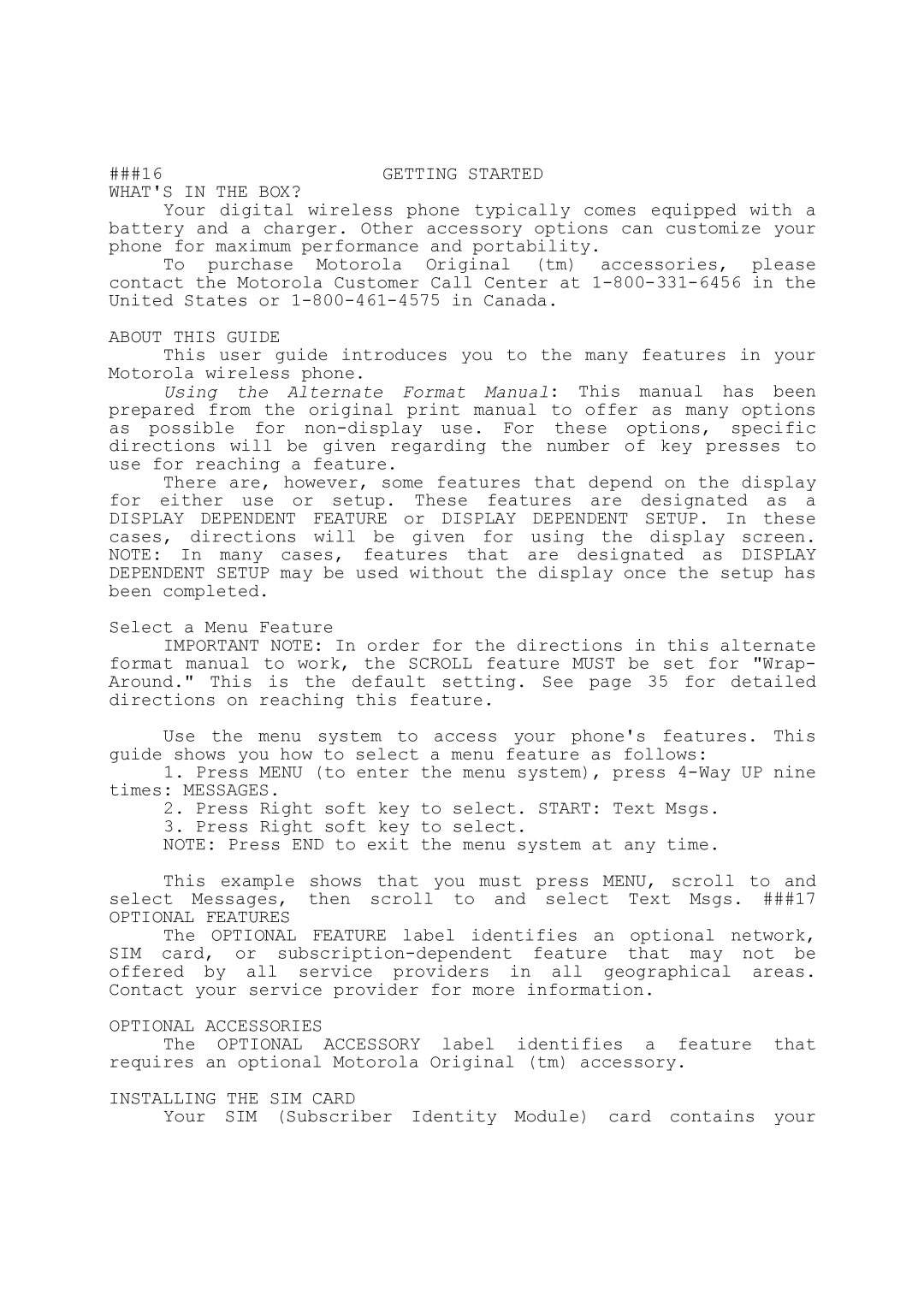###16 | GETTING STARTED |
WHAT'S IN THE BOX? |
|
Your digital wireless phone typically comes equipped with a battery and a charger. Other accessory options can customize your phone for maximum performance and portability.
To purchase Motorola Original (tm) accessories, please contact the Motorola Customer Call Center at
ABOUT THIS GUIDE
This user guide introduces you to the many features in your Motorola wireless phone.
Using the Alternate Format Manual: This manual has been prepared from the original print manual to offer as many options as possible for
There are, however, some features that depend on the display for either use or setup. These features are designated as a DISPLAY DEPENDENT FEATURE or DISPLAY DEPENDENT SETUP. In these cases, directions will be given for using the display screen. NOTE: In many cases, features that are designated as DISPLAY DEPENDENT SETUP may be used without the display once the setup has been completed.
Select a Menu Feature
IMPORTANT NOTE: In order for the directions in this alternate format manual to work, the SCROLL feature MUST be set for "Wrap- Around." This is the default setting. See page 35 for detailed directions on reaching this feature.
Use the menu system to access your phone's features. This guide shows you how to select a menu feature as follows:
1.Press MENU (to enter the menu system), press
2.Press Right soft key to select. START: Text Msgs.
3.Press Right soft key to select.
NOTE: Press END to exit the menu system at any time.
This example shows that you must press MENU, scroll to and select Messages, then scroll to and select Text Msgs. ###17
OPTIONAL FEATURES
The OPTIONAL FEATURE label identifies an optional network, SIM card, or
OPTIONAL ACCESSORIES
The OPTIONAL ACCESSORY label identifies a feature that requires an optional Motorola Original (tm) accessory.