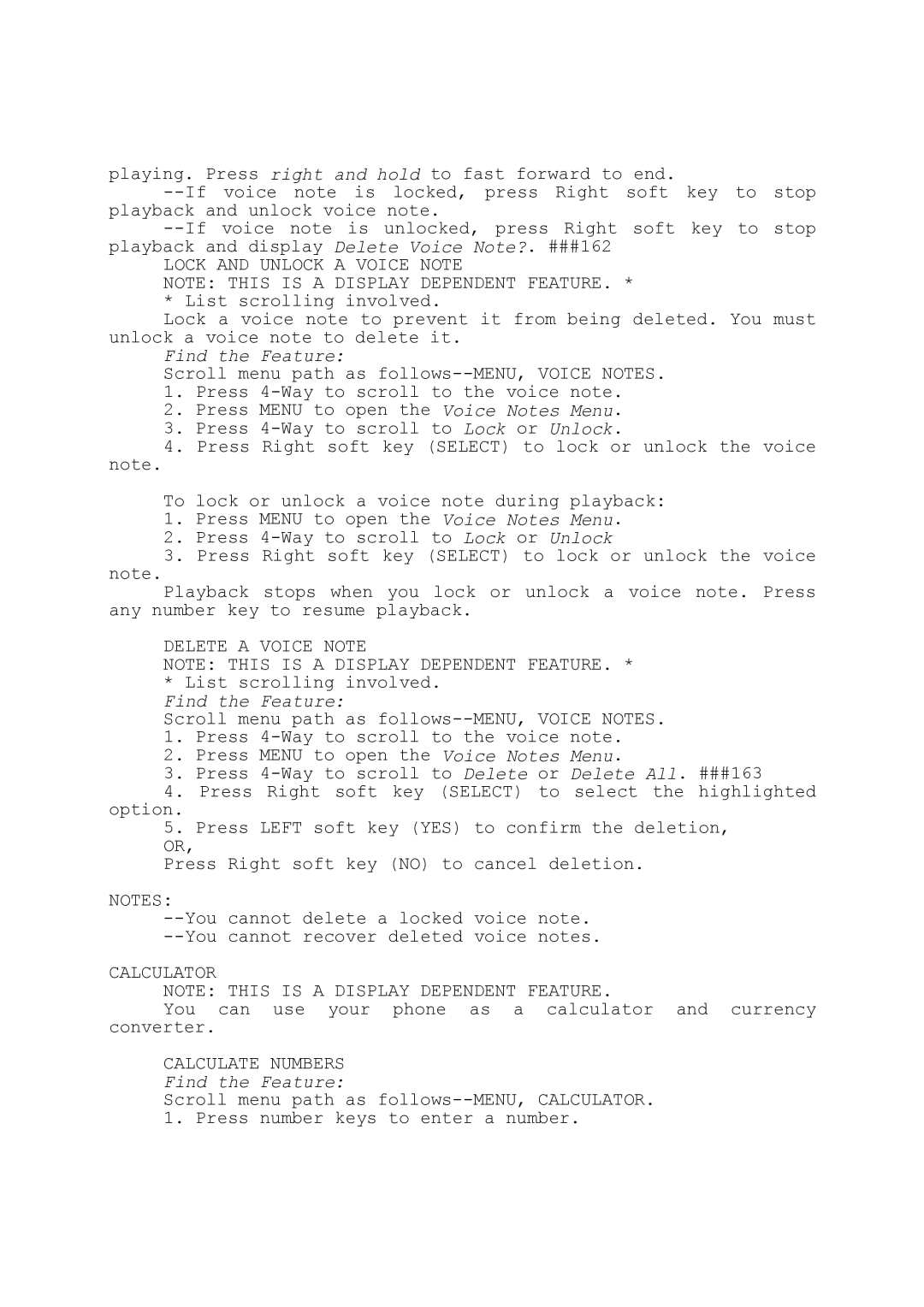playing. Press right and hold to fast forward to end.
LOCK AND UNLOCK A VOICE NOTE
NOTE: THIS IS A DISPLAY DEPENDENT FEATURE. * * List scrolling involved.
Lock a voice note to prevent it from being deleted. You must unlock a voice note to delete it.
Find the Feature:
Scroll menu path as follows--MENU, VOICE NOTES.
1.Press
2.Press MENU to open the Voice Notes Menu.
3.Press
4.Press Right soft key (SELECT) to lock or unlock the voice
note.
To lock or unlock a voice note during playback:
1.Press MENU to open the Voice Notes Menu.
2.Press
3.Press Right soft key (SELECT) to lock or unlock the voice
note.
Playback stops when you lock or unlock a voice note. Press any number key to resume playback.
DELETE A VOICE NOTE
NOTE: THIS IS A DISPLAY DEPENDENT FEATURE. *
*List scrolling involved. Find the Feature:
Scroll menu path as
1. Press
2. Press MENU to open the Voice Notes Menu.
3. Press
4. Press Right soft key (SELECT) to select the highlighted
option.
5.Press LEFT soft key (YES) to confirm the deletion, OR,
Press Right soft key (NO) to cancel deletion.
NOTES:
CALCULATOR
NOTE: THIS IS A DISPLAY DEPENDENT FEATURE.
You can use your phone as a calculator and currency converter.
CALCULATE NUMBERS
Find the Feature:
Scroll menu path as