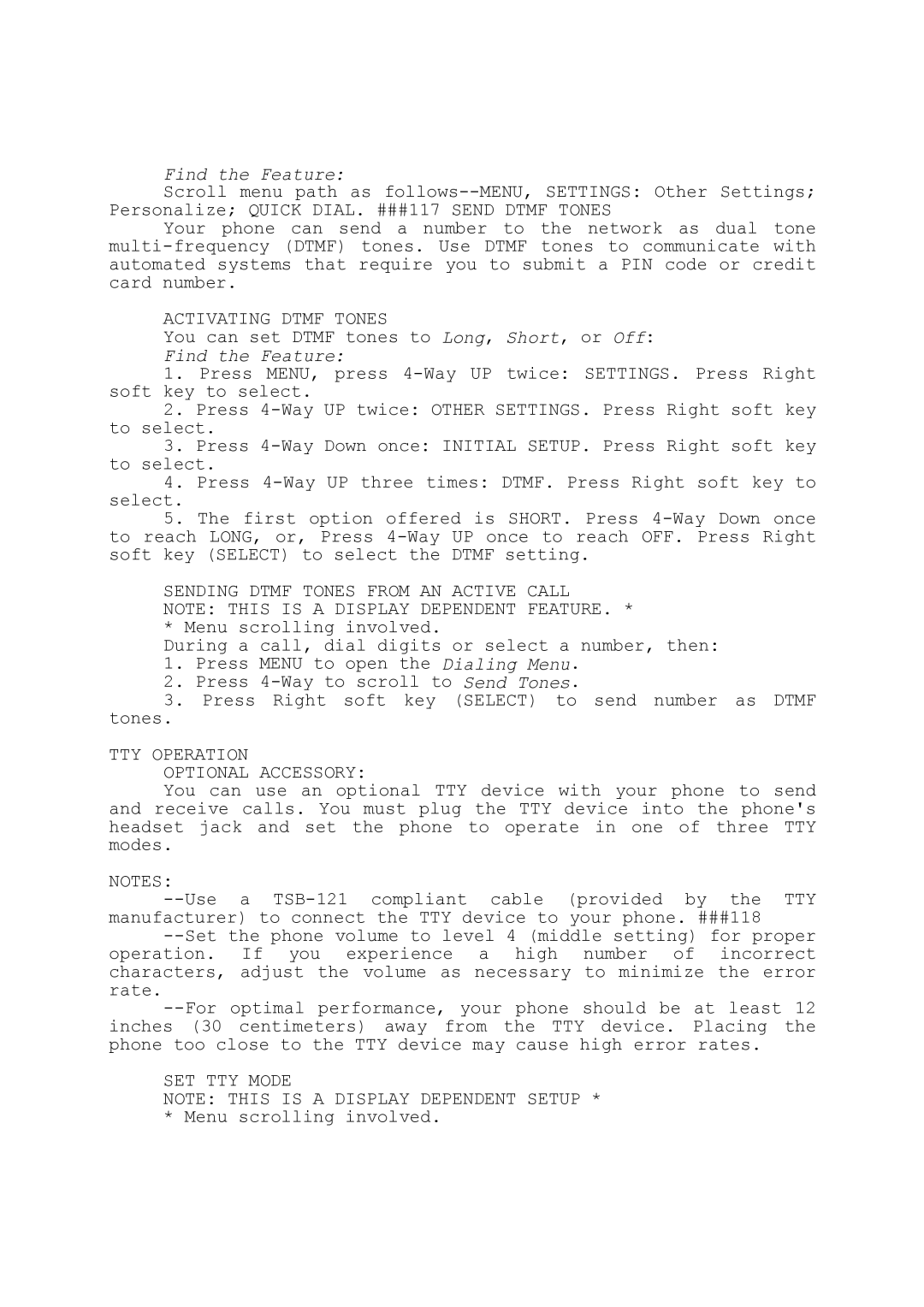Find the Feature:
Scroll menu path as follows--MENU, SETTINGS: Other Settings; Personalize; QUICK DIAL. ###117 SEND DTMF TONES
Your phone can send a number to the network as dual tone multi-frequency (DTMF) tones. Use DTMF tones to communicate with automated systems that require you to submit a PIN code or credit card number.
ACTIVATING DTMF TONES
You can set DTMF tones to Long, Short, or Off:
Find the Feature:
1.Press MENU, press 4-Way UP twice: SETTINGS. Press Right soft key to select.
2.Press 4-Way UP twice: OTHER SETTINGS. Press Right soft key to select.
3.Press 4-Way Down once: INITIAL SETUP. Press Right soft key to select.
4.Press 4-Way UP three times: DTMF. Press Right soft key to
select.
5.The first option offered is SHORT. Press 4-Way Down once to reach LONG, or, Press 4-Way UP once to reach OFF. Press Right soft key (SELECT) to select the DTMF setting.
SENDING DTMF TONES FROM AN ACTIVE CALL NOTE: THIS IS A DISPLAY DEPENDENT FEATURE. * * Menu scrolling involved.
During a call, dial digits or select a number, then:
1.Press MENU to open the Dialing Menu.
2.Press 4-Way to scroll to Send Tones.
3.Press Right soft key (SELECT) to send number as DTMF
tones.
TTY OPERATION OPTIONAL ACCESSORY:
You can use an optional TTY device with your phone to send and receive calls. You must plug the TTY device into the phone's headset jack and set the phone to operate in one of three TTY modes.
NOTES:
--Use a TSB-121 compliant cable (provided by the TTY manufacturer) to connect the TTY device to your phone. ###118
--Set the phone volume to level 4 (middle setting) for proper operation. If you experience a high number of incorrect characters, adjust the volume as necessary to minimize the error rate.
--For optimal performance, your phone should be at least 12 inches (30 centimeters) away from the TTY device. Placing the phone too close to the TTY device may cause high error rates.
SET TTY MODE
NOTE: THIS IS A DISPLAY DEPENDENT SETUP * * Menu scrolling involved.