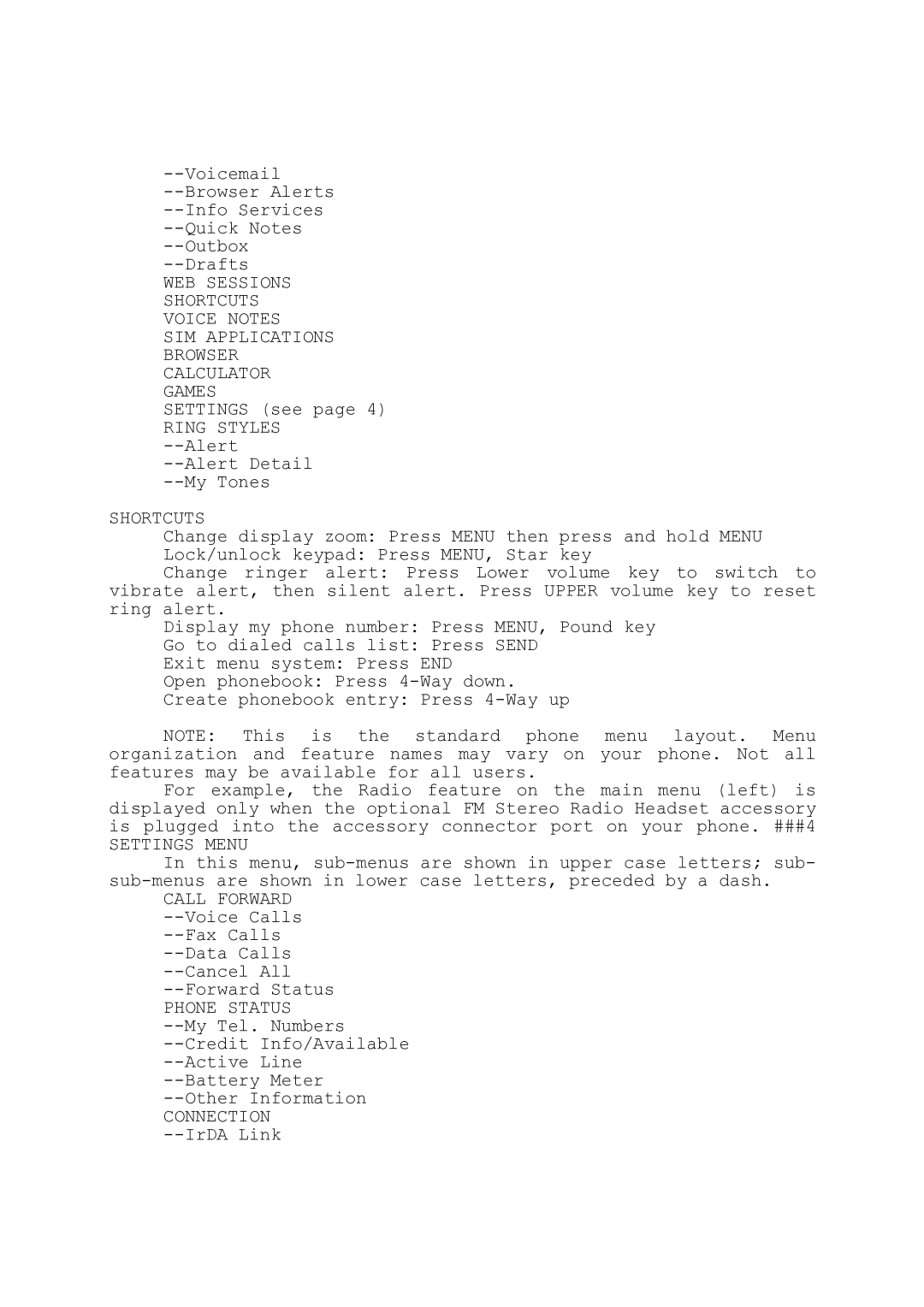WEB SESSIONS SHORTCUTS VOICE NOTES SIM APPLICATIONS BROWSER CALCULATOR GAMES
SETTINGS (see page 4)
RING STYLES
SHORTCUTS
Change display zoom: Press MENU then press and hold MENU
Lock/unlock keypad: Press MENU, Star key
Change ringer alert: Press Lower volume key to switch to vibrate alert, then silent alert. Press UPPER volume key to reset ring alert.
Display my phone number: Press MENU, Pound key
Go to dialed calls list: Press SEND
Exit menu system: Press END
Open phonebook: Press
Create phonebook entry: Press
NOTE: This is the standard phone menu layout. Menu organization and feature names may vary on your phone. Not all features may be available for all users.
For example, the Radio feature on the main menu (left) is displayed only when the optional FM Stereo Radio Headset accessory is plugged into the accessory connector port on your phone. ###4
SETTINGS MENU
In this menu,