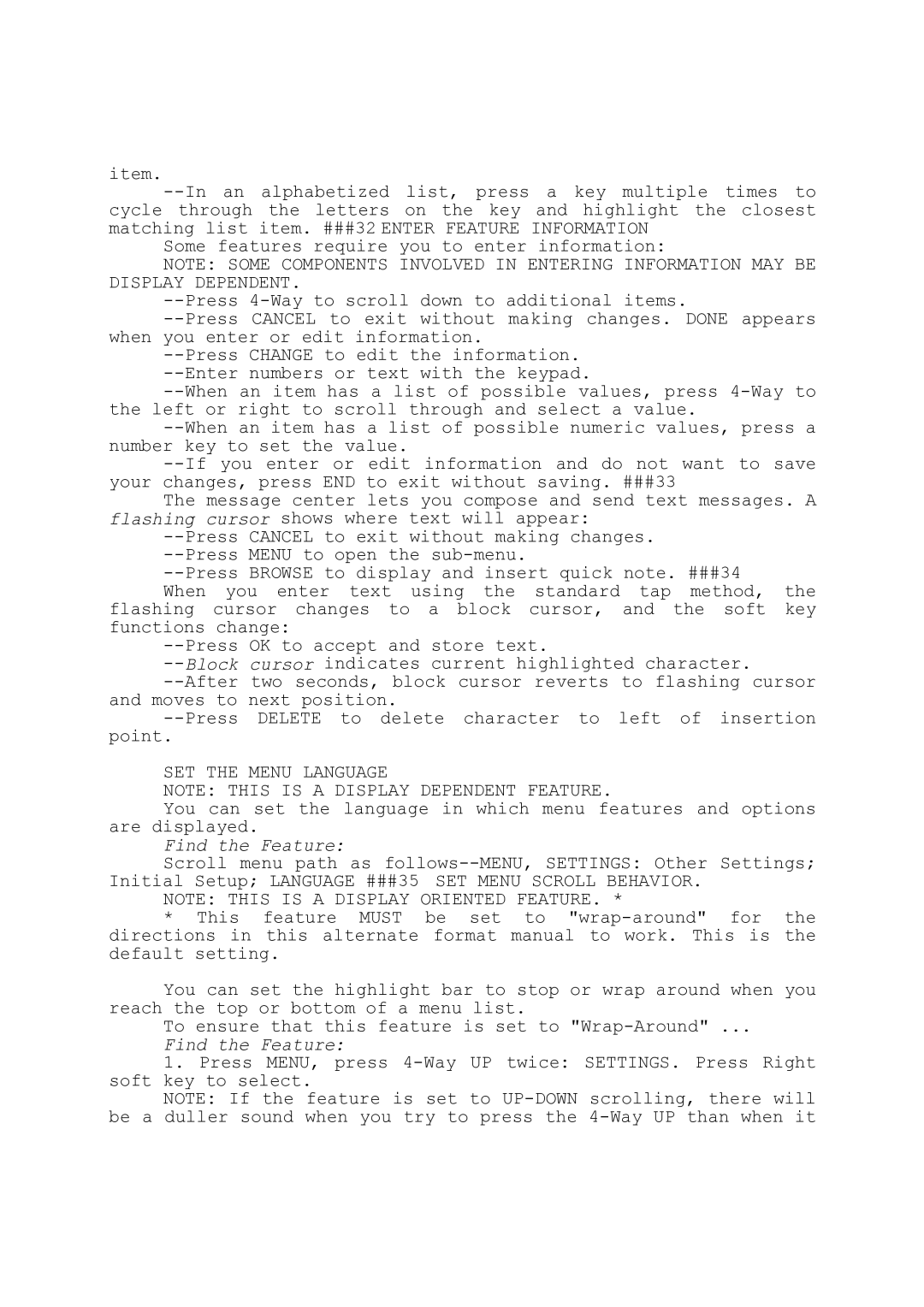item.
--In an alphabetized list, press a key multiple times to cycle through the letters on the key and highlight the closest matching list item. ###32 ENTER FEATURE INFORMATION
Some features require you to enter information:
NOTE: SOME COMPONENTS INVOLVED IN ENTERING INFORMATION MAY BE DISPLAY DEPENDENT.
--Press 4-Way to scroll down to additional items.
--Press CANCEL to exit without making changes. DONE appears when you enter or edit information.
--Press CHANGE to edit the information. --Enter numbers or text with the keypad.
--When an item has a list of possible values, press 4-Way to the left or right to scroll through and select a value.
--When an item has a list of possible numeric values, press a number key to set the value.
--If you enter or edit information and do not want to save your changes, press END to exit without saving. ###33
The message center lets you compose and send text messages. A flashing cursor shows where text will appear:
--Press CANCEL to exit without making changes. --Press MENU to open the sub-menu.
--Press BROWSE to display and insert quick note. ###34
When you enter text using the standard tap method, the flashing cursor changes to a block cursor, and the soft key functions change:
--Press OK to accept and store text.
--Block cursor indicates current highlighted character.
--After two seconds, block cursor reverts to flashing cursor and moves to next position.
--Press DELETE to delete character to left of insertion point.
SET THE MENU LANGUAGE
NOTE: THIS IS A DISPLAY DEPENDENT FEATURE.
You can set the language in which menu features and options are displayed.
Find the Feature:
Scroll menu path as follows--MENU, SETTINGS: Other Settings; Initial Setup; LANGUAGE ###35 SET MENU SCROLL BEHAVIOR.
NOTE: THIS IS A DISPLAY ORIENTED FEATURE. *
*This feature MUST be set to "wrap-around" for the directions in this alternate format manual to work. This is the default setting.
You can set the highlight bar to stop or wrap around when you reach the top or bottom of a menu list.
To ensure that this feature is set to "Wrap-Around" ...
Find the Feature:
1.Press MENU, press 4-Way UP twice: SETTINGS. Press Right soft key to select.
NOTE: If the feature is set to UP-DOWN scrolling, there will be a duller sound when you try to press the 4-Way UP than when it