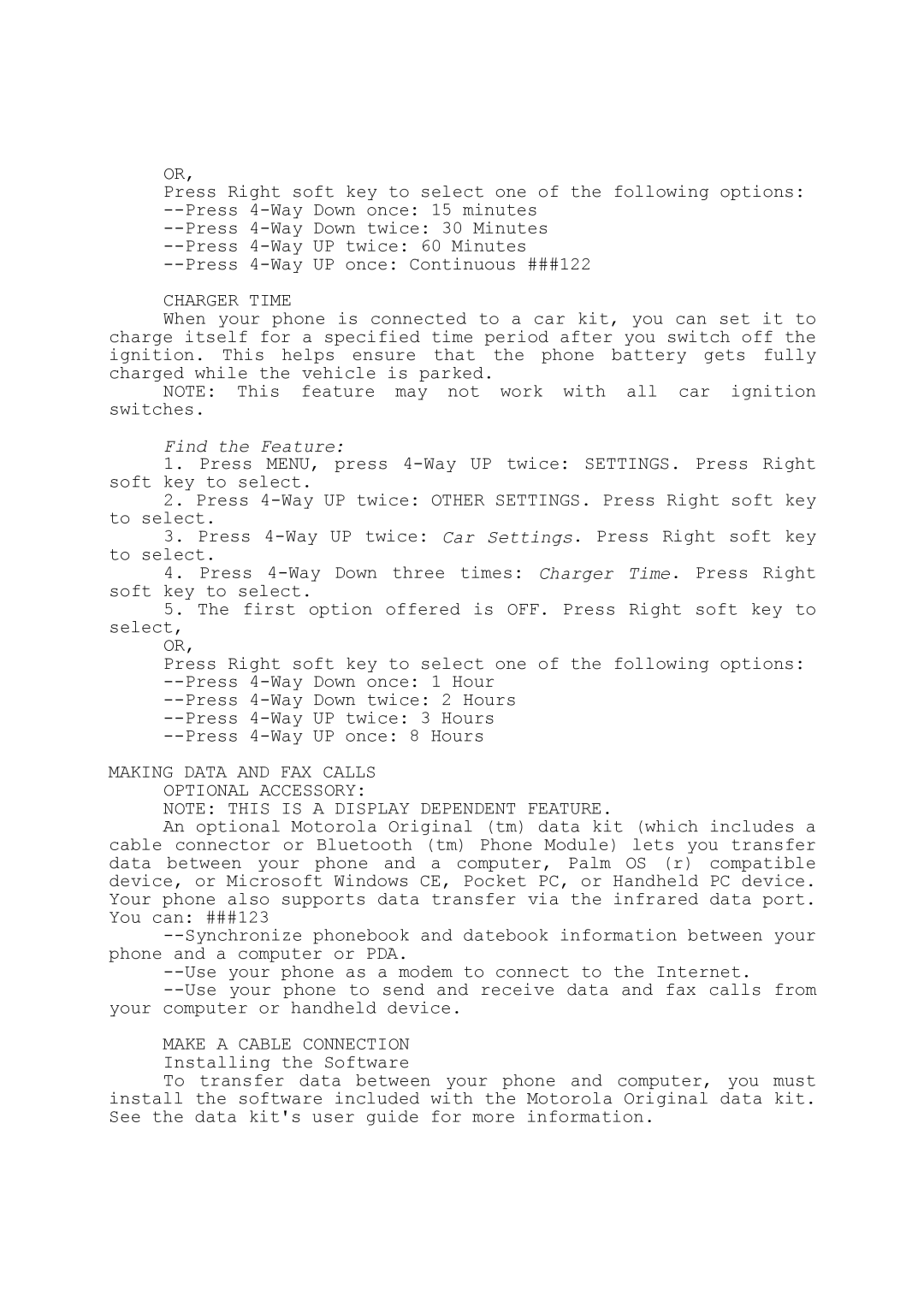OR,
Press Right soft key to select one of the following options:
CHARGER TIME
When your phone is connected to a car kit, you can set it to charge itself for a specified time period after you switch off the ignition. This helps ensure that the phone battery gets fully charged while the vehicle is parked.
NOTE: This feature may not work with all car ignition switches.
Find the Feature:
1.Press MENU, press
2.Press
3.Press
4.Press
5.The first option offered is OFF. Press Right soft key to
select,
OR,
Press Right soft key to select one of the following options:
MAKING DATA AND FAX CALLS OPTIONAL ACCESSORY:
NOTE: THIS IS A DISPLAY DEPENDENT FEATURE.
An optional Motorola Original (tm) data kit (which includes a cable connector or Bluetooth (tm) Phone Module) lets you transfer data between your phone and a computer, Palm OS (r) compatible device, or Microsoft Windows CE, Pocket PC, or Handheld PC device. Your phone also supports data transfer via the infrared data port. You can: ###123
MAKE A CABLE CONNECTION
Installing the Software
To transfer data between your phone and computer, you must install the software included with the Motorola Original data kit. See the data kit's user guide for more information.