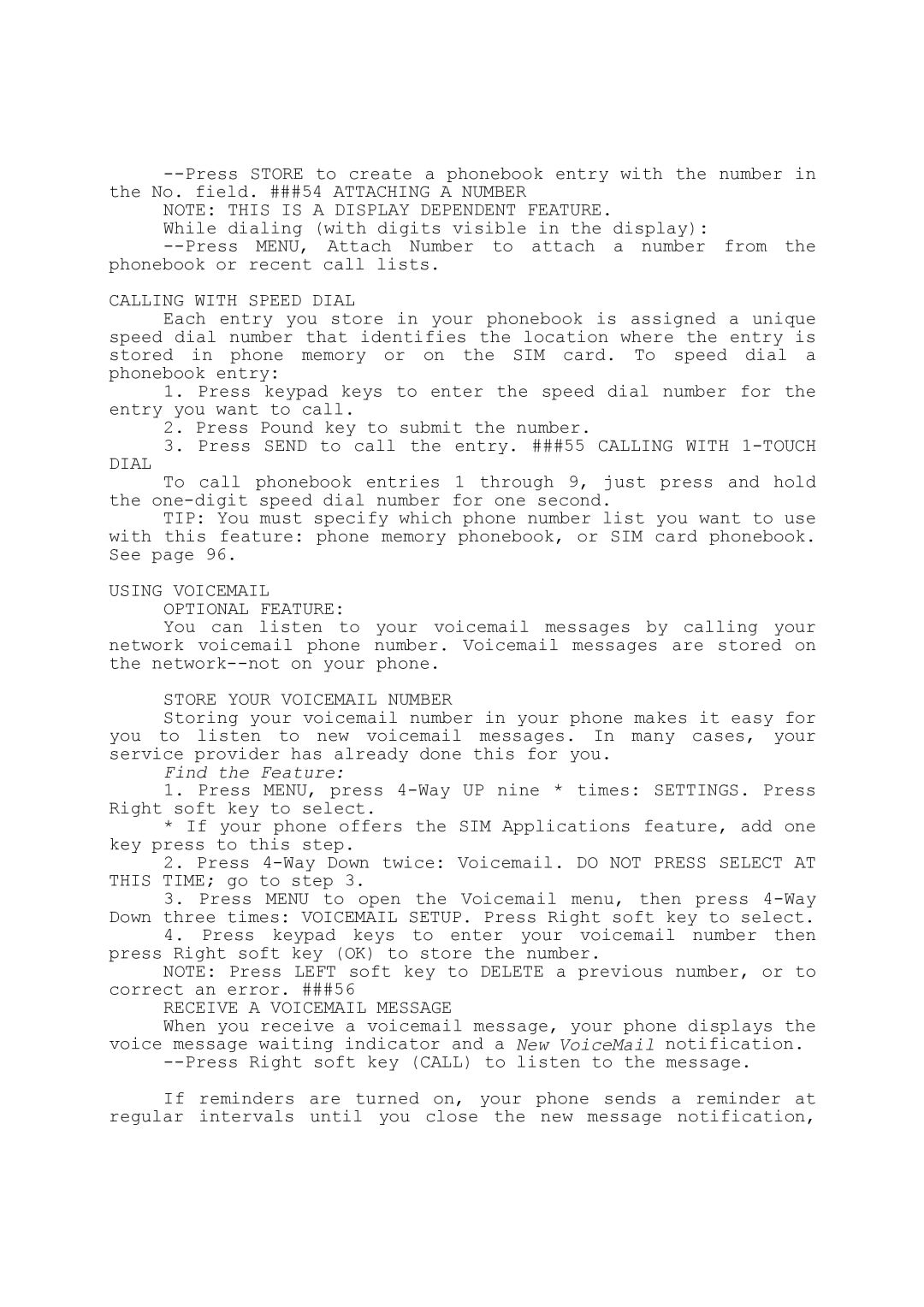NOTE: THIS IS A DISPLAY DEPENDENT FEATURE.
While dialing (with digits visible in the display):
CALLING WITH SPEED DIAL
Each entry you store in your phonebook is assigned a unique speed dial number that identifies the location where the entry is stored in phone memory or on the SIM card. To speed dial a phonebook entry:
1.Press keypad keys to enter the speed dial number for the entry you want to call.
2.Press Pound key to submit the number.
3.Press SEND to call the entry. ###55 CALLING WITH
DIAL
To call phonebook entries 1 through 9, just press and hold the
TIP: You must specify which phone number list you want to use with this feature: phone memory phonebook, or SIM card phonebook. See page 96.
USING VOICEMAIL OPTIONAL FEATURE:
You can listen to your voicemail messages by calling your network voicemail phone number. Voicemail messages are stored on the
STORE YOUR VOICEMAIL NUMBER
Storing your voicemail number in your phone makes it easy for you to listen to new voicemail messages. In many cases, your service provider has already done this for you.
Find the Feature:
1.Press MENU, press
* If your phone offers the SIM Applications feature, add one key press to this step.
2.Press
3.Press MENU to open the Voicemail menu, then press
4.Press keypad keys to enter your voicemail number then press Right soft key (OK) to store the number.
NOTE: Press LEFT soft key to DELETE a previous number, or to correct an error. ###56
RECEIVE A VOICEMAIL MESSAGE
When you receive a voicemail message, your phone displays the voice message waiting indicator and a New VoiceMail notification.
--Press Right soft key (CALL) to listen to the message.
If reminders are turned on, your phone sends a reminder at regular intervals until you close the new message notification,