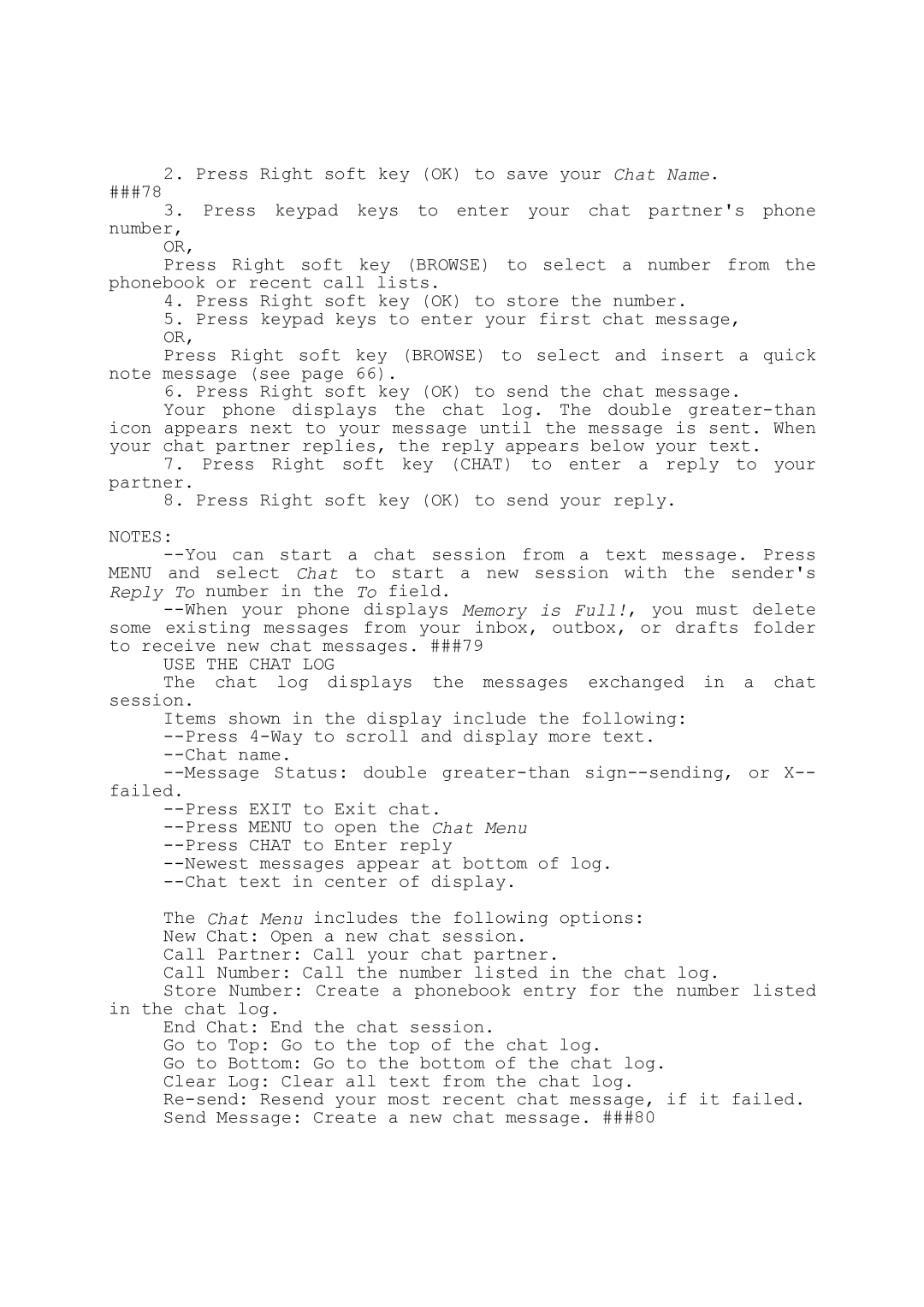2. Press Right soft key (OK) to save your Chat Name.
###78
3.Press keypad keys to enter your chat partner's phone
number,
OR,
Press Right soft key (BROWSE) to select a number from the phonebook or recent call lists.
4.Press Right soft key (OK) to store the number.
5.Press keypad keys to enter your first chat message,
OR,
Press Right soft key (BROWSE) to select and insert a quick note message (see page 66).
6. Press Right soft key (OK) to send the chat message.
Your phone displays the chat log. The double
7.Press Right soft key (CHAT) to enter a reply to your
partner.
8.Press Right soft key (OK) to send your reply.
NOTES:
USE THE CHAT LOG
The chat log displays the messages exchanged in a chat session.
Items shown in the display include the following:
The Chat Menu includes the following options: New Chat: Open a new chat session.
Call Partner: Call your chat partner.
Call Number: Call the number listed in the chat log.
Store Number: Create a phonebook entry for the number listed in the chat log.
End Chat: End the chat session.
Go to Top: Go to the top of the chat log.
Go to Bottom: Go to the bottom of the chat log.
Clear Log: Clear all text from the chat log.
Send Message: Create a new chat message. ###80