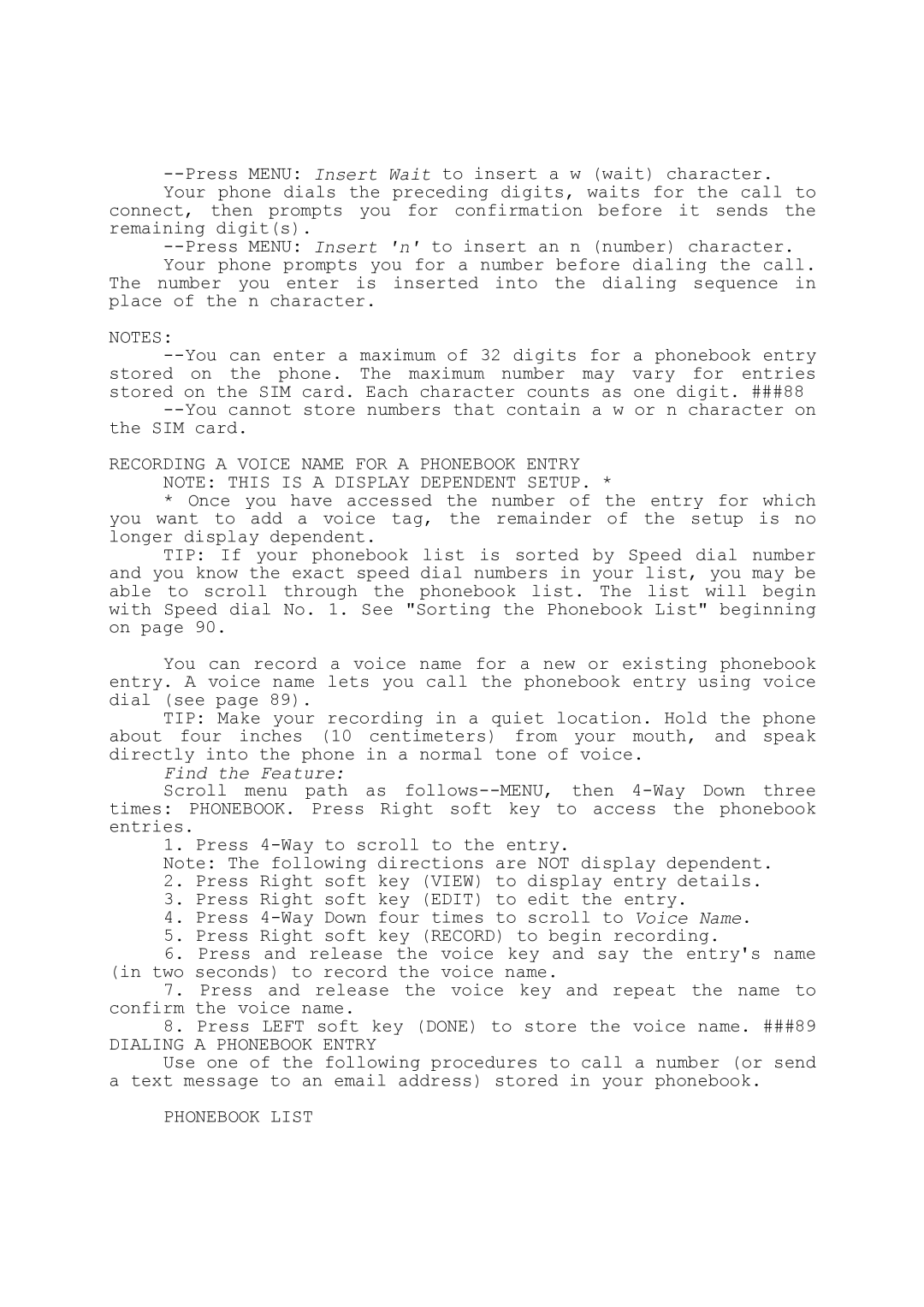connect, then prompts you for confirmation before it sends the remaining digit(s).
The number you enter is inserted into the dialing sequence in place of the n character.
NOTES:
RECORDING A VOICE NAME FOR A PHONEBOOK ENTRY
NOTE: THIS IS A DISPLAY DEPENDENT SETUP. *
*Once you have accessed the number of the entry for which you want to add a voice tag, the remainder of the setup is no longer display dependent.
TIP: If your phonebook list is sorted by Speed dial number and you know the exact speed dial numbers in your list, you may be able to scroll through the phonebook list. The list will begin with Speed dial No. 1. See "Sorting the Phonebook List" beginning on page 90.
You can record a voice name for a new or existing phonebook entry. A voice name lets you call the phonebook entry using voice dial (see page 89).
TIP: Make your recording in a quiet location. Hold the phone about four inches (10 centimeters) from your mouth, and speak directly into the phone in a normal tone of voice.
Find the Feature:
Scroll menu path as
1. Press
Note: The following directions are NOT display dependent.
2.Press Right soft key (VIEW) to display entry details.
3.Press Right soft key (EDIT) to edit the entry.
4.Press
5.Press Right soft key (RECORD) to begin recording.
6.Press and release the voice key and say the entry's name (in two seconds) to record the voice name.
7.Press and release the voice key and repeat the name to confirm the voice name.
8.Press LEFT soft key (DONE) to store the voice name. ###89
DIALING A PHONEBOOK ENTRY
Use one of the following procedures to call a number (or send a text message to an email address) stored in your phonebook.