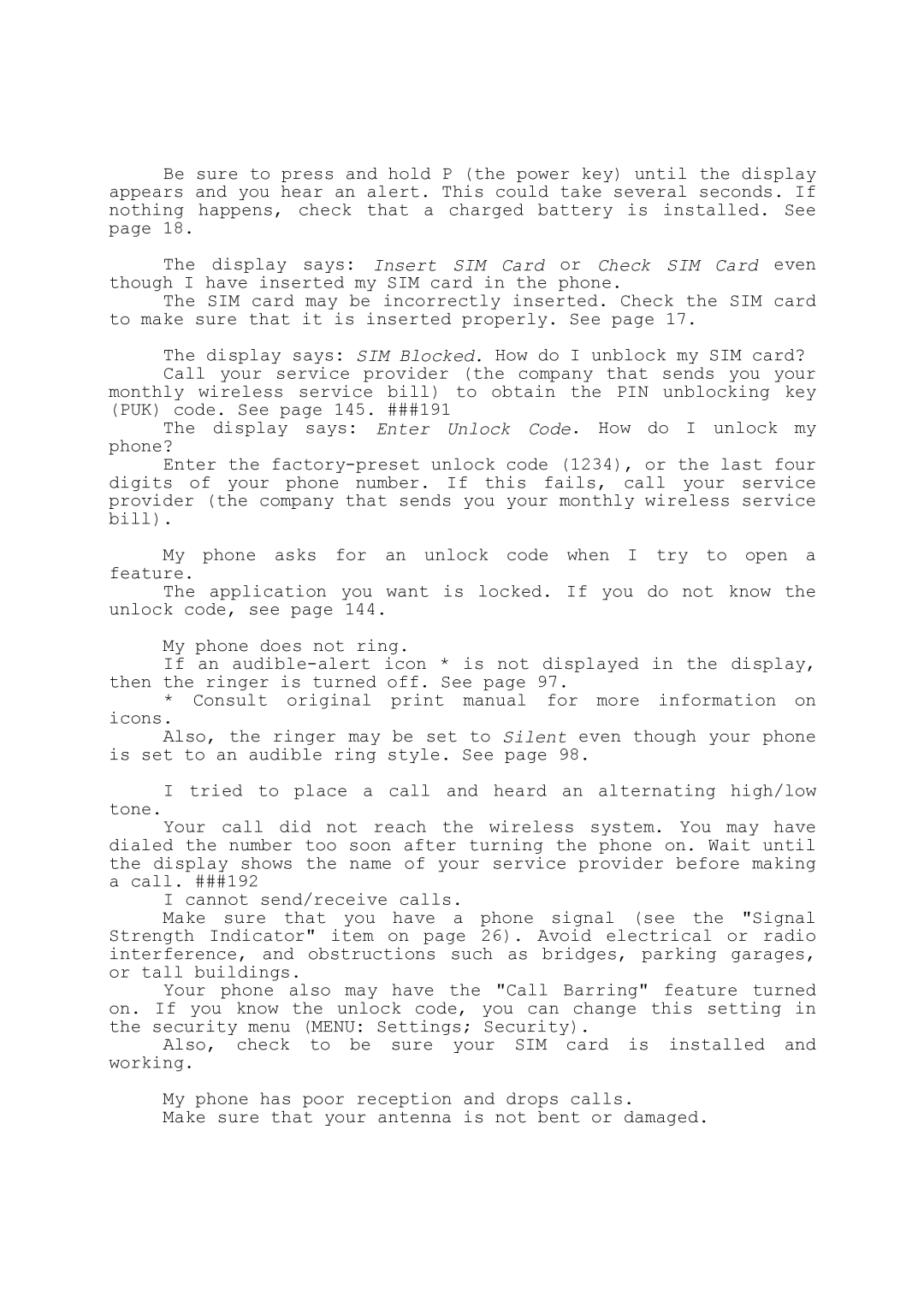Be sure to press and hold P (the power key) until the display appears and you hear an alert. This could take several seconds. If nothing happens, check that a charged battery is installed. See page 18.
The display says: Insert SIM Card or Check SIM Card even though I have inserted my SIM card in the phone.
The SIM card may be incorrectly inserted. Check the SIM card to make sure that it is inserted properly. See page 17.
The display says: SIM Blocked. How do I unblock my SIM card? Call your service provider (the company that sends you your
monthly wireless service bill) to obtain the PIN unblocking key (PUK) code. See page 145. ###191
The display says: Enter Unlock Code. How do I unlock my phone?
Enter the
My phone asks for an unlock code when I try to open a feature.
The application you want is locked. If you do not know the unlock code, see page 144.
My phone does not ring.
If an
*Consult original print manual for more information on
icons.
Also, the ringer may be set to Silent even though your phone is set to an audible ring style. See page 98.
I tried to place a call and heard an alternating high/low
tone.
Your call did not reach the wireless system. You may have dialed the number too soon after turning the phone on. Wait until the display shows the name of your service provider before making a call. ###192
I cannot send/receive calls.
Make sure that you have a phone signal (see the "Signal Strength Indicator" item on page 26). Avoid electrical or radio interference, and obstructions such as bridges, parking garages, or tall buildings.
Your phone also may have the "Call Barring" feature turned on. If you know the unlock code, you can change this setting in the security menu (MENU: Settings; Security).
Also, check to be sure your SIM card is installed and working.
My phone has poor reception and drops calls.
Make sure that your antenna is not bent or damaged.