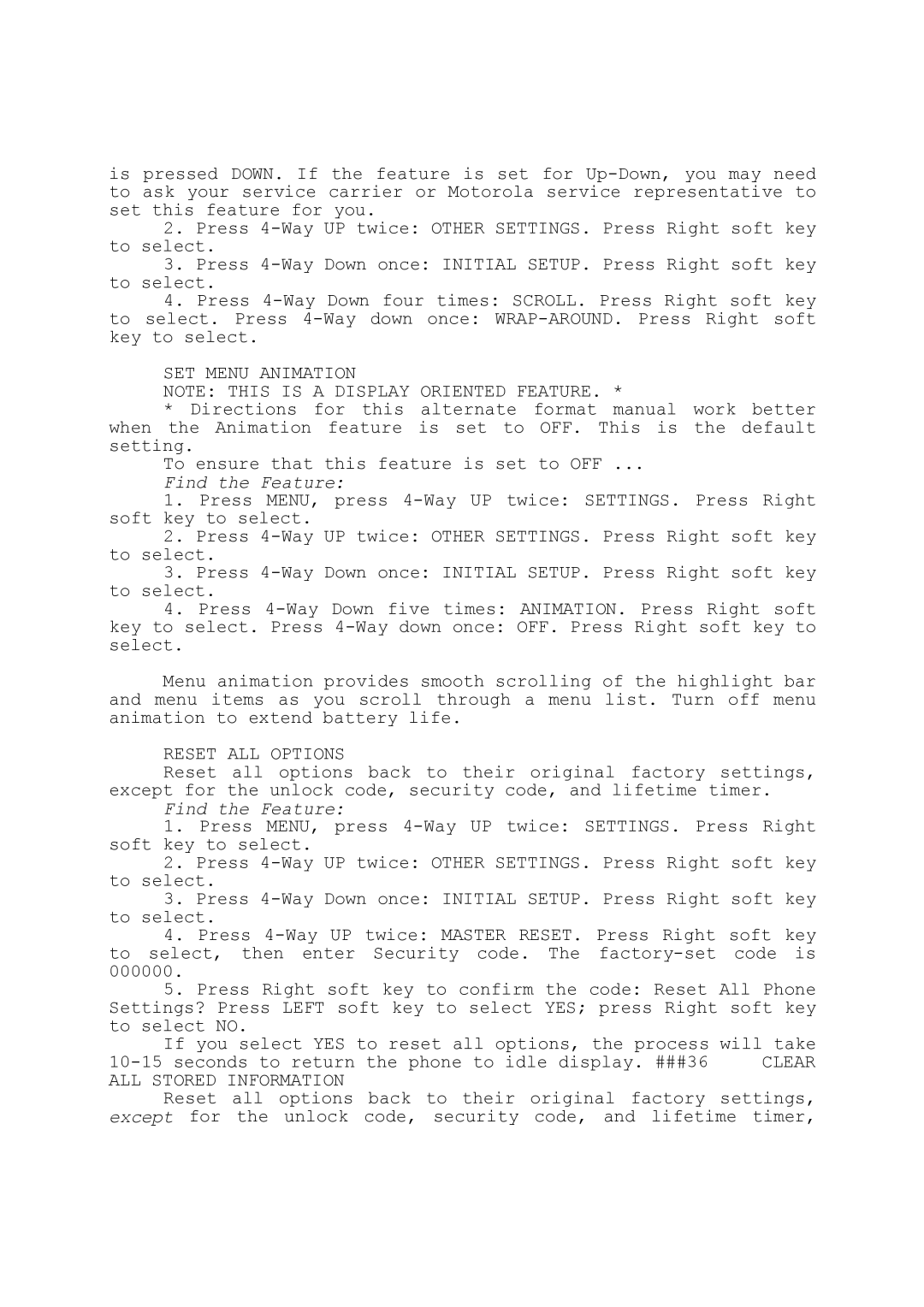is pressed DOWN. If the feature is set for
2.Press
3.Press
4.Press
SET MENU ANIMATION
NOTE: THIS IS A DISPLAY ORIENTED FEATURE. *
*Directions for this alternate format manual work better when the Animation feature is set to OFF. This is the default setting.
To ensure that this feature is set to OFF ...
Find the Feature:
1. Press MENU, press
2. Press
3. Press
4. Press
Menu animation provides smooth scrolling of the highlight bar and menu items as you scroll through a menu list. Turn off menu animation to extend battery life.
RESET ALL OPTIONS
Reset all options back to their original factory settings, except for the unlock code, security code, and lifetime timer.
Find the Feature:
1.Press MENU, press
2.Press
3.Press
4.Press
5.Press Right soft key to confirm the code: Reset All Phone Settings? Press LEFT soft key to select YES; press Right soft key to select NO.
If you select YES to reset all options, the process will take
Reset all options back to their original factory settings, except for the unlock code, security code, and lifetime timer,