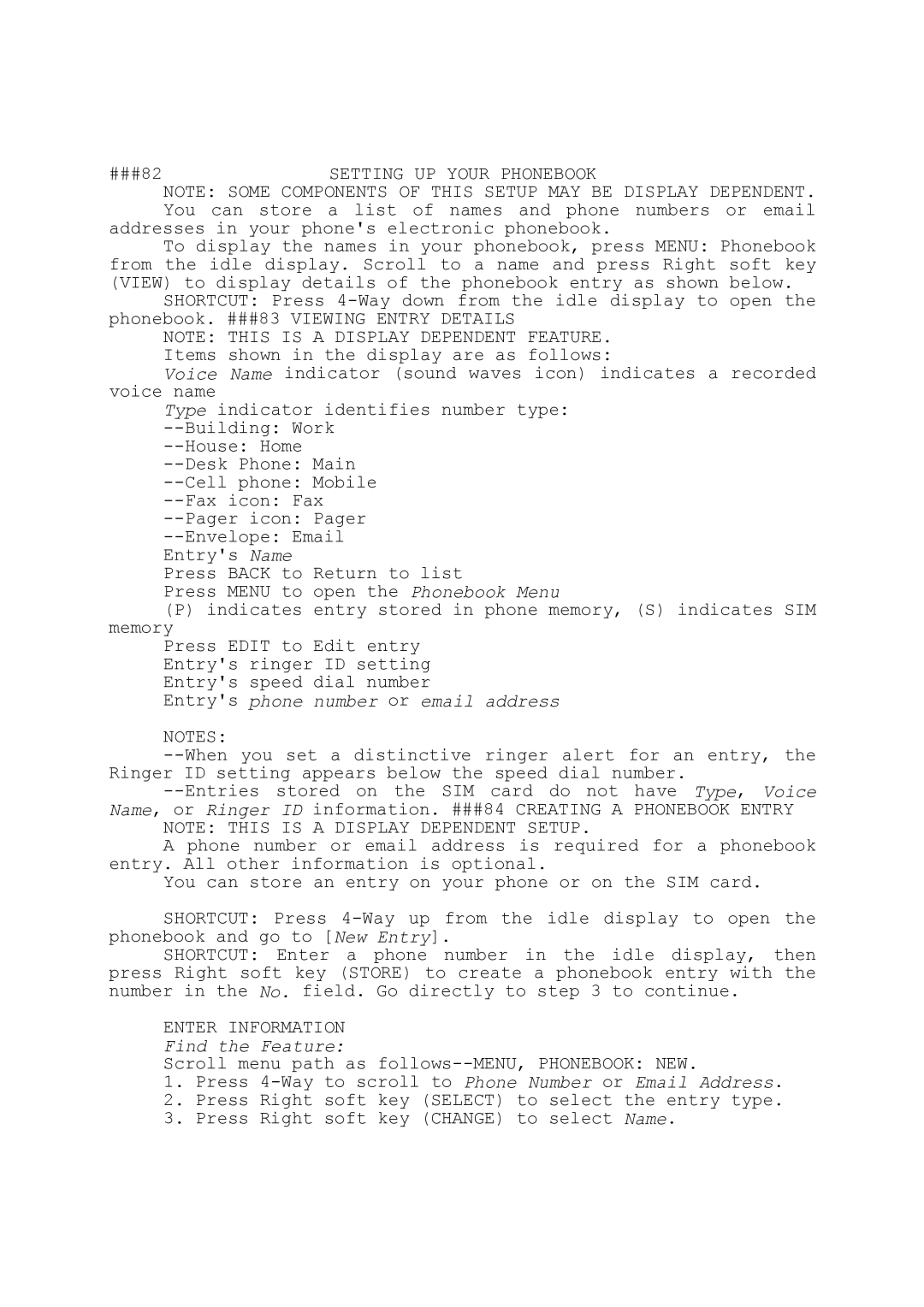###82 | SETTING UP YOUR PHONEBOOK |
| NOTE: SOME COMPONENTS OF THIS SETUP MAY BE DISPLAY DEPENDENT. |
| You can store a list of names and phone numbers or email |
addresses in your phone's electronic phonebook. | |
| To display the names in your phonebook, press MENU: Phonebook |
from the idle display. Scroll to a name and press Right soft key (VIEW) to display details of the phonebook entry as shown below.
SHORTCUT: Press
NOTE: THIS IS A DISPLAY DEPENDENT FEATURE. Items shown in the display are as follows:
Voice Name indicator (sound waves icon) indicates a recorded voice name
Type indicator identifies number type:
Press BACK to Return to list
Press MENU to open the Phonebook Menu
(P)indicates entry stored in phone memory, (S) indicates SIM
memory
Press EDIT to Edit entry Entry's ringer ID setting Entry's speed dial number
Entry's phone number or email address
NOTES:
NOTE: THIS IS A DISPLAY DEPENDENT SETUP.
A phone number or email address is required for a phonebook entry. All other information is optional.
You can store an entry on your phone or on the SIM card.
SHORTCUT: Press
SHORTCUT: Enter a phone number in the idle display, then press Right soft key (STORE) to create a phonebook entry with the number in the No. field. Go directly to step 3 to continue.
ENTER INFORMATION
Find the Feature:
Scroll menu path as
1.Press
2.Press Right soft key (SELECT) to select the entry type.
3.Press Right soft key (CHANGE) to select Name.