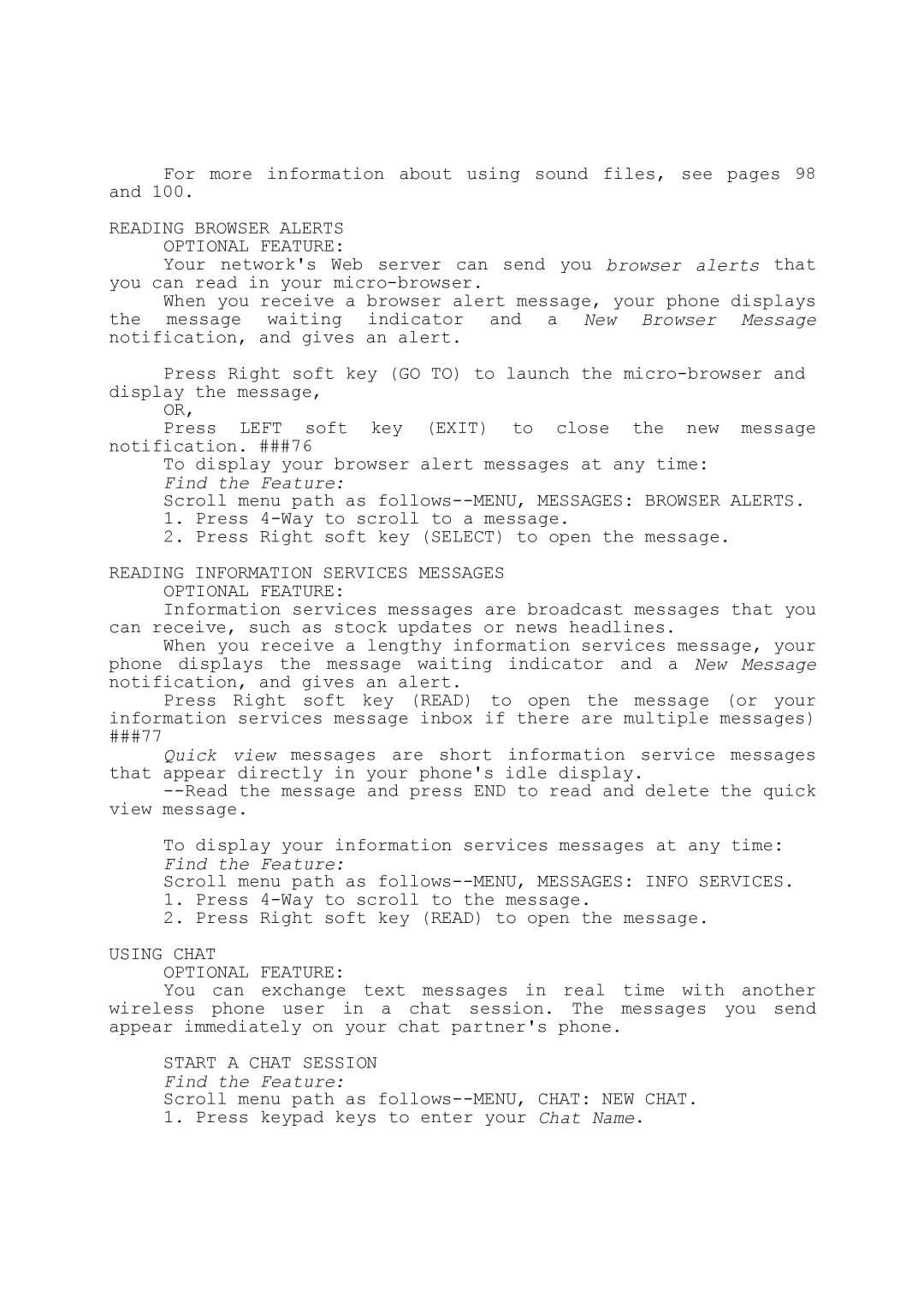For more information about using sound files, see pages 98 and 100.
READING BROWSER ALERTS OPTIONAL FEATURE:
Your network's Web server can send you browser alerts that you can read in your
When you receive a browser alert message, your phone displays the message waiting indicator and a New Browser Message notification, and gives an alert.
Press Right soft key (GO TO) to launch the
OR,
Press LEFT soft key (EXIT) to close the new message notification. ###76
To display your browser alert messages at any time: Find the Feature:
Scroll menu path as
1.Press
2.Press Right soft key (SELECT) to open the message.
READING INFORMATION SERVICES MESSAGES OPTIONAL FEATURE:
Information services messages are broadcast messages that you can receive, such as stock updates or news headlines.
When you receive a lengthy information services message, your phone displays the message waiting indicator and a New Message notification, and gives an alert.
Press Right soft key (READ) to open the message (or your information services message inbox if there are multiple messages)
###77
Quick view messages are short information service messages that appear directly in your phone's idle display.
To display your information services messages at any time: Find the Feature:
Scroll menu path as
1.Press
2.Press Right soft key (READ) to open the message.
USING CHAT
OPTIONAL FEATURE:
You can exchange text messages in real time with another wireless phone user in a chat session. The messages you send appear immediately on your chat partner's phone.
START A CHAT SESSION Find the Feature:
Scroll menu path as