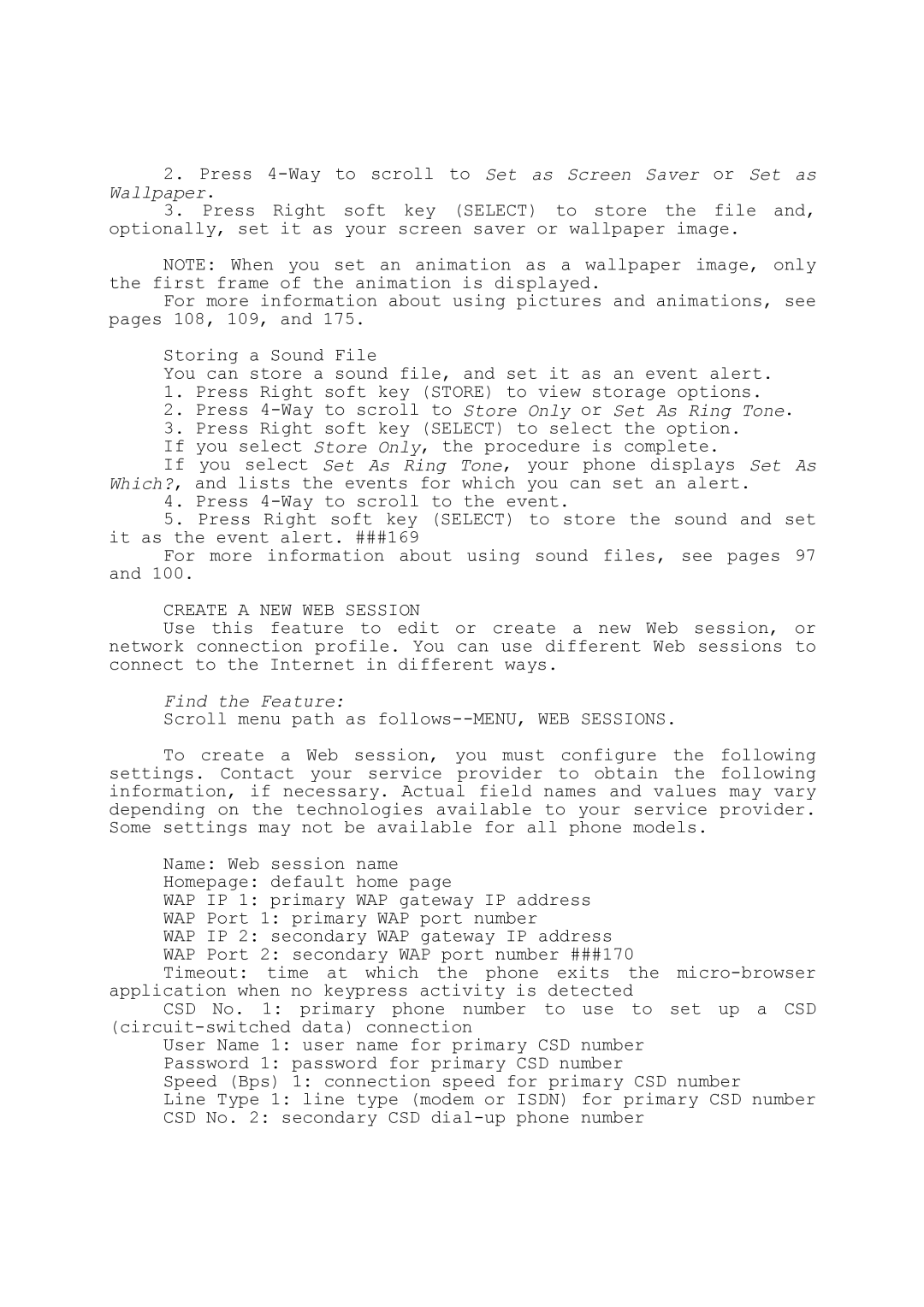2.Press
3.Press Right soft key (SELECT) to store the file and, optionally, set it as your screen saver or wallpaper image.
NOTE: When you set an animation as a wallpaper image, only the first frame of the animation is displayed.
For more information about using pictures and animations, see pages 108, 109, and 175.
Storing a Sound File
You can store a sound file, and set it as an event alert.
1.Press Right soft key (STORE) to view storage options.
2.Press
3.Press Right soft key (SELECT) to select the option.
If you select Store Only, the procedure is complete.
If you select Set As Ring Tone, your phone displays Set As Which?, and lists the events for which you can set an alert.
4.Press
5.Press Right soft key (SELECT) to store the sound and set it as the event alert. ###169
For more information about using sound files, see pages 97 and 100.
CREATE A NEW WEB SESSION
Use this feature to edit or create a new Web session, or network connection profile. You can use different Web sessions to connect to the Internet in different ways.
Find the Feature:
Scroll menu path as
To create a Web session, you must configure the following settings. Contact your service provider to obtain the following information, if necessary. Actual field names and values may vary depending on the technologies available to your service provider. Some settings may not be available for all phone models.
Name: Web session name
Homepage: default home page
WAP IP 1: primary WAP gateway IP address
WAP Port 1: primary WAP port number
WAP IP 2: secondary WAP gateway IP address
WAP Port 2: secondary WAP port number ###170
Timeout: time at which the phone exits the
CSD No. 1: primary phone number to use to set up a CSD
User Name 1: user name for primary CSD number
Password 1: password for primary CSD number
Speed (Bps) 1: connection speed for primary CSD number
Line Type 1: line type (modem or ISDN) for primary CSD number
CSD No. 2: secondary CSD