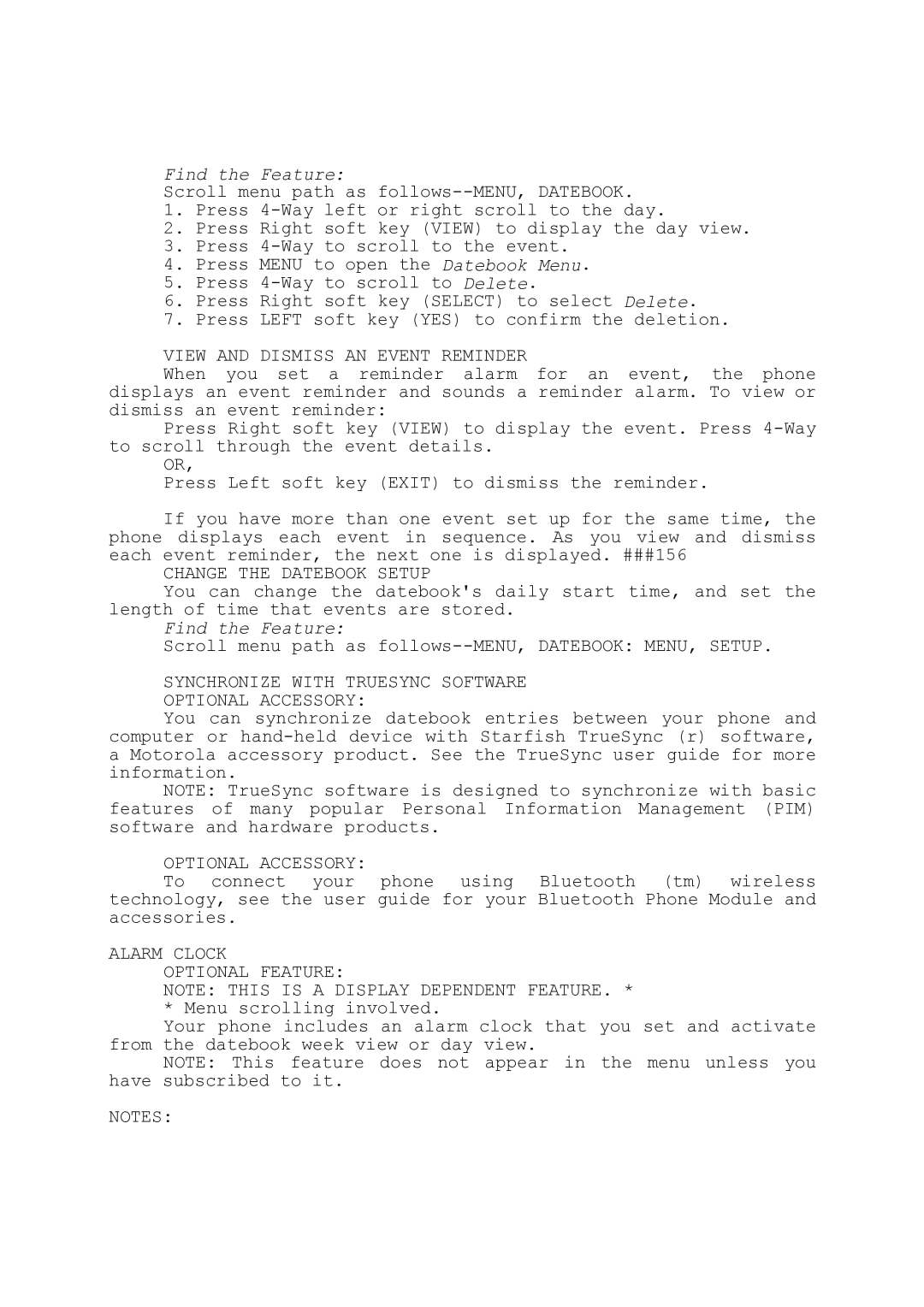Find the Feature:
Scroll menu path as
1.Press
2.Press Right soft key (VIEW) to display the day view.
3.Press
4.Press MENU to open the Datebook Menu.
5.Press
6.Press Right soft key (SELECT) to select Delete.
7.Press LEFT soft key (YES) to confirm the deletion.
VIEW AND DISMISS AN EVENT REMINDER
When you set a reminder alarm for an event, the phone displays an event reminder and sounds a reminder alarm. To view or dismiss an event reminder:
Press Right soft key (VIEW) to display the event. Press
OR,
Press Left soft key (EXIT) to dismiss the reminder.
If you have more than one event set up for the same time, the phone displays each event in sequence. As you view and dismiss each event reminder, the next one is displayed. ###156
CHANGE THE DATEBOOK SETUP
You can change the datebook's daily start time, and set the length of time that events are stored.
Find the Feature:
Scroll menu path as
SYNCHRONIZE WITH TRUESYNC SOFTWARE OPTIONAL ACCESSORY:
You can synchronize datebook entries between your phone and computer or
NOTE: TrueSync software is designed to synchronize with basic features of many popular Personal Information Management (PIM) software and hardware products.
OPTIONAL ACCESSORY:
To connect your phone using Bluetooth (tm) wireless technology, see the user guide for your Bluetooth Phone Module and accessories.
ALARM CLOCK OPTIONAL FEATURE:
NOTE: THIS IS A DISPLAY DEPENDENT FEATURE. * * Menu scrolling involved.
Your phone includes an alarm clock that you set and activate from the datebook week view or day view.
NOTE: This feature does not appear in the menu unless you have subscribed to it.
NOTES: