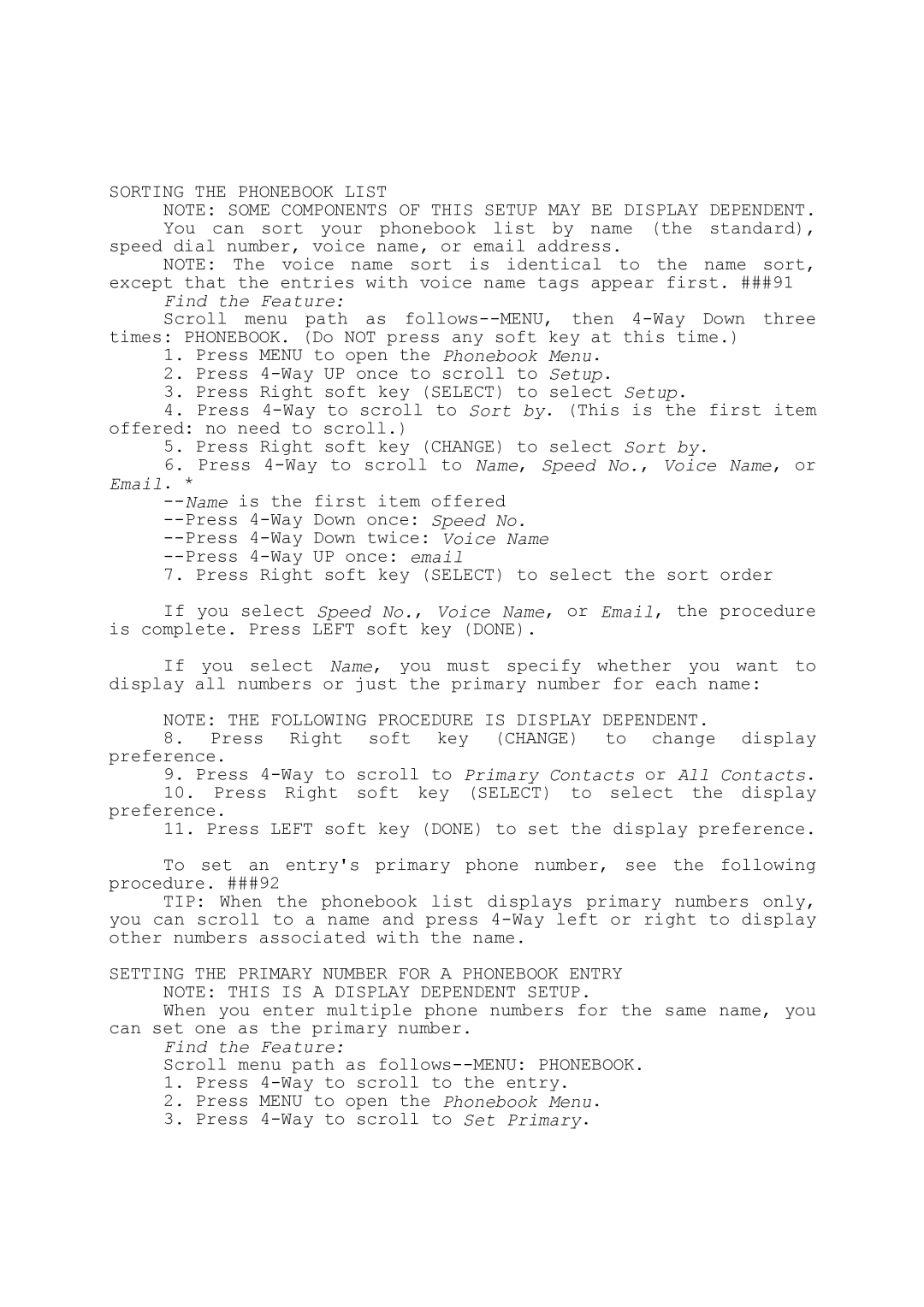SORTING THE PHONEBOOK LIST
NOTE: SOME COMPONENTS OF THIS SETUP MAY BE DISPLAY DEPENDENT. You can sort your phonebook list by name (the standard),
speed dial number, voice name, or email address.
NOTE: The voice name sort is identical to the name sort, except that the entries with voice name tags appear first. ###91
Find the Feature:
Scroll menu path as
1.Press MENU to open the Phonebook Menu.
2.Press
3.Press Right soft key (SELECT) to select Setup.
4.Press
offered: no need to scroll.)
5.Press Right soft key (CHANGE) to select Sort by.
6.Press
Email. *
7.Press Right soft key (SELECT) to select the sort order
If you select Speed No., Voice Name, or Email, the procedure is complete. Press LEFT soft key (DONE).
If you select Name, you must specify whether you want to display all numbers or just the primary number for each name:
NOTE: THE FOLLOWING PROCEDURE IS DISPLAY DEPENDENT.
8.Press Right soft key (CHANGE) to change display preference.
9.Press
10.Press Right soft key (SELECT) to select the display preference.
11.Press LEFT soft key (DONE) to set the display preference.
To set an entry's primary phone number, see the following procedure. ###92
TIP: When the phonebook list displays primary numbers only, you can scroll to a name and press
SETTING THE PRIMARY NUMBER FOR A PHONEBOOK ENTRY NOTE: THIS IS A DISPLAY DEPENDENT SETUP.
When you enter multiple phone numbers for the same name, you can set one as the primary number.
Find the Feature:
Scroll menu path as
1.Press
2.Press MENU to open the Phonebook Menu.
3.Press