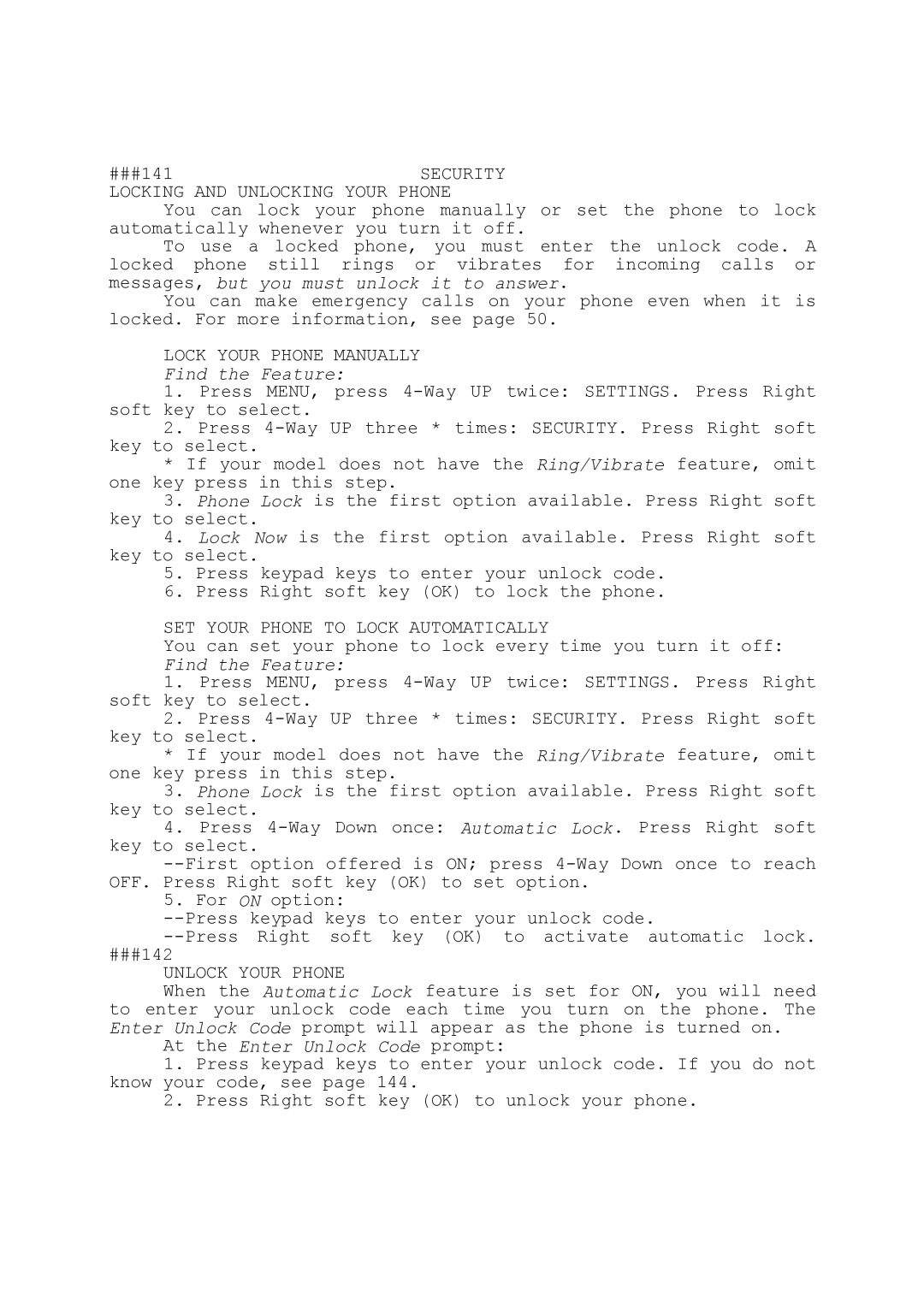###141SECURITY LOCKING AND UNLOCKING YOUR PHONE
You can lock your phone manually or set the phone to lock automatically whenever you turn it off.
To use a locked phone, you must enter the unlock code. A locked phone still rings or vibrates for incoming calls or messages, but you must unlock it to answer.
You can make emergency calls on your phone even when it is locked. For more information, see page 50.
LOCK YOUR PHONE MANUALLY
Find the Feature:
1.Press MENU, press
2.Press
* If your model does not have the Ring/Vibrate feature, omit one key press in this step.
3.Phone Lock is the first option available. Press Right soft key to select.
4.Lock Now is the first option available. Press Right soft key to select.
5.Press keypad keys to enter your unlock code.
6.Press Right soft key (OK) to lock the phone.
SET YOUR PHONE TO LOCK AUTOMATICALLY
You can set your phone to lock every time you turn it off: Find the Feature:
1.Press MENU, press
2.Press
* If your model does not have the Ring/Vibrate feature, omit one key press in this step.
3.Phone Lock is the first option available. Press Right soft key to select.
4.Press
5.For ON option:
###142
UNLOCK YOUR PHONE
When the Automatic Lock feature is set for ON, you will need to enter your unlock code each time you turn on the phone. The Enter Unlock Code prompt will appear as the phone is turned on.
At the Enter Unlock Code prompt:
1.Press keypad keys to enter your unlock code. If you do not know your code, see page 144.
2.Press Right soft key (OK) to unlock your phone.