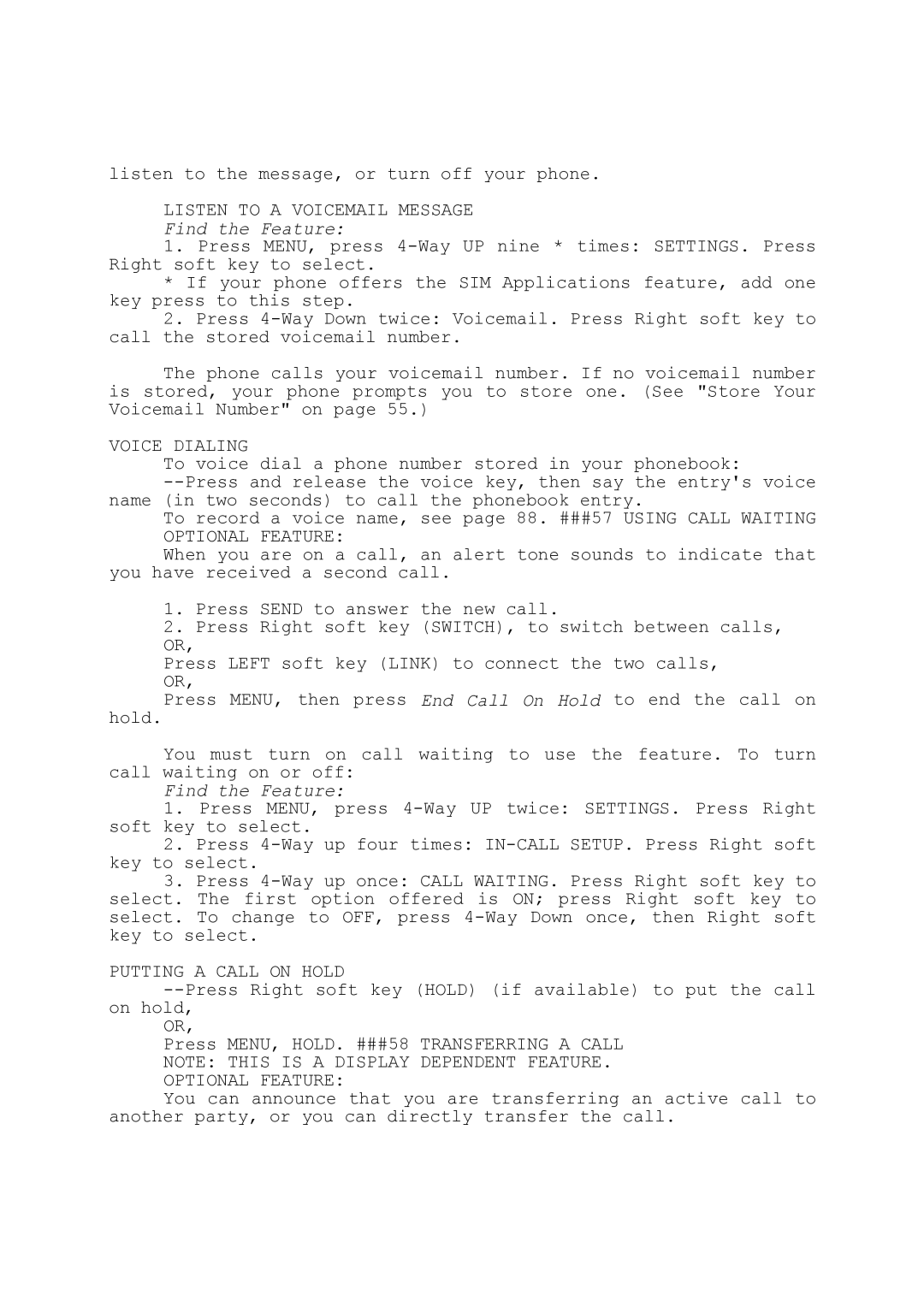listen to the message, or turn off your phone.
LISTEN TO A VOICEMAIL MESSAGE
Find the Feature:
1.Press MENU, press
* If your phone offers the SIM Applications feature, add one key press to this step.
2.Press
The phone calls your voicemail number. If no voicemail number is stored, your phone prompts you to store one. (See "Store Your Voicemail Number" on page 55.)
VOICE DIALING
To voice dial a phone number stored in your phonebook:
To record a voice name, see page 88. ###57 USING CALL WAITING OPTIONAL FEATURE:
When you are on a call, an alert tone sounds to indicate that you have received a second call.
1.Press SEND to answer the new call.
2.Press Right soft key (SWITCH), to switch between calls, OR,
Press LEFT soft key (LINK) to connect the two calls, OR,
Press MENU, then press End Call On Hold to end the call on
hold.
You must turn on call waiting to use the feature. To turn call waiting on or off:
Find the Feature:
1.Press MENU, press
2.Press
3.Press
PUTTING A CALL ON HOLD
OR,
Press MENU, HOLD. ###58 TRANSFERRING A CALL NOTE: THIS IS A DISPLAY DEPENDENT FEATURE. OPTIONAL FEATURE:
You can announce that you are transferring an active call to another party, or you can directly transfer the call.