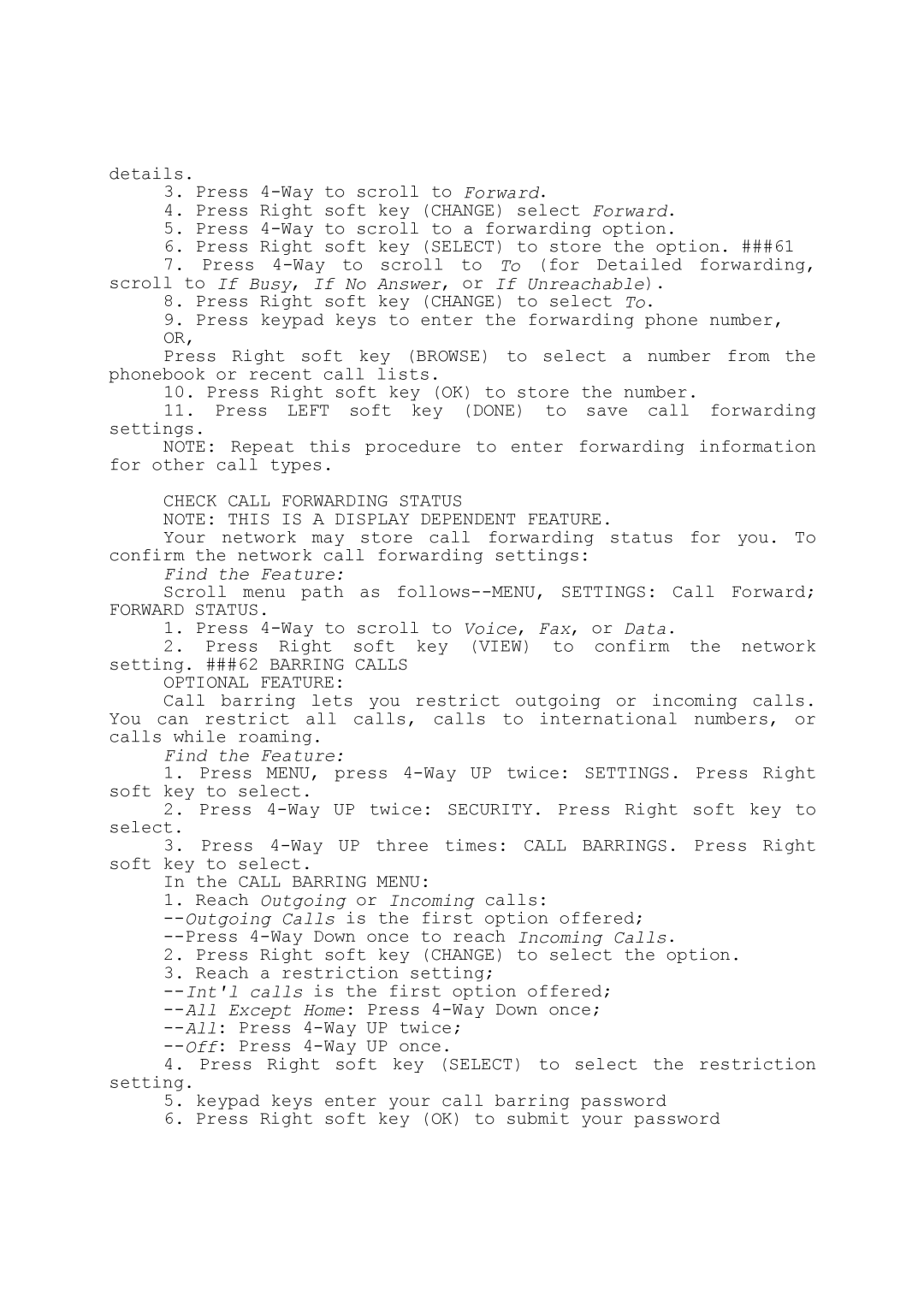details.
3.Press
4.Press Right soft key (CHANGE) select Forward.
5.Press
6.Press Right soft key (SELECT) to store the option. ###61
7.Press
8.Press Right soft key (CHANGE) to select To.
9.Press keypad keys to enter the forwarding phone number, OR,
Press Right soft key (BROWSE) to select a number from the
phonebook or recent call lists.
10.Press Right soft key (OK) to store the number.
11.Press LEFT soft key (DONE) to save call forwarding
settings.
NOTE: Repeat this procedure to enter forwarding information for other call types.
CHECK CALL FORWARDING STATUS
NOTE: THIS IS A DISPLAY DEPENDENT FEATURE.
Your network may store call forwarding status for you. To confirm the network call forwarding settings:
Find the Feature:
Scroll menu path as
FORWARD STATUS.
1.Press
2.Press Right soft key (VIEW) to confirm the network setting. ###62 BARRING CALLS
OPTIONAL FEATURE:
Call barring lets you restrict outgoing or incoming calls. You can restrict all calls, calls to international numbers, or calls while roaming.
Find the Feature:
1.Press MENU, press
2.Press
select.
3.Press
In the CALL BARRING MENU:
1.Reach Outgoing or Incoming calls:
2.Press Right soft key (CHANGE) to select the option.
3.Reach a restriction setting;
4.Press Right soft key (SELECT) to select the restriction
setting.
5.keypad keys enter your call barring password
6.Press Right soft key (OK) to submit your password