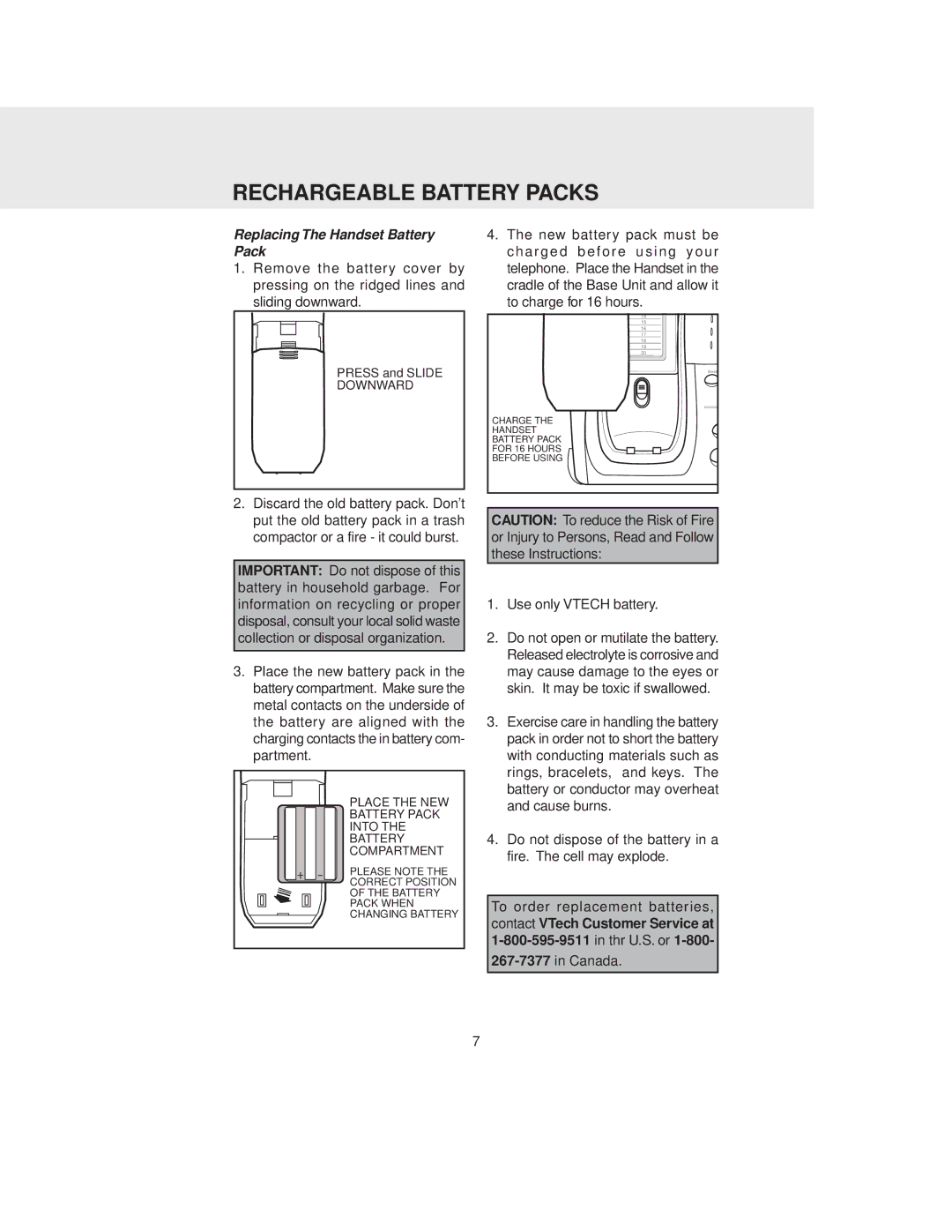RECHARGEABLE BATTERY PACKS
Replacing The Handset Battery Pack
1.Remove the battery cover by pressing on the ridged lines and sliding downward.
PRESS and SLIDE
DOWNWARD
2.Discard the old battery pack. Don’t put the old battery pack in a trash compactor or a fire - it could burst.
IMPORTANT: Do not dispose of this battery in household garbage. For information on recycling or proper disposal, consult your local solid waste collection or disposal organization.
3.Place the new battery pack in the battery compartment. Make sure the metal contacts on the underside of the battery are aligned with the charging contacts the in battery com- partment.
PLACE THE NEW
BATTERY PACK
INTO THE
BATTERY
COMPARTMENT
PLEASE NOTE THE
CORRECT POSITION
OF THE BATTERY
PACK WHEN
CHANGING BATTERY
4.The new battery pack must be charged before using your telephone. Place the Handset in the cradle of the Base Unit and allow it to charge for 16 hours.
14 |
15 |
16 |
17 |
18 |
19 |
20 |
ERASE |
CHARGE THE |
HANDSET |
BATTERY PACK |
FOR 16 HOURS |
BEFORE USING |
CAUTION: To reduce the Risk of Fire or Injury to Persons, Read and Follow these Instructions:
1.Use only VTECH battery.
2.Do not open or mutilate the battery. Released electrolyte is corrosive and may cause damage to the eyes or skin. It may be toxic if swallowed.
3.Exercise care in handling the battery pack in order not to short the battery with conducting materials such as rings, bracelets, and keys. The battery or conductor may overheat and cause burns.
4.Do not dispose of the battery in a fire. The cell may explode.
To order replacement batteries, contact VTech Customer Service at
267-7377 in Canada.
7