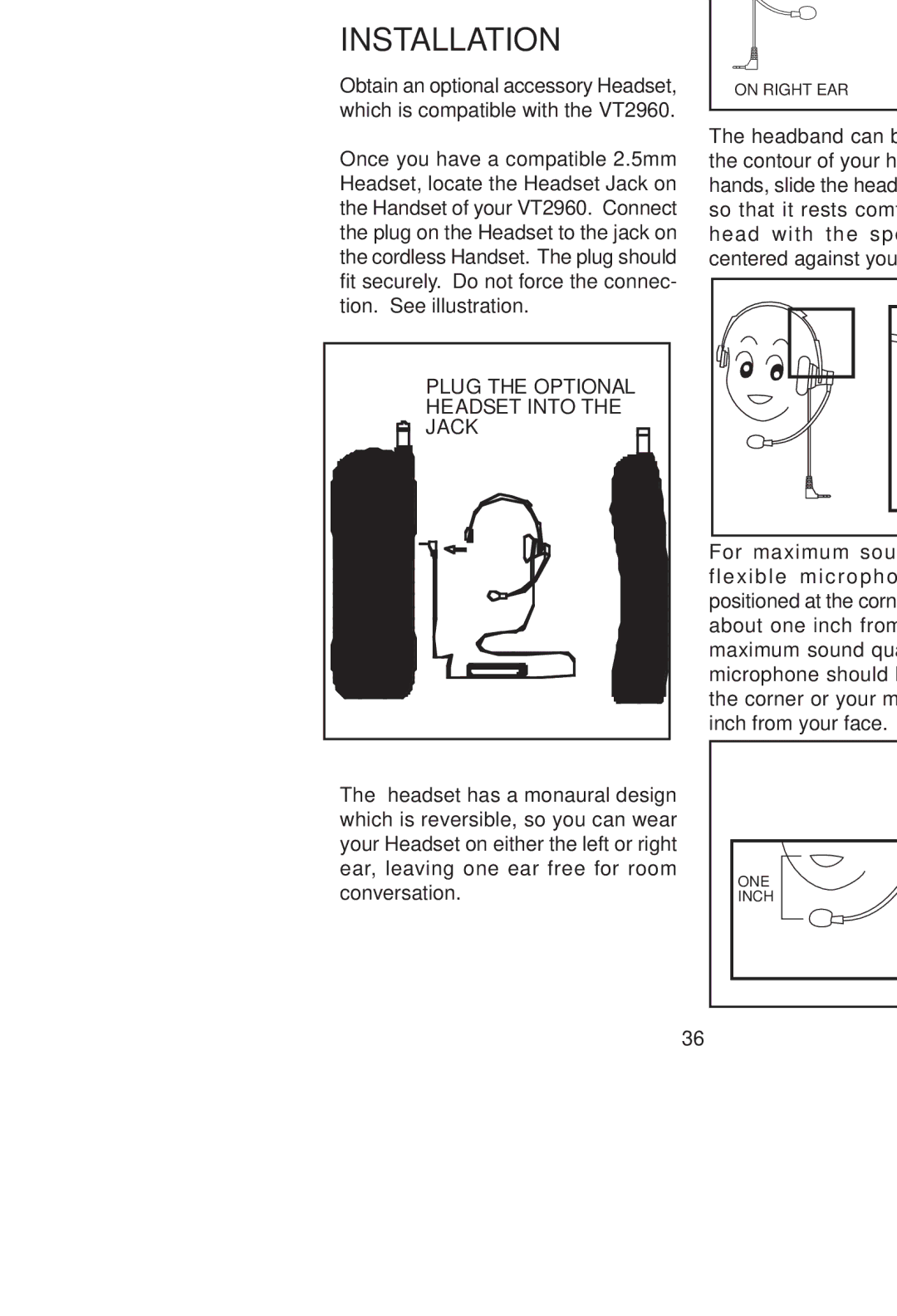HEADSET INSTALLATION AND OPERATING INSTRUCTIONS
Your VT2960 cordless telephone is equipped with a 2.5mm Headset Jack for use with an optional accessory Headset or
tion, you must do the following:
INSTALLATION
Obtain an optional accessory Headset, which is compatible with the VT2960.
Once you have a compatible 2.5mm Headset, locate the Headset Jack on the Handset of your VT2960. Connect the plug on the Headset to the jack on the cordless Handset. The plug should fit securely. Do not force the connec- tion. See illustration.
|
|
| PLUG THE OPTIONAL |
|
|
| HEADSET INTO THE |
|
|
| JACK |
1 | LINE 2 |
| |
FLASH |
| FLASH | |
LINE 1 |
|
| LINE 2 |
|
| OFF | def |
|
| abc | |
1 |
| 2 | 3 |
ghi |
| jkl | mno |
4 |
| 5 | 6 |
pqrs |
| tuv | wxyz |
7tone |
| 8oper | 9 |
* |
| 0 |
|
| CID |
| |
REDIAL |
|
| HOLD |
|
|
| P AUSE |
MEM |
| CONF INT.COM | |
PROG |
| CLEAR | DELETE |
ON RIGHT EAR | ON LEFT EAR |
| |
|
|
The headband can be adjusted to fit the contour of your head. Using both hands, slide the headband up or down so that it rests comfortably on your head with the speaker cushion centered against your ear.
For maximum sound quality, the flexible microphone should be positioned at the corner or your mouth, about one inch from your face. For maximum sound quality, the flexible microphone should be positioned at the corner or your mouth, about one inch from your face.
The headset has a monaural design which is reversible, so you can wear your Headset on either the left or right ear, leaving one ear free for room conversation.
ONE INCH
36