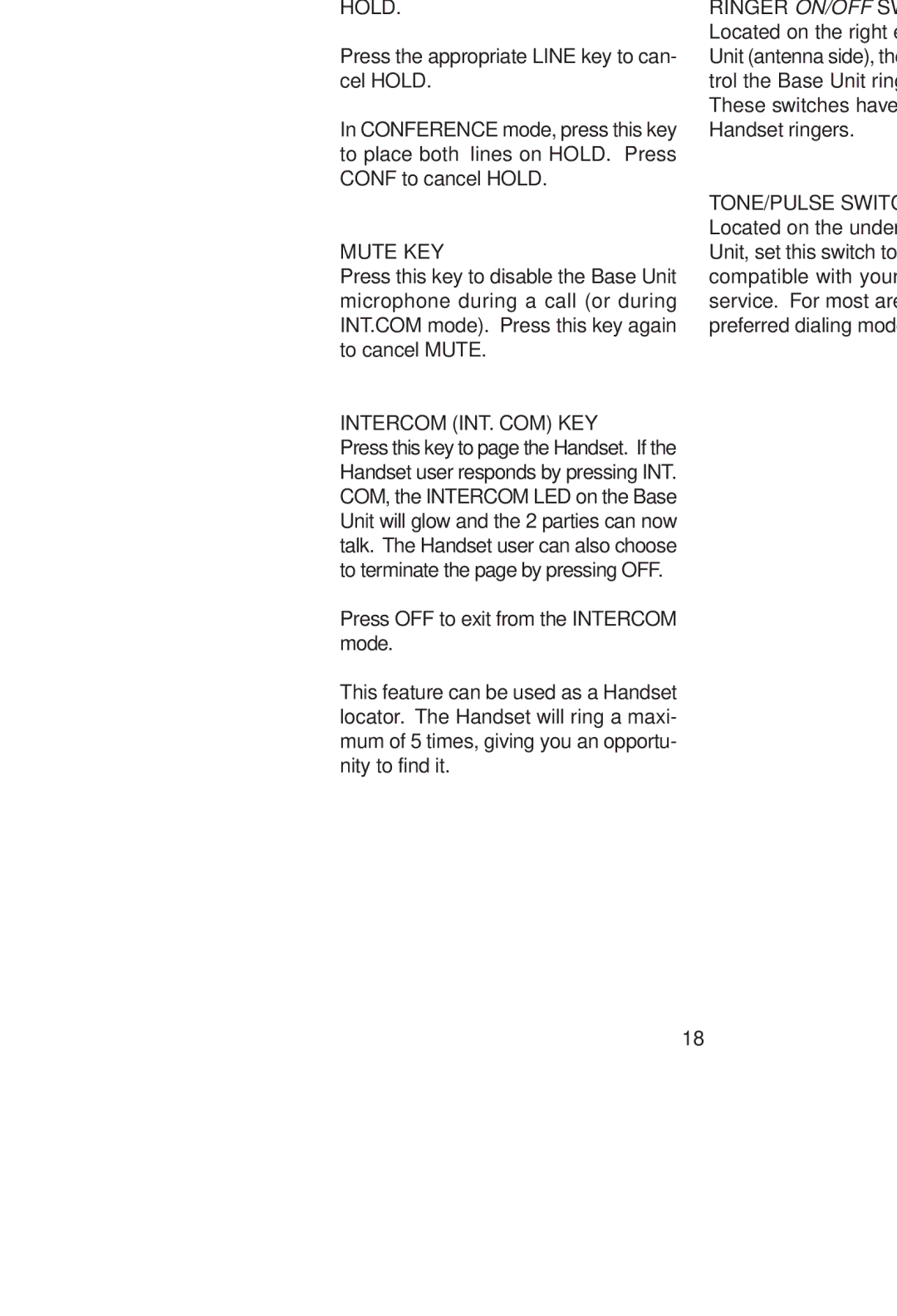BASE UNIT FEATURES
CONF KEY
Press this key to conference LINE 1 and LINE 2.
HOLD KEY
Press this key to place your call on HOLD.
Press the appropriate LINE key to can- cel HOLD.
In CONFERENCE mode, press this key to place both lines on HOLD. Press CONF to cancel HOLD.
MUTE KEY
Press this key to disable the Base Unit microphone during a call (or during INT.COM mode). Press this key again to cancel MUTE.
INTERCOM (INT. COM) KEY
Press this key to page the Handset. If the Handset user responds by pressing INT. COM, the INTERCOM LED on the Base Unit will glow and the 2 parties can now talk. The Handset user can also choose to terminate the page by pressing OFF.
Press OFF to exit from the INTERCOM mode.
This feature can be used as a Handset locator. The Handset will ring a maxi- mum of 5 times, giving you an opportu- nity to find it.
VOLUME UP & DOWN KEYS
Press these keys to raise and lower the Speakerphone volume level. You can hold a key down to achieve maximum (or minimum) volume.
RINGER ON/OFF SWITCHES Located on the right edge of the Base Unit (antenna side), these switches con- trol the Base Unit ringer for each line. These switches have no effect on the Handset ringers.
TONE/PULSE SWITCH
Located on the underside of the Base Unit, set this switch to the dialing mode compatible with your local telephone service. For most areas, TONE is the preferred dialing mode.
18