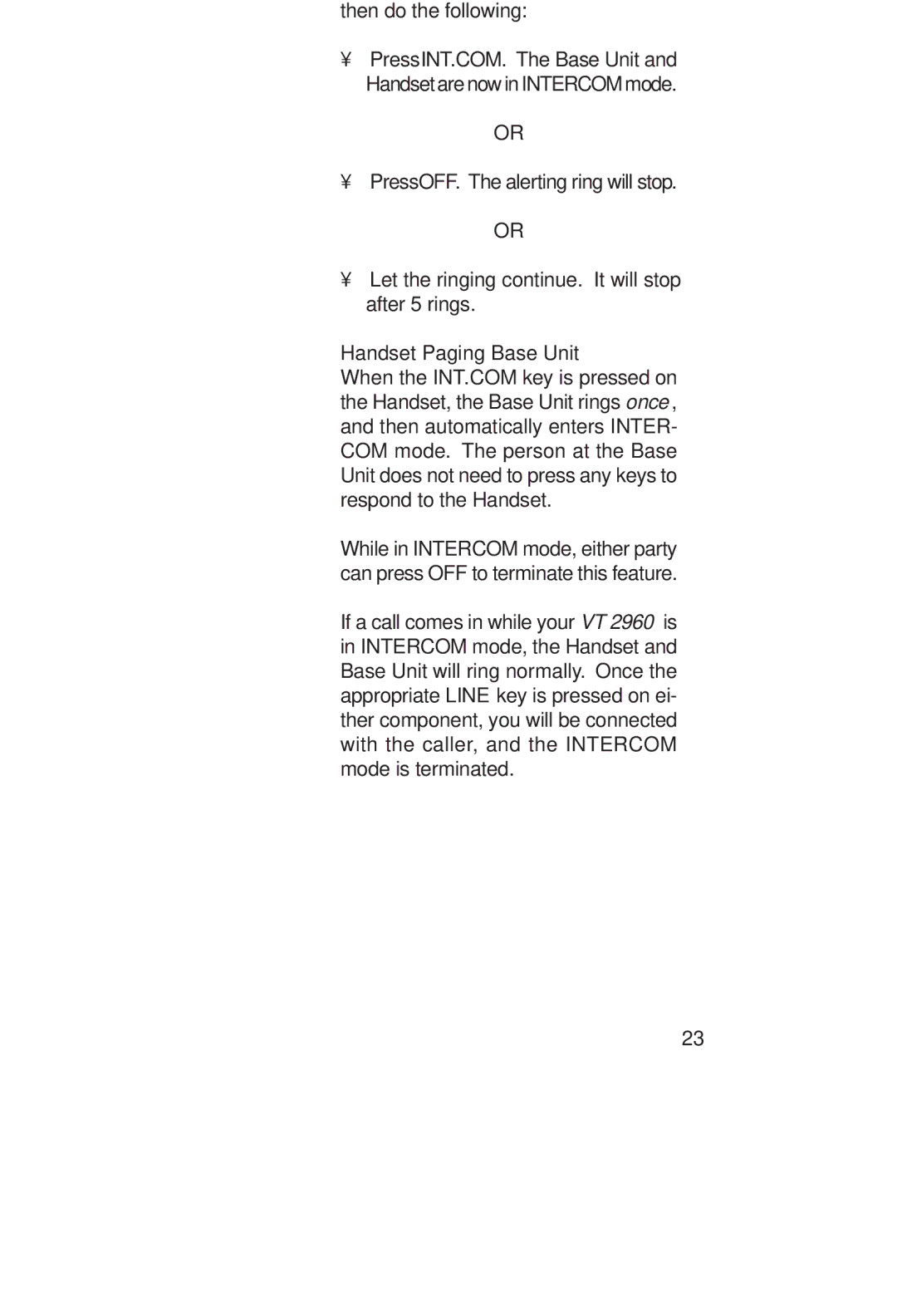BASIC OPERATION
Base Unit Paging Handset
When the INT.COM key is pressed on the Base Unit, the Handset will ring dif- ferently than its incoming call ring. The LCD will display BASE PAGING HAND- SET, as well. The Handset user can then do the following:
•Press INT.COM. The Base Unit and Handset are now in INTERCOM mode.
OR
•Press OFF. The alerting ring will stop.
OR
•Let the ringing continue. It will stop after 5 rings.
Handset Paging Base Unit
When the INT.COM key is pressed on the Handset, the Base Unit rings once, and then automatically enters INTER- COM mode. The person at the Base Unit does not need to press any keys to respond to the Handset.
While in INTERCOM mode, either party can press OFF to terminate this feature.
If a call comes in while your VT 2960 is in INTERCOM mode, the Handset and Base Unit will ring normally. Once the appropriate LINE key is pressed on ei- ther component, you will be connected with the caller, and the INTERCOM mode is terminated.
23