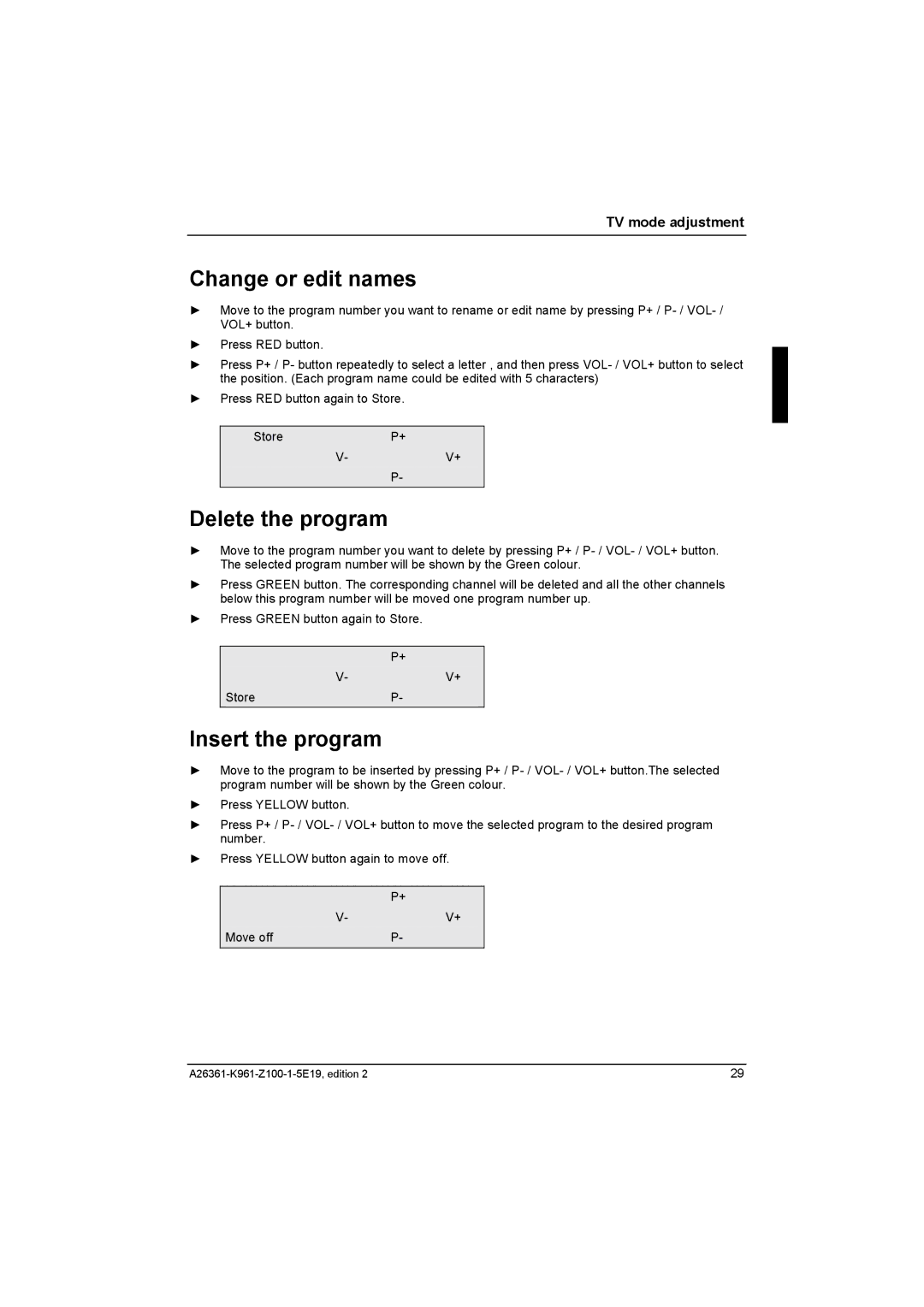TV mode adjustment
Change or edit names
►Move to the program number you want to rename or edit name by pressing P+ /
►Press RED button.
►Press P+ / P- button repeatedly to select a letter , and then press
►Press RED button again to Store.
StoreP+
V-V+
P-
Delete the program
►Move to the program number you want to delete by pressing P+ /
►Press GREEN button. The corresponding channel will be deleted and all the other channels below this program number will be moved one program number up.
►Press GREEN button again to Store.
P+
V-V+
StoreP-
Insert the program
►Move to the program to be inserted by pressing P+ /
►Press YELLOW button.
►Press P+ /
►Press YELLOW button again to move off.
| P+ |
V- | V+ |
Move off | P- |
|
|
29 |