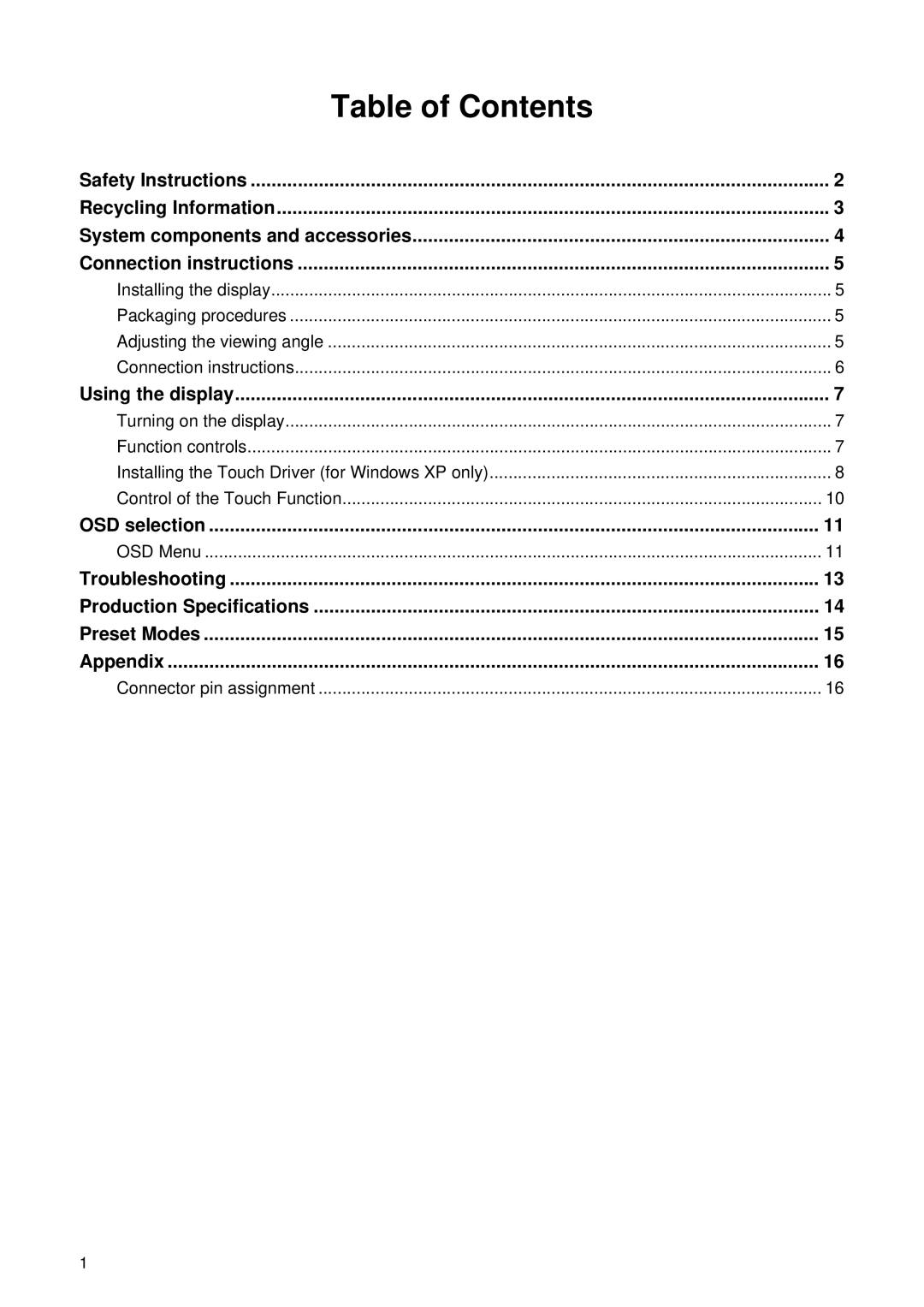Table of Contents |
|
Safety Instructions | 2 |
Recycling Information | 3 |
System components and accessories | 4 |
Connection instructions | 5 |
Installing the display | 5 |
Packaging procedures | 5 |
Adjusting the viewing angle | 5 |
Connection instructions | 6 |
Using the display | 7 |
Turning on the display | 7 |
Function controls | 7 |
Installing the Touch Driver (for Windows XP only) | 8 |
Control of the Touch Function | 10 |
OSD selection | 11 |
OSD Menu | 11 |
Troubleshooting | 13 |
Production Specifications | 14 |
Preset Modes | 15 |
Appendix | 16 |
Connector pin assignment | 16 |
1