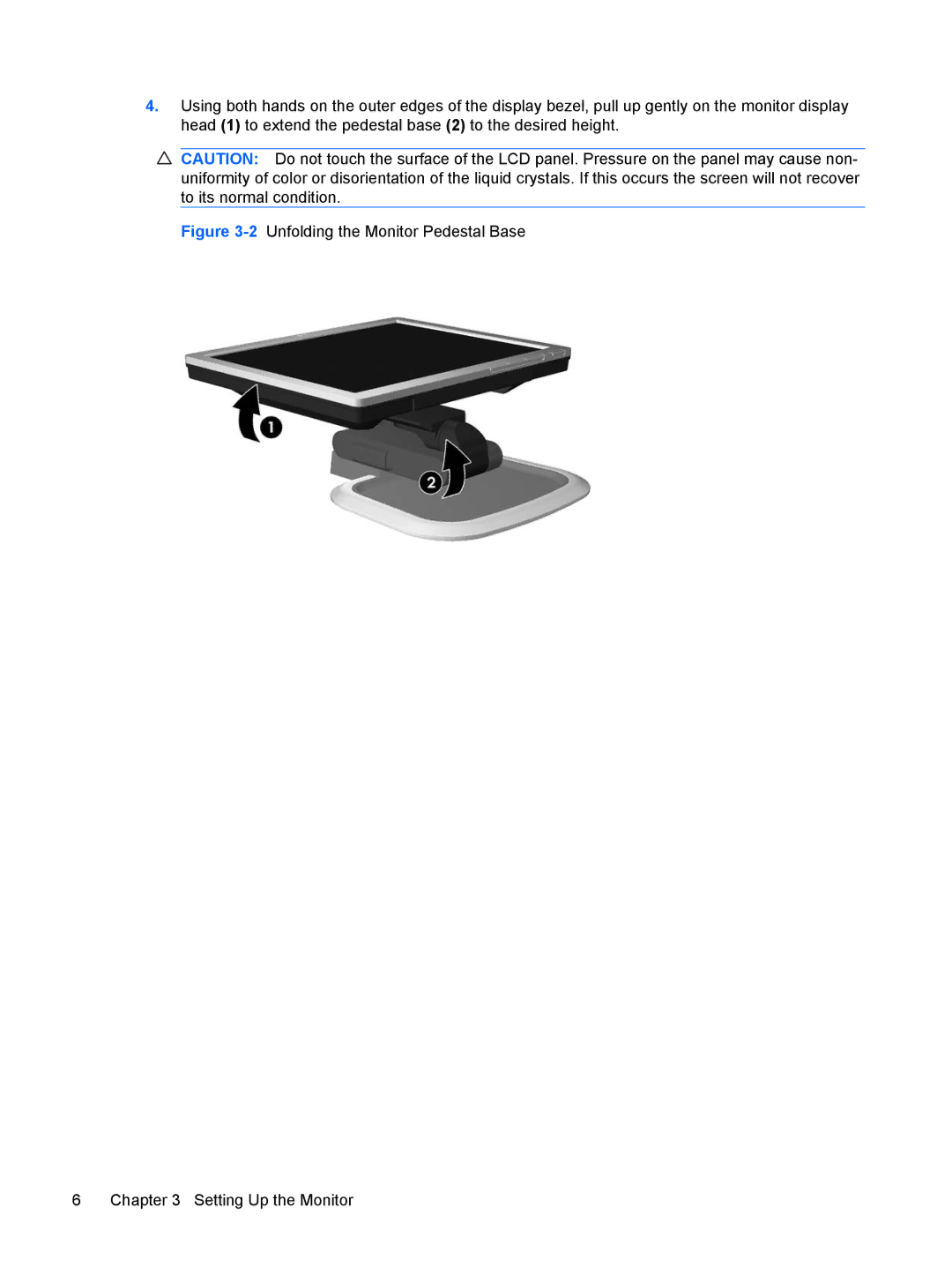4.Using both hands on the outer edges of the display bezel, pull up gently on the monitor display head (1) to extend the pedestal base (2) to the desired height.
CAUTION: Do not touch the surface of the LCD panel. Pressure on the panel may cause non- uniformity of color or disorientation of the liquid crystals. If this occurs the screen will not recover to its normal condition.