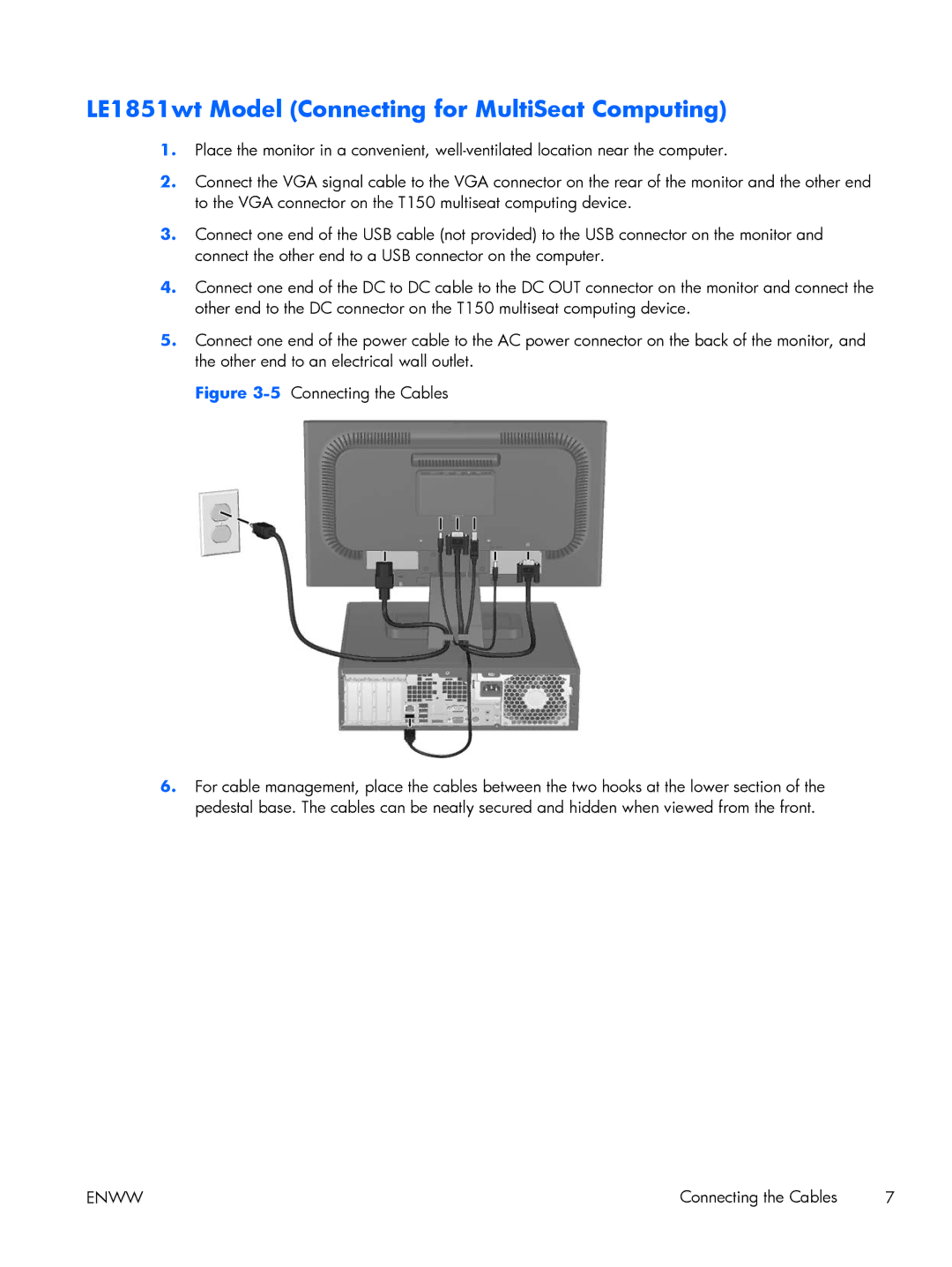LE1851wt Model (Connecting for MultiSeat Computing)
1.Place the monitor in a convenient,
2.Connect the VGA signal cable to the VGA connector on the rear of the monitor and the other end to the VGA connector on the T150 multiseat computing device.
3.Connect one end of the USB cable (not provided) to the USB connector on the monitor and connect the other end to a USB connector on the computer.
4.Connect one end of the DC to DC cable to the DC OUT connector on the monitor and connect the other end to the DC connector on the T150 multiseat computing device.
5.Connect one end of the power cable to the AC power connector on the back of the monitor, and the other end to an electrical wall outlet.
Figure 3-5 Connecting the Cables
6.For cable management, place the cables between the two hooks at the lower section of the pedestal base. The cables can be neatly secured and hidden when viewed from the front.
ENWW | Connecting the Cables | 7 |