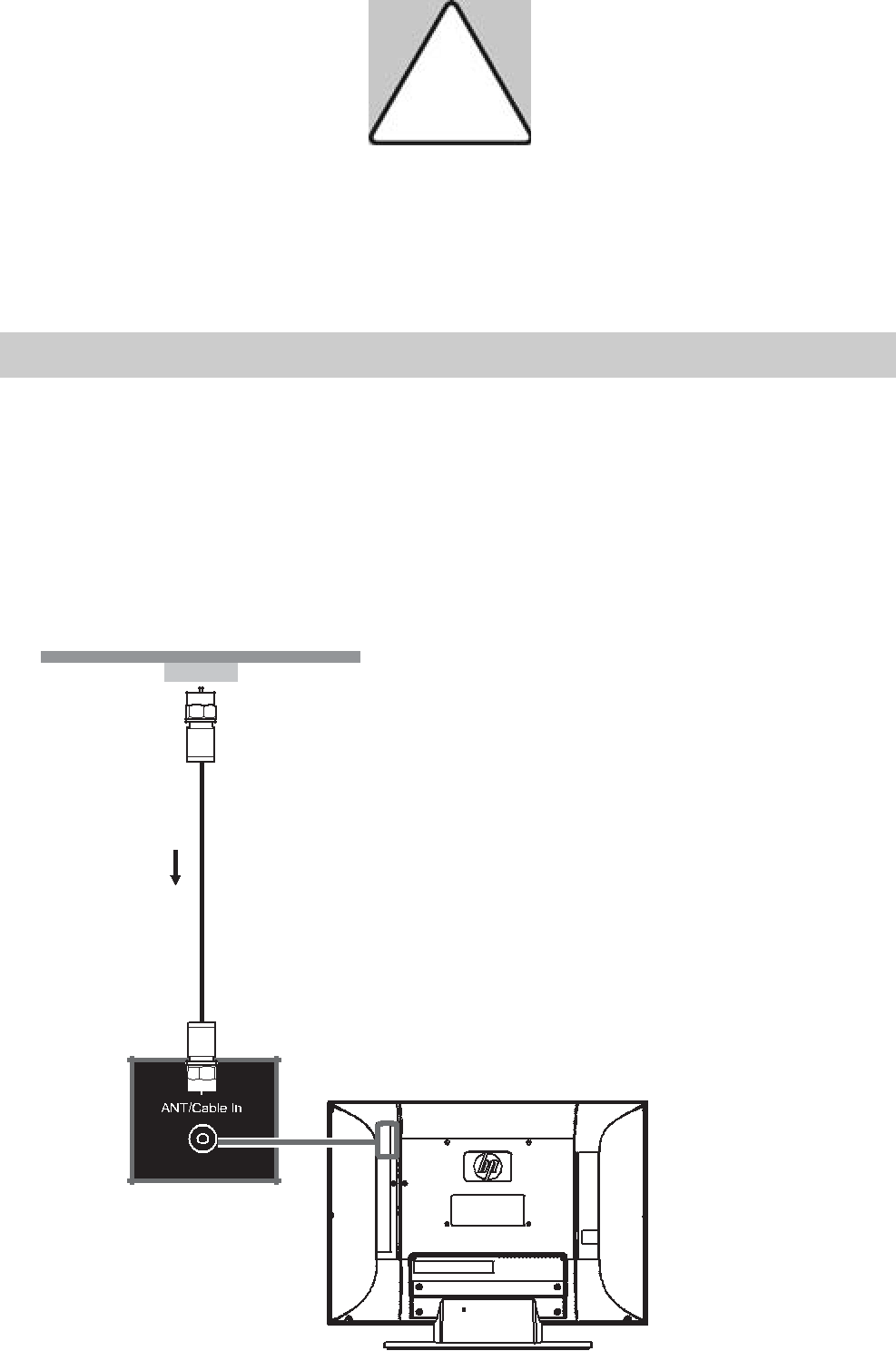
Use standard
Optional equipment, cable TV service, and all cables are sold separately.
CAUTION: Unplug power for the TV and all connected components before connecting the antenna or cable.
1Connect a coaxial cable to the input source.
2Connect the input source coaxial cable to the ANT/Cable In connector on the rear of the TV.
3Connect power to the TV; see “Connecting power to the TV” on page 18.
4Turn on the TV; see “Turning the TV On and Off” on page 19.
5Select the input source to view, as well as the Picture Mode, Aspect, and other options; see “Operating the TV” on page 21.
Connecting your TV directly to the audio and video output of your
Optional equipment and all cables are sold separately.
You can connect a digital TV
■Digital High Definition Input: Connect an HDMI cable from the digital,
Or
Connect a
HDMI supports 480i, 480p, 720p, 1080i, and 1080p input formats. The TV automatically determines what has been connected. Some
■HDMI 1 with HDMI Audio In L and R
■HDMI 2
■HDMI 3 (select models only)
■Component High Definition Input: Connect component video cables and
Component supports 480i, 480p, 720p, and 1080i input formats. The TV automatically determines what has been connected. Some
The Component connectors are:
■1: Y, Pb, and Pr, and Audio L and R
■2: Y, Pb, and Pr, and Audio L and R
12HP HDTV User’s Guide