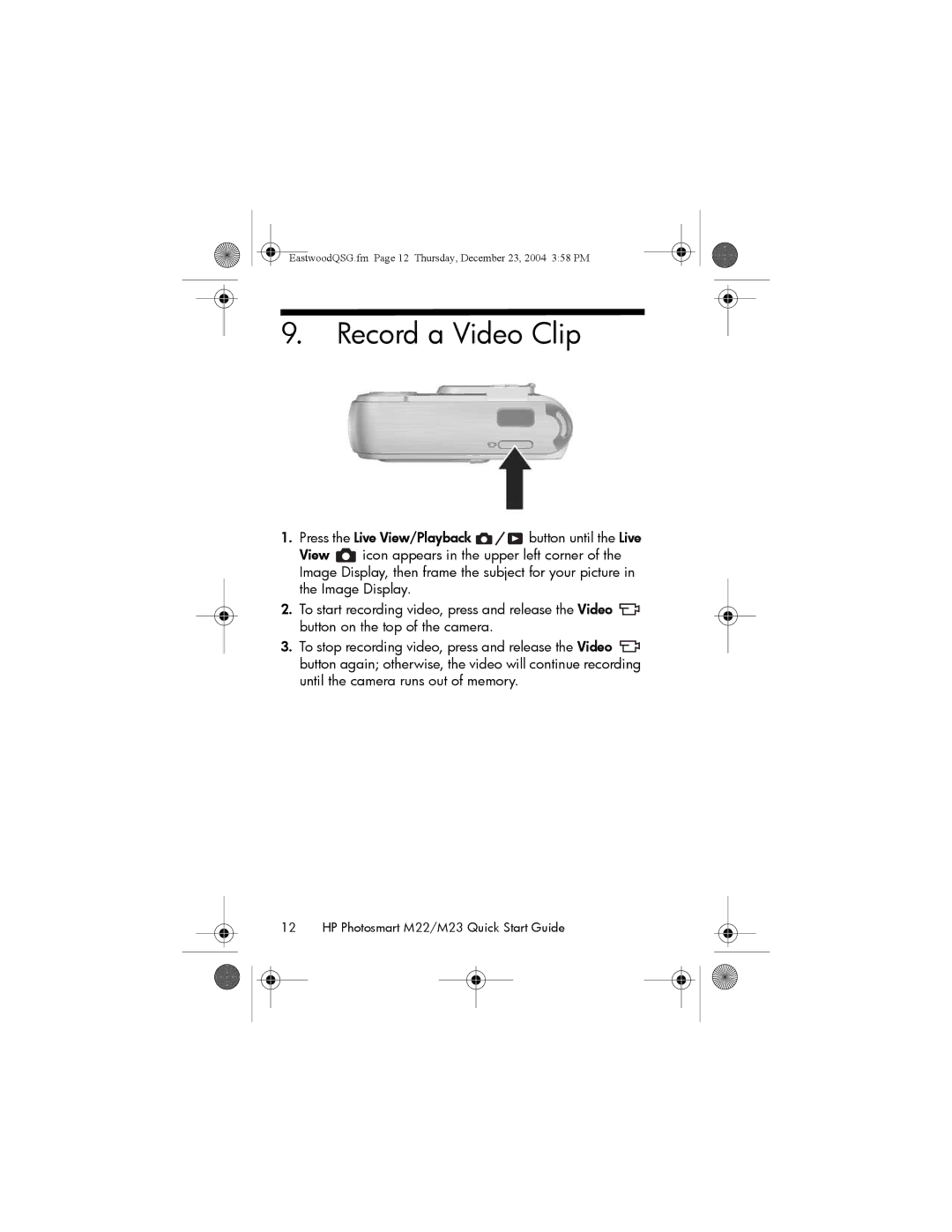EastwoodQSG.fm Page 12 Thursday, December 23, 2004 3:58 PM
9.Record a Video Clip
1.Press the Live View/Playback ![]()
![]()
![]() button until the Live
button until the Live
View ![]() icon appears in the upper left corner of the Image Display, then frame the subject for your picture in the Image Display.
icon appears in the upper left corner of the Image Display, then frame the subject for your picture in the Image Display.
2.To start recording video, press and release the Video ![]() button on the top of the camera.
button on the top of the camera.
3.To stop recording video, press and release the Video ![]() button again; otherwise, the video will continue recording until the camera runs out of memory.
button again; otherwise, the video will continue recording until the camera runs out of memory.