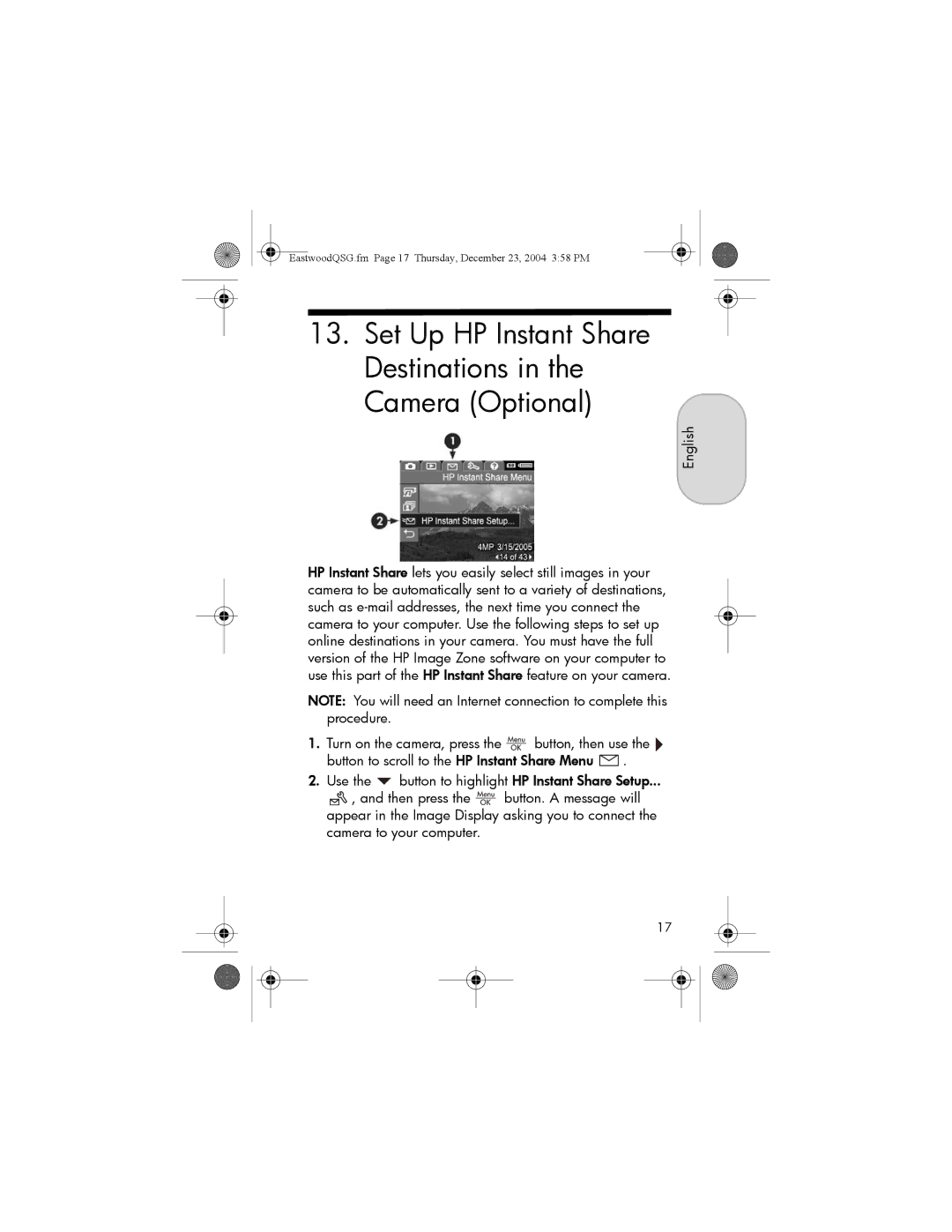EastwoodQSG.fm Page 17 Thursday, December 23, 2004 3:58 PM
13. Set Up HP Instant Share
Destinations in the
Camera (Optional)
English
HP Instant Share lets you easily select still images in your camera to be automatically sent to a variety of destinations, such as
NOTE: You will need an Internet connection to complete this procedure.
1. Turn on the camera, press the ![]() button, then use the
button, then use the ![]() button to scroll to the HP Instant Share Menu
button to scroll to the HP Instant Share Menu ![]() .
.
2. Use the ![]() button to highlight HP Instant Share Setup...
button to highlight HP Instant Share Setup...
![]() , and then press the
, and then press the ![]() button. A message will appear in the Image Display asking you to connect the camera to your computer.
button. A message will appear in the Image Display asking you to connect the camera to your computer.
17