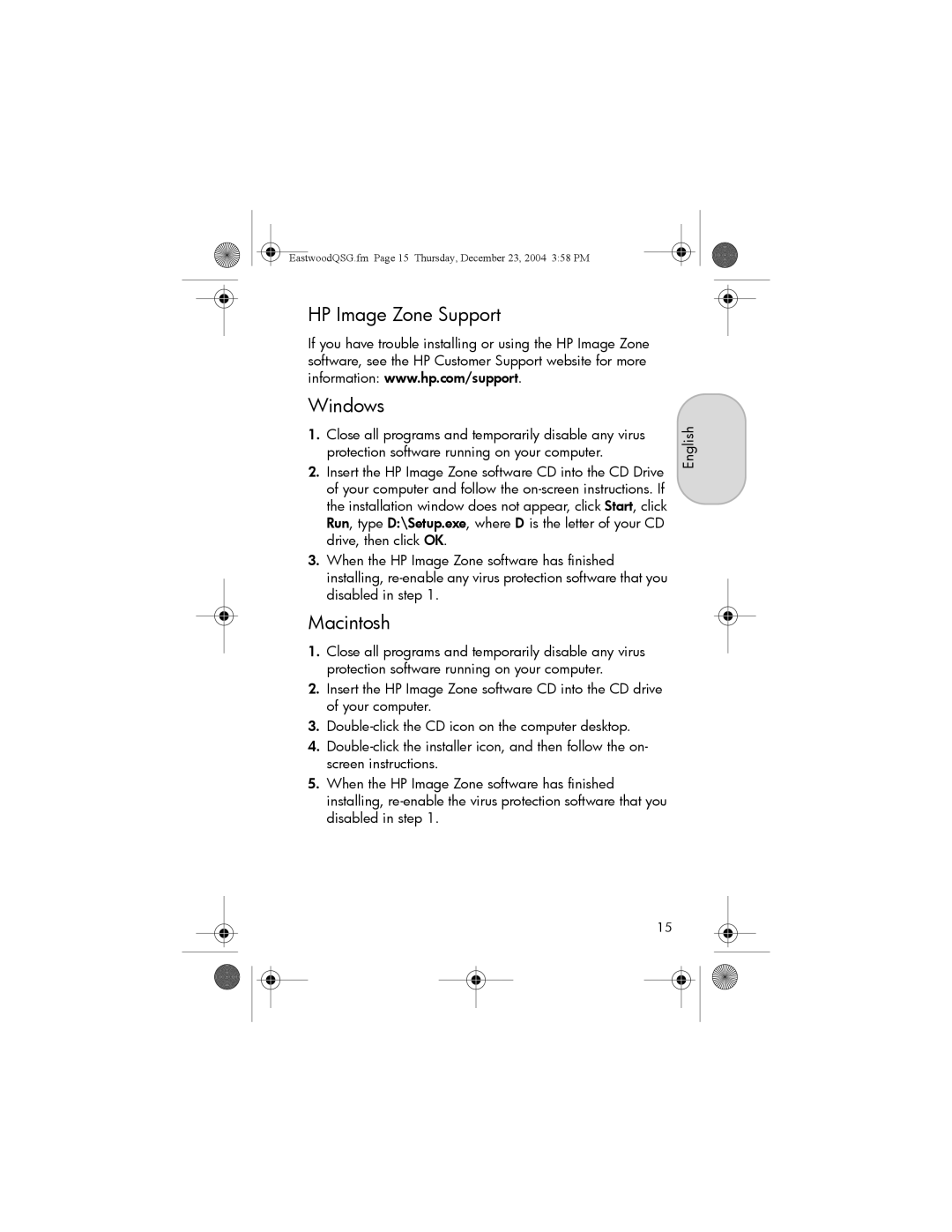EastwoodQSG.fm Page 15 Thursday, December 23, 2004 3:58 PM
HP Image Zone Support
If you have trouble installing or using the HP Image Zone software, see the HP Customer Support website for more information: www.hp.com/support.
Windows
1.Close all programs and temporarily disable any virus protection software running on your computer.
2.Insert the HP Image Zone software CD into the CD Drive of your computer and follow the
3.When the HP Image Zone software has finished installing,
Macintosh
1.Close all programs and temporarily disable any virus protection software running on your computer.
2.Insert the HP Image Zone software CD into the CD drive of your computer.
3.
4.
5.When the HP Image Zone software has finished installing,
English
15