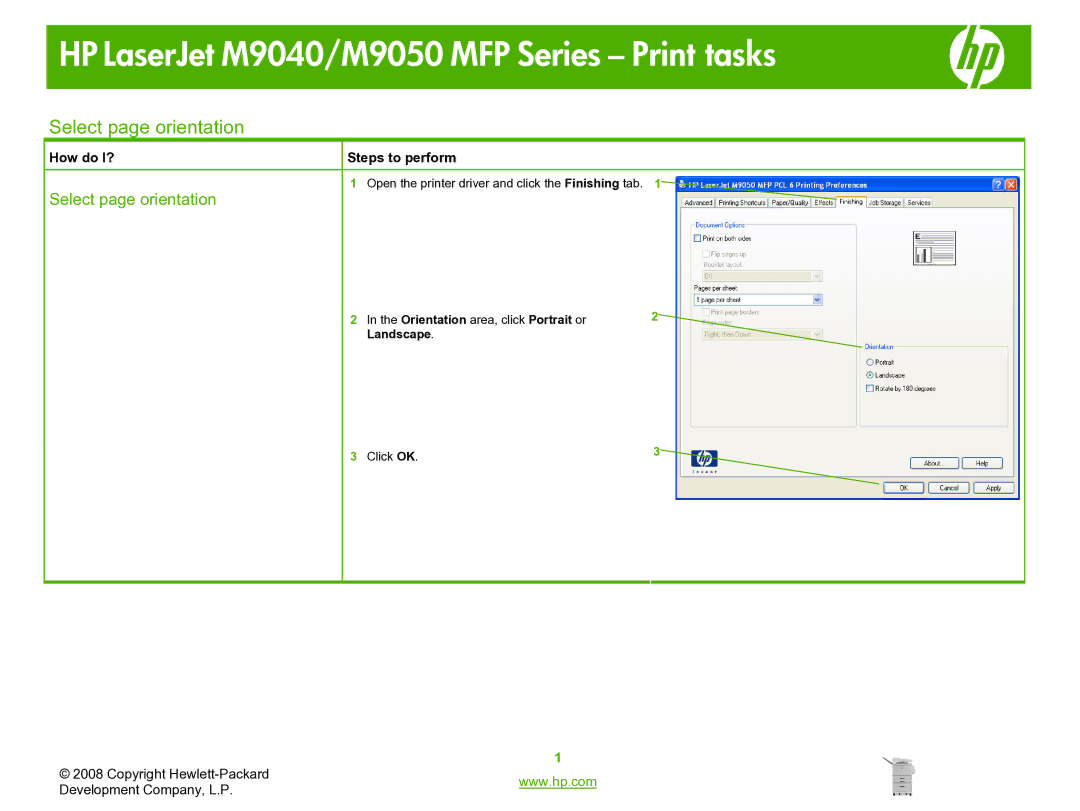HP LaserJet M9040/M9050 MFP Series – Print tasks
Select page orientation
How do I? | Steps to perform |
Select page orientation | 1 Open the printer driver and click the Finishing tab. 1 |
|
2 In the Orientation area, click Portrait or | 2 |
Landscape. |
|
3 Click OK. | 3 |
|
© 2008 Copyright | 1 | |
www.hp.com | ||
Development Company, L.P. | ||
|