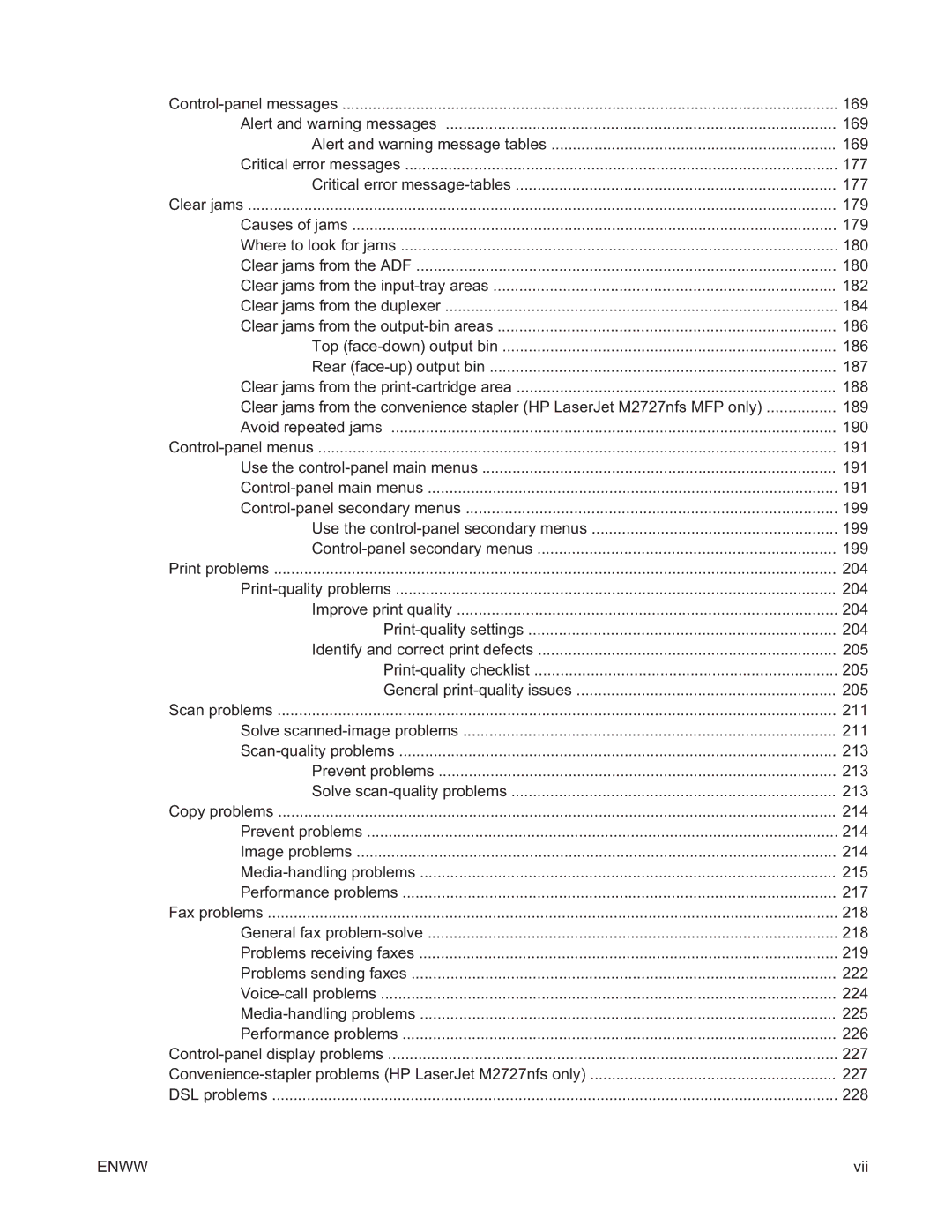169 | |
Alert and warning messages | 169 |
Alert and warning message tables | 169 |
Critical error messages | 177 |
Critical error | 177 |
Clear jams | 179 |
Causes of jams | 179 |
Where to look for jams | 180 |
Clear jams from the ADF | 180 |
Clear jams from the | 182 |
Clear jams from the duplexer | 184 |
Clear jams from the | 186 |
Top | 186 |
Rear | 187 |
Clear jams from the | 188 |
Clear jams from the convenience stapler (HP LaserJet M2727nfs MFP only) | 189 |
Avoid repeated jams | 190 |
191 | |
Use the | 191 |
191 | |
199 | |
Use the | 199 |
199 | |
Print problems | 204 |
204 | |
Improve print quality | 204 |
204 | |
Identify and correct print defects | 205 |
205 | |
General | 205 |
Scan problems | 211 |
Solve | 211 |
213 | |
Prevent problems | 213 |
Solve | 213 |
Copy problems | 214 |
Prevent problems | 214 |
Image problems | 214 |
215 | |
Performance problems | 217 |
Fax problems | 218 |
General fax | 218 |
Problems receiving faxes | 219 |
Problems sending faxes | 222 |
224 | |
225 | |
Performance problems | 226 |
227 | |
227 | |
DSL problems | 228 |
ENWW | vii |