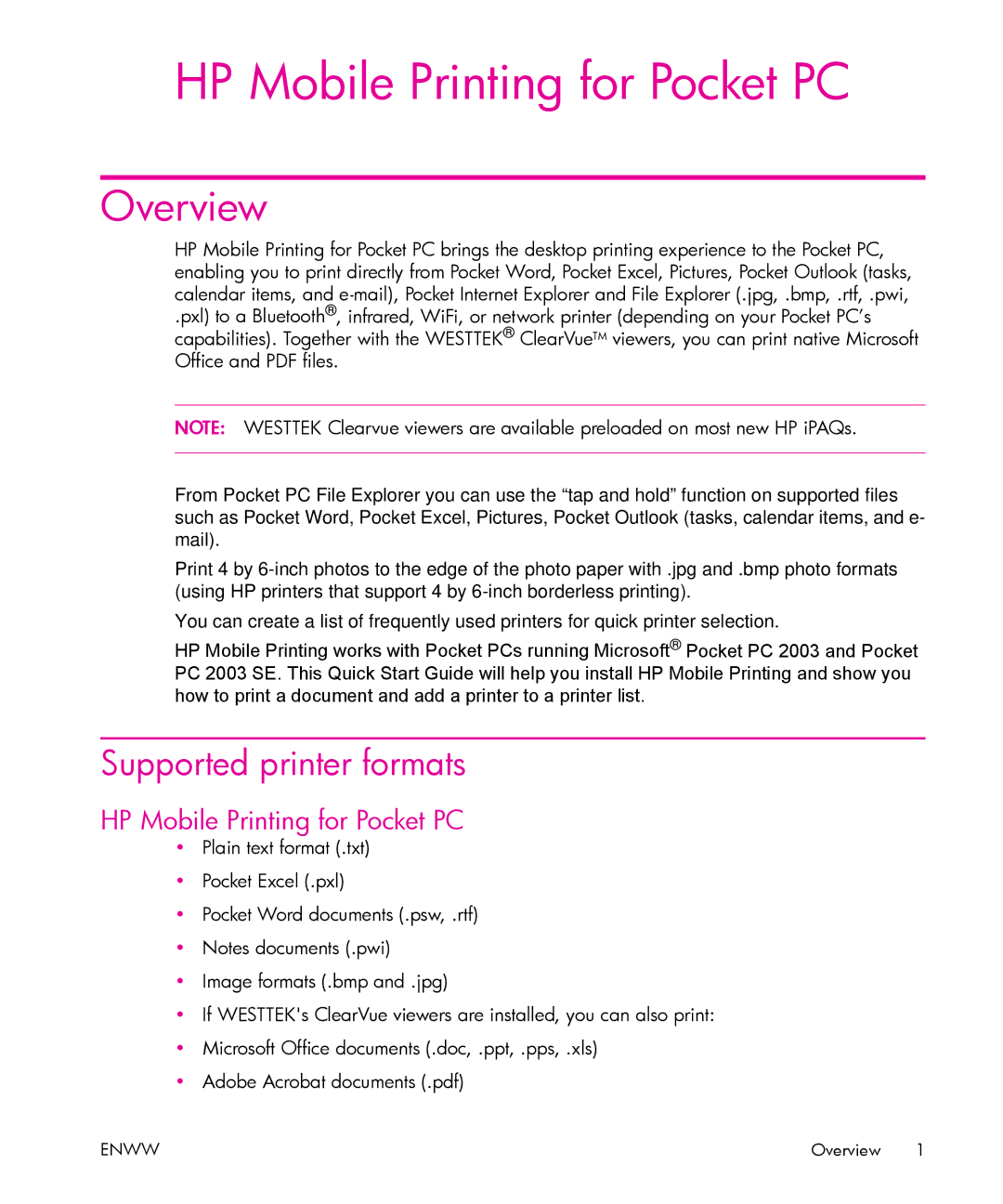HP Mobile Printing for Pocket PC
Overview
HP Mobile Printing for Pocket PC brings the desktop printing experience to the Pocket PC, enabling you to print directly from Pocket Word, Pocket Excel, Pictures, Pocket Outlook (tasks, calendar items, and
.pxl) to a Bluetooth® , infrared, WiFi, or network printer (depending on your Pocket PC’s capabilities). Together with the WESTTEK® ClearVueTM viewers, you can print native Microsoft Office and PDF files.
NOTE: WESTTEK Clearvue viewers are available preloaded on most new HP iPAQs.
From Pocket PC File Explorer you can use the “tap and hold” function on supported files such as Pocket Word, Pocket Excel, Pictures, Pocket Outlook (tasks, calendar items, and e- mail).
Print 4 by
You can create a list of frequently used printers for quick printer selection.
HP Mobile Printing works with Pocket PCs running Microsoft® Pocket PC 2003 and Pocket PC 2003 SE. This Quick Start Guide will help you install HP Mobile Printing and show you how to print a document and add a printer to a printer list.
Supported printer formats
HP Mobile Printing for Pocket PC
•Plain text format (.txt)
•Pocket Excel (.pxl)
•Pocket Word documents (.psw, .rtf)
•Notes documents (.pwi)
•Image formats (.bmp and .jpg)
•If WESTTEK's ClearVue viewers are installed, you can also print:
•Microsoft Office documents (.doc, .ppt, .pps, .xls)
•Adobe Acrobat documents (.pdf)
ENWW | Overview 1 |