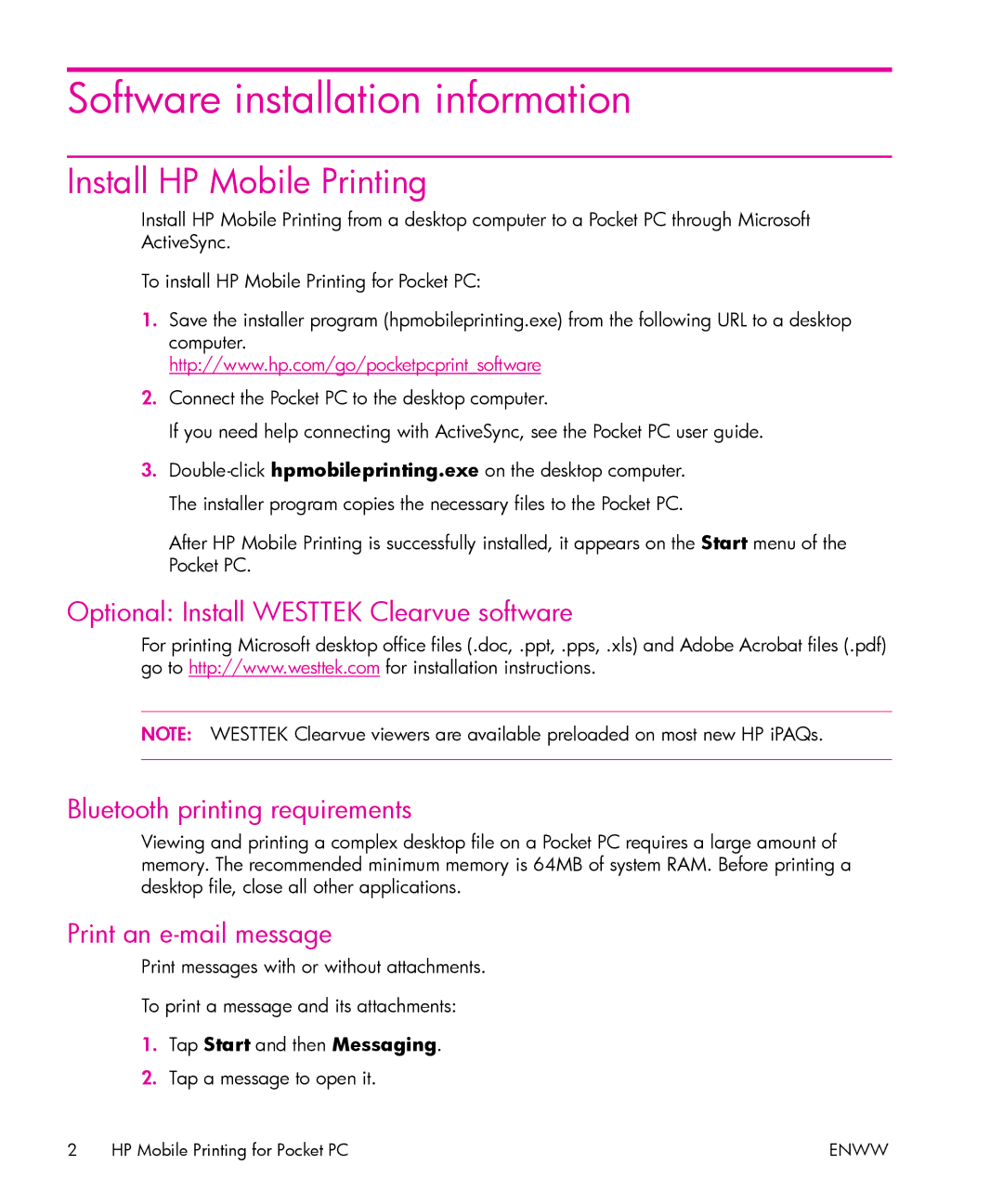Software installation information
Install HP Mobile Printing
Install HP Mobile Printing from a desktop computer to a Pocket PC through Microsoft ActiveSync.
To install HP Mobile Printing for Pocket PC:
1.Save the installer program (hpmobileprinting.exe) from the following URL to a desktop computer.
http://www.hp.com/go/pocketpcprint_software
2.Connect the Pocket PC to the desktop computer.
If you need help connecting with ActiveSync, see the Pocket PC user guide.
3.
After HP Mobile Printing is successfully installed, it appears on the Start menu of the Pocket PC.
Optional: Install WESTTEK Clearvue software
For printing Microsoft desktop office files (.doc, .ppt, .pps, .xls) and Adobe Acrobat files (.pdf) go to http://www.westtek.com for installation instructions.
NOTE: WESTTEK Clearvue viewers are available preloaded on most new HP iPAQs.
Bluetooth printing requirements
Viewing and printing a complex desktop file on a Pocket PC requires a large amount of memory. The recommended minimum memory is 64MB of system RAM. Before printing a desktop file, close all other applications.
Print an e-mail message
Print messages with or without attachments.
To print a message and its attachments:
1.Tap Start and then Messaging.
2.Tap a message to open it.
2 HP Mobile Printing for Pocket PC | ENWW |