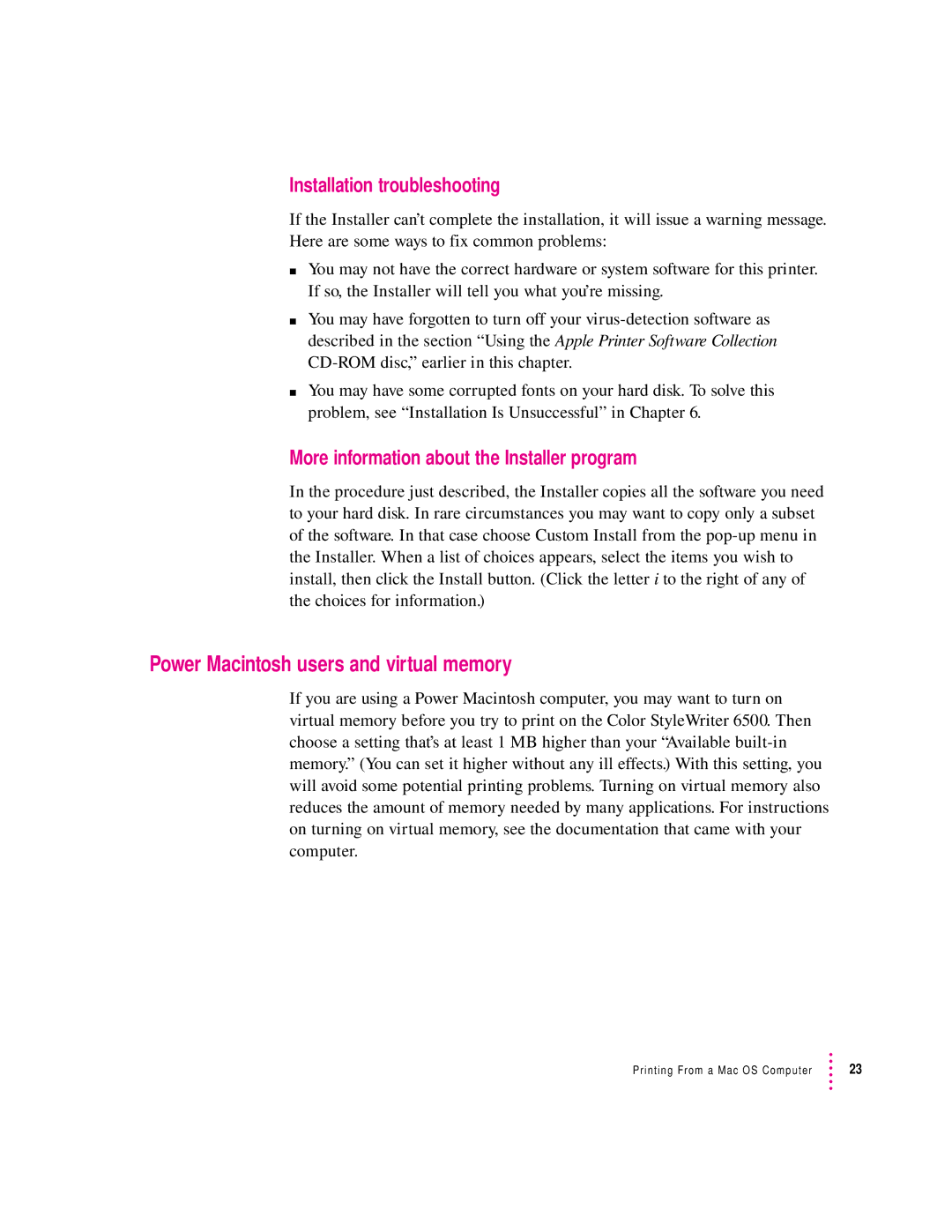Installation troubleshooting
If the Installer can’t complete the installation, it will issue a warning message. Here are some ways to fix common problems:
mYou may not have the correct hardware or system software for this printer. If so, the Installer will tell you what you’re missing.
mYou may have forgotten to turn off your
mYou may have some corrupted fonts on your hard disk. To solve this problem, see “Installation Is Unsuccessful” in Chapter 6.
More information about the Installer program
In the procedure just described, the Installer copies all the software you need to your hard disk. In rare circumstances you may want to copy only a subset of the software. In that case choose Custom Install from the
Power Macintosh users and virtual memory
If you are using a Power Macintosh computer, you may want to turn on virtual memory before you try to print on the Color StyleWriter 6500. Then choose a setting that’s at least 1 MB higher than your “Available
Printing From a Mac OS Computer | 23 |