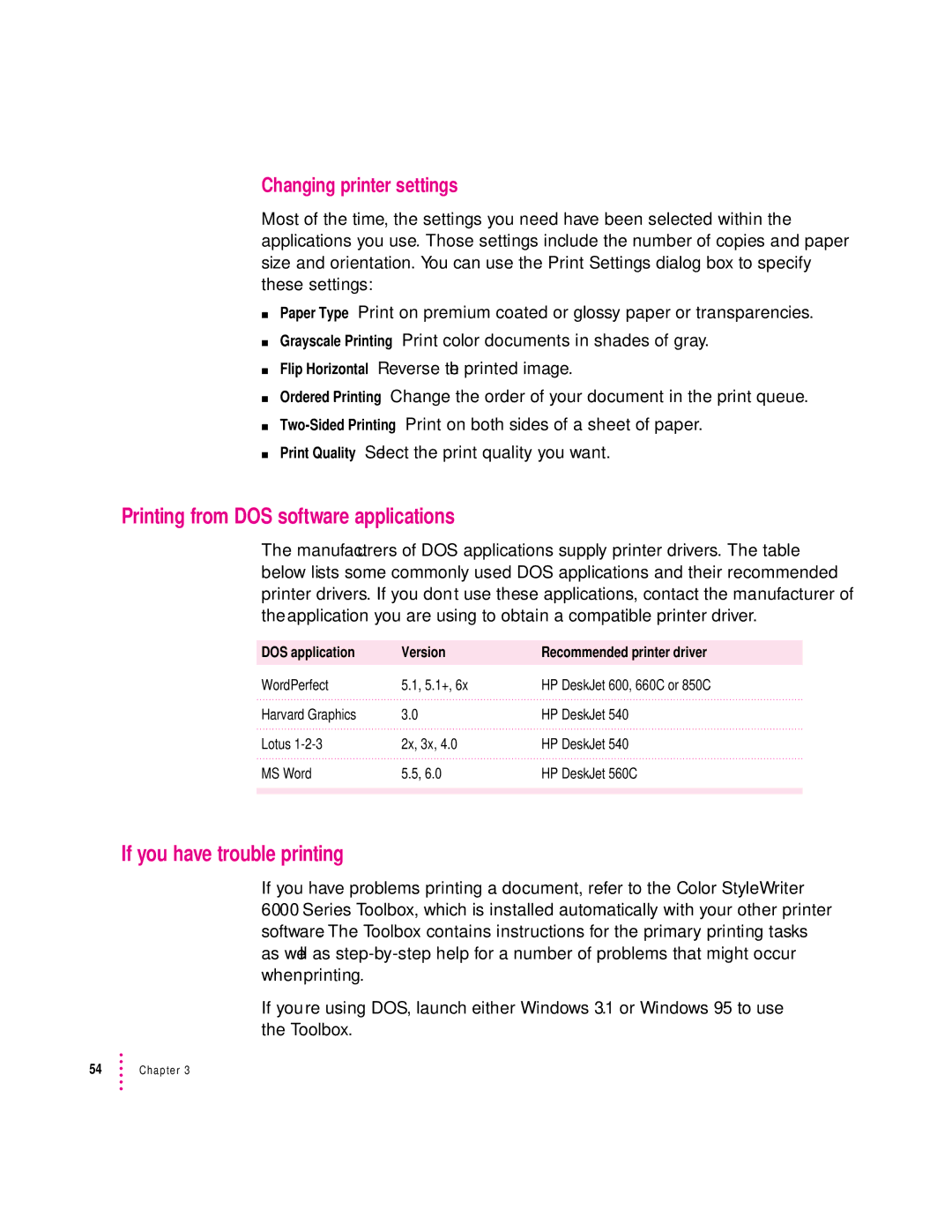Changing printer settings
Most of the time, the settings you need have been selected within the applications you use. Those settings include the number of copies and paper size and orientation. You can use the Print Settings dialog box to specify these settings:
mPaper Type Print on premium coated or glossy paper or transparencies.
mGrayscale Printing Print color documents in shades of gray.
mFlip Horizontal Reverse the printed image.
mOrdered Printing Change the order of your document in the print queue.
m
mPrint Quality Select the print quality you want.
Printing from DOS software applications
The manufacturers of DOS applications supply printer drivers. The table below lists some commonly used DOS applications and their recommended printer drivers. If you don’t use these applications, contact the manufacturer of the application you are using to obtain a compatible printer driver.
DOS application | Version | Recommended printer driver |
WordPerfect | 5.1, 5.1+, 6x | HP DeskJet 600, 660C or 850C |
Harvard Graphics | 3.0 | HP DeskJet 540 |
Lotus | 2x, 3x, 4.0 | HP DeskJet 540 |
MS Word | 5.5, 6.0 | HP DeskJet 560C |
|
|
|
|
|
|
If you have trouble printing
If you have problems printing a document, refer to the Color StyleWriter 6000 Series Toolbox, which is installed automatically with your other printer software. The Toolbox contains instructions for the primary printing tasks as well as
If you’re using DOS, launch either Windows 3.1 or Windows 95 to use the Toolbox.