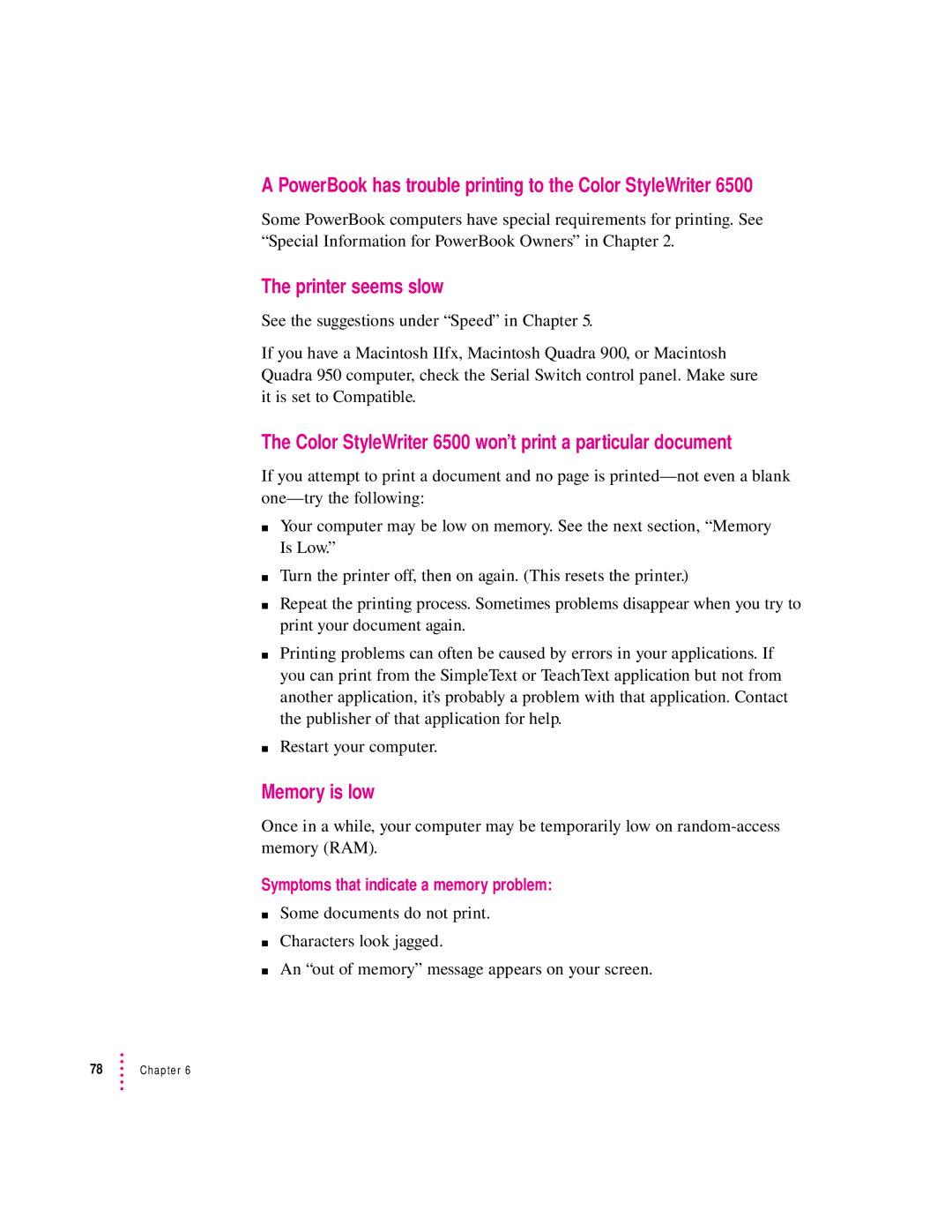A PowerBook has trouble printing to the Color StyleWriter 6500
Some PowerBook computers have special requirements for printing. See “Special Information for PowerBook Owners” in Chapter 2.
The printer seems slow
See the suggestions under “Speed” in Chapter 5.
If you have a Macintosh IIfx, Macintosh Quadra 900, or Macintosh Quadra 950 computer, check the Serial Switch control panel. Make sure it is set to Compatible.
The Color StyleWriter 6500 won’t print a particular document
If you attempt to print a document and no page is
mYour computer may be low on memory. See the next section, “Memory Is Low.”
mTurn the printer off, then on again. (This resets the printer.)
mRepeat the printing process. Sometimes problems disappear when you try to print your document again.
mPrinting problems can often be caused by errors in your applications. If you can print from the SimpleText or TeachText application but not from another application, it’s probably a problem with that application. Contact the publisher of that application for help.
mRestart your computer.
Memory is low
Once in a while, your computer may be temporarily low on
Symptoms that indicate a memory problem:
mSome documents do not print.
mCharacters look jagged.
mAn “out of memory” message appears on your screen.