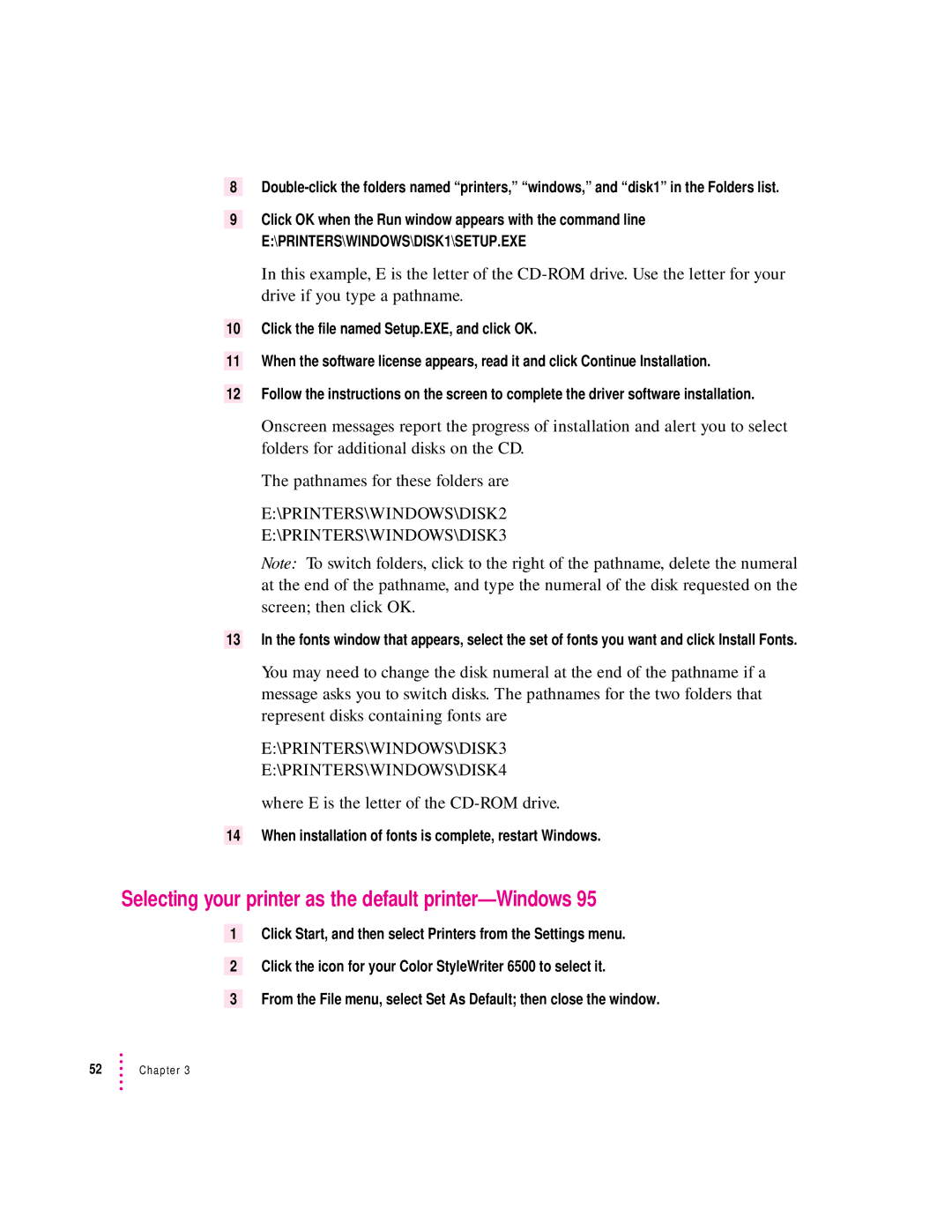8
9Click OK when the Run window appears with the command line E:\PRINTERS\WINDOWS\DISK1\SETUP.EXE
10
11
12
In this example, E is the letter of the
Click the file named Setup.EXE, and click OK.
When the software license appears, read it and click Continue Installation. Follow the instructions on the screen to complete the driver software installation.
Onscreen messages report the progress of installation and alert you to select folders for additional disks on the CD.
The pathnames for these folders are
E:\PRINTERS\WINDOWS\DISK2
E:\PRINTERS\WINDOWS\DISK3
Note: To switch folders, click to the right of the pathname, delete the numeral at the end of the pathname, and type the numeral of the disk requested on the screen; then click OK.
13In the fonts window that appears, select the set of fonts you want and click Install Fonts.
You may need to change the disk numeral at the end of the pathname if a message asks you to switch disks. The pathnames for the two folders that represent disks containing fonts are
E:\PRINTERS\WINDOWS\DISK3
E:\PRINTERS\WINDOWS\DISK4
where E is the letter of the
14When installation of fonts is complete, restart Windows.
Selecting your printer as the default printer—Windows 95
1
2
3
Click Start, and then select Printers from the Settings menu. Click the icon for your Color StyleWriter 6500 to select it.
From the File menu, select Set As Default; then close the window.