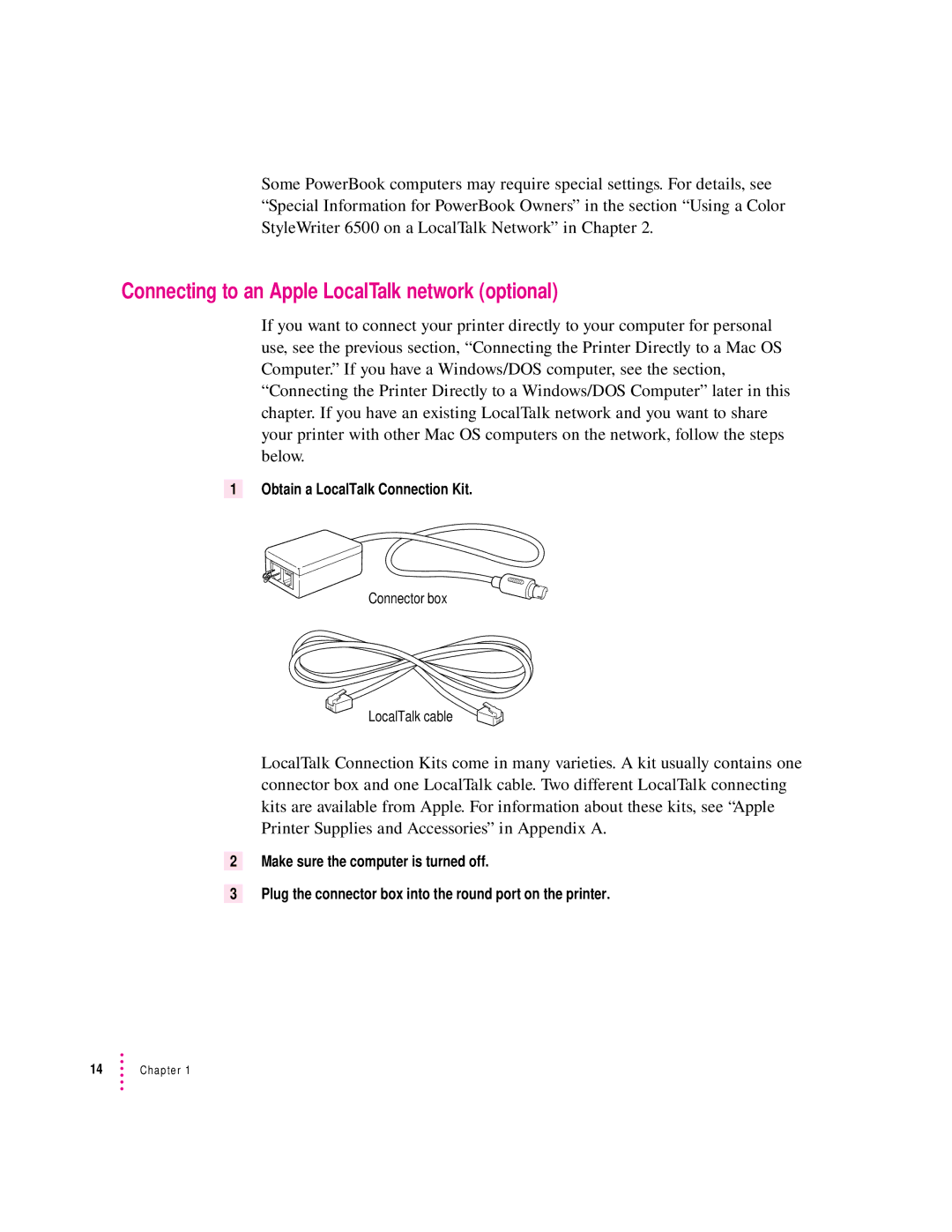Some PowerBook computers may require special settings. For details, see “Special Information for PowerBook Owners” in the section “Using a Color StyleWriter 6500 on a LocalTalk Network” in Chapter 2.
Connecting to an Apple LocalTalk network (optional)
If you want to connect your printer directly to your computer for personal use, see the previous section, “Connecting the Printer Directly to a Mac OS Computer.” If you have a Windows/DOS computer, see the section, “Connecting the Printer Directly to a Windows/DOS Computer” later in this chapter. If you have an existing LocalTalk network and you want to share your printer with other Mac OS computers on the network, follow the steps below.
1 Obtain a LocalTalk Connection Kit.
Connector box
LocalTalk cable
LocalTalk Connection Kits come in many varieties. A kit usually contains one connector box and one LocalTalk cable. Two different LocalTalk connecting kits are available from Apple. For information about these kits, see “Apple Printer Supplies and Accessories” in Appendix A.
2Make sure the computer is turned off.
3Plug the connector box into the round port on the printer.