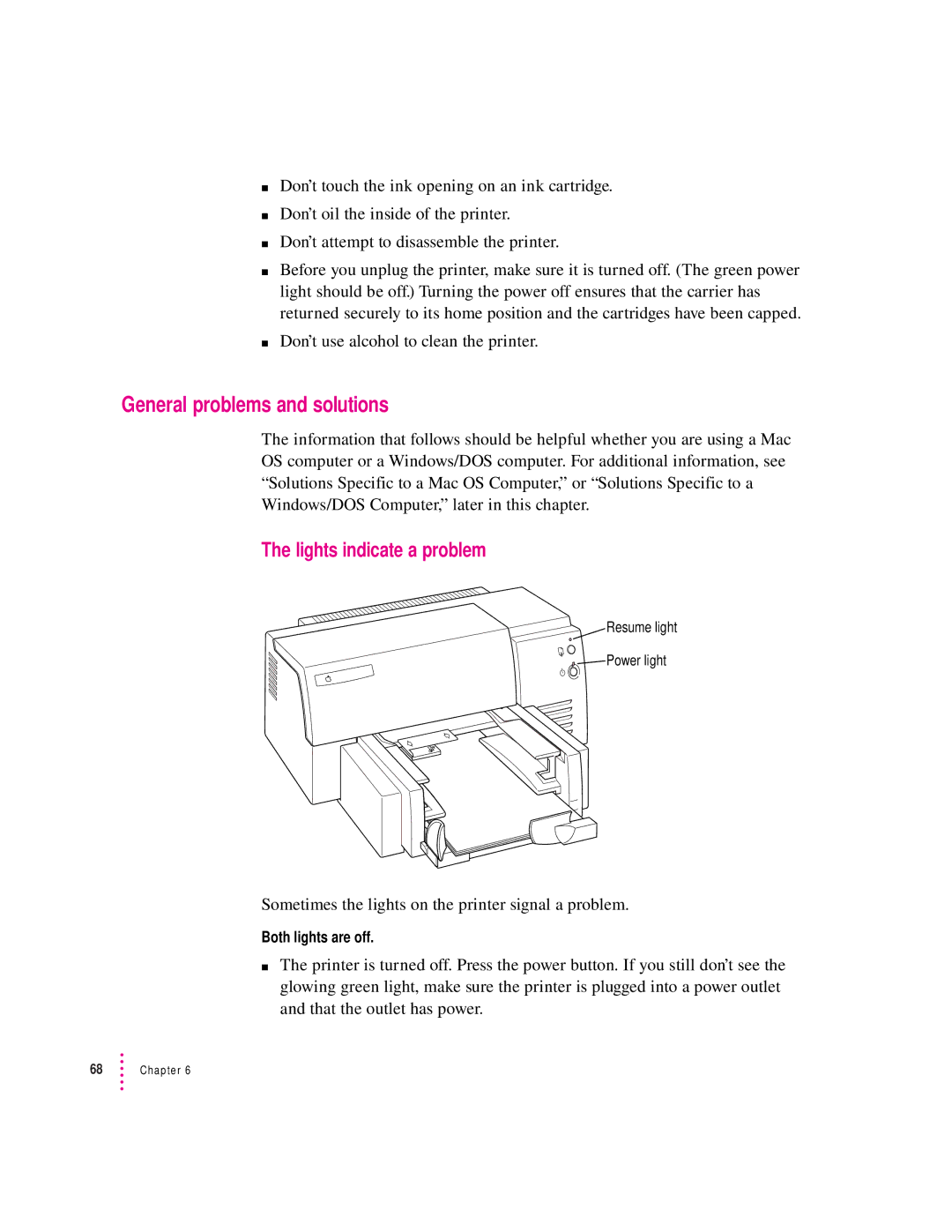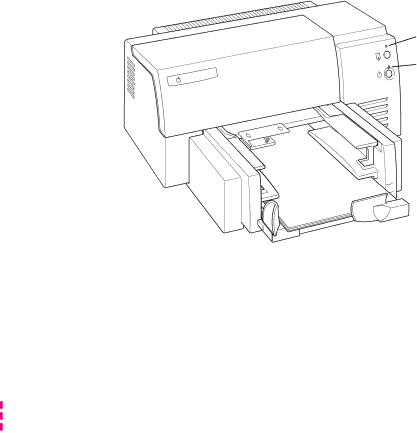
mDon’t touch the ink opening on an ink cartridge.
mDon’t oil the inside of the printer.
mDon’t attempt to disassemble the printer.
mBefore you unplug the printer, make sure it is turned off. (The green power light should be off.) Turning the power off ensures that the carrier has returned securely to its home position and the cartridges have been capped.
mDon’t use alcohol to clean the printer.
General problems and solutions
The information that follows should be helpful whether you are using a Mac OS computer or a Windows/DOS computer. For additional information, see “Solutions Specific to a Mac OS Computer,” or “Solutions Specific to a Windows/DOS Computer,” later in this chapter.
The lights indicate a problem
Resume light
Power light
Sometimes the lights on the printer signal a problem.
Both lights are off.
mThe printer is turned off. Press the power button. If you still don’t see the glowing green light, make sure the printer is plugged into a power outlet and that the outlet has power.