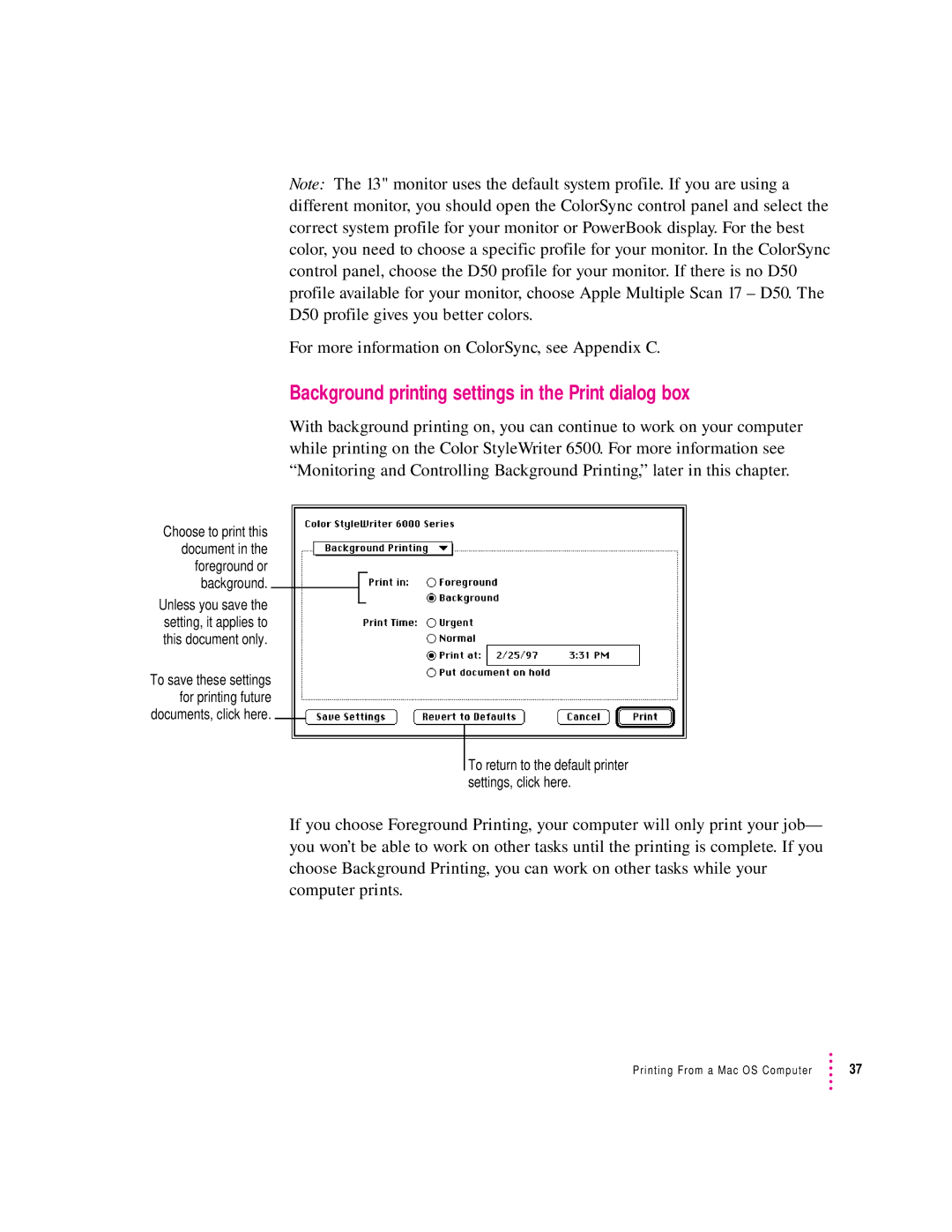Note: The 13" monitor uses the default system profile. If you are using a different monitor, you should open the ColorSync control panel and select the correct system profile for your monitor or PowerBook display. For the best color, you need to choose a specific profile for your monitor. In the ColorSync control panel, choose the D50 profile for your monitor. If there is no D50 profile available for your monitor, choose Apple Multiple Scan 17 – D50. The D50 profile gives you better colors.
For more information on ColorSync, see Appendix C.
Background printing settings in the Print dialog box
With background printing on, you can continue to work on your computer while printing on the Color StyleWriter 6500. For more information see “Monitoring and Controlling Background Printing,” later in this chapter.
Choose to print this document in the foreground or background.
Unless you save the setting, it applies to this document only.
To save these settings for printing future documents, click here.
To return to the default printer settings, click here.
If you choose Foreground Printing, your computer will only print your job— you won’t be able to work on other tasks until the printing is complete. If you choose Background Printing, you can work on other tasks while your computer prints.
Printing From a Mac OS Computer | 37 |