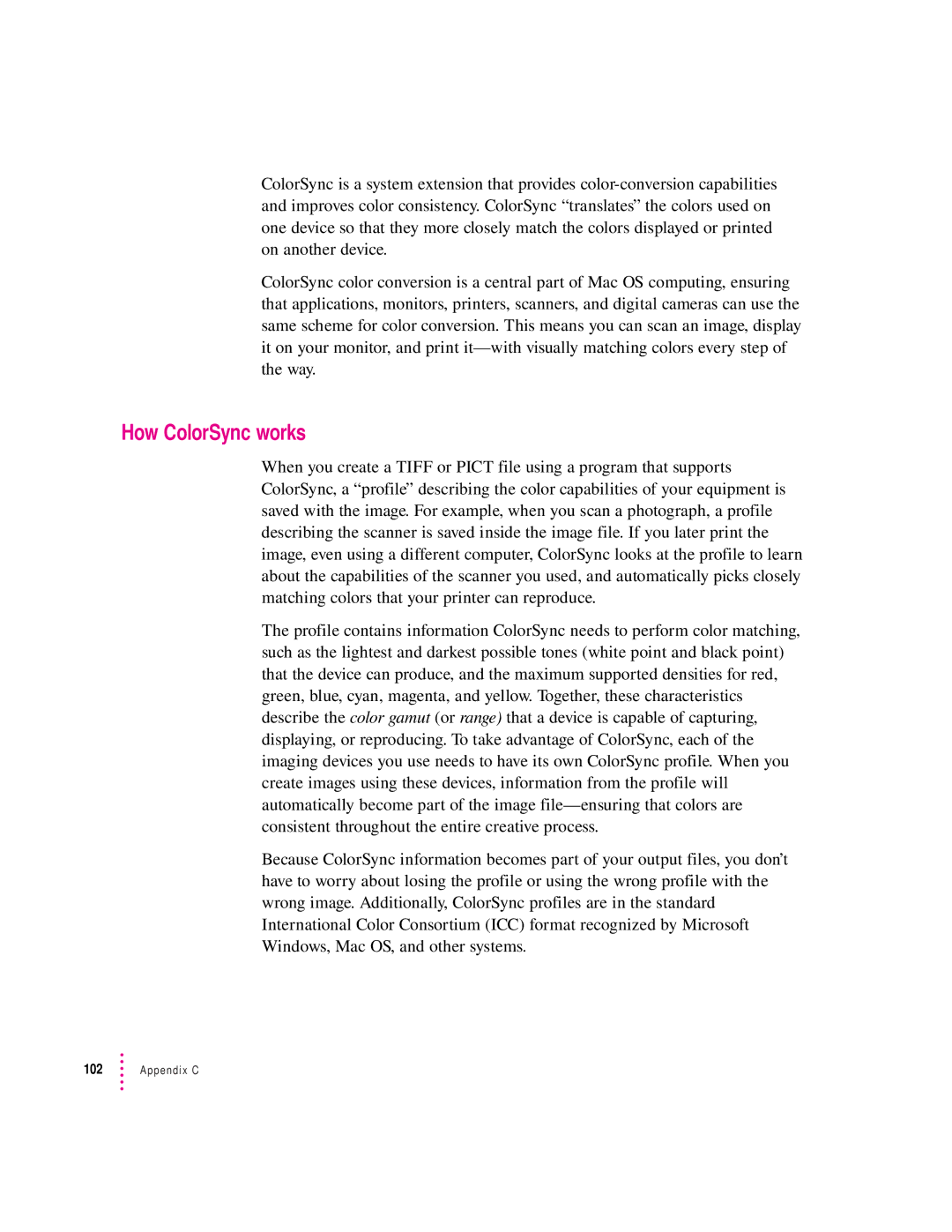ColorSync is a system extension that provides
ColorSync color conversion is a central part of Mac OS computing, ensuring that applications, monitors, printers, scanners, and digital cameras can use the same scheme for color conversion. This means you can scan an image, display it on your monitor, and print
How ColorSync works
When you create a TIFF or PICT file using a program that supports ColorSync, a “profile” describing the color capabilities of your equipment is saved with the image. For example, when you scan a photograph, a profile describing the scanner is saved inside the image file. If you later print the image, even using a different computer, ColorSync looks at the profile to learn about the capabilities of the scanner you used, and automatically picks closely matching colors that your printer can reproduce.
The profile contains information ColorSync needs to perform color matching, such as the lightest and darkest possible tones (white point and black point) that the device can produce, and the maximum supported densities for red, green, blue, cyan, magenta, and yellow. Together, these characteristics describe the color gamut (or range) that a device is capable of capturing, displaying, or reproducing. To take advantage of ColorSync, each of the imaging devices you use needs to have its own ColorSync profile. When you create images using these devices, information from the profile will automatically become part of the image
Because ColorSync information becomes part of your output files, you don’t have to worry about losing the profile or using the wrong profile with the wrong image. Additionally, ColorSync profiles are in the standard International Color Consortium (ICC) format recognized by Microsoft Windows, Mac OS, and other systems.
102 ![]() Appendix C
Appendix C