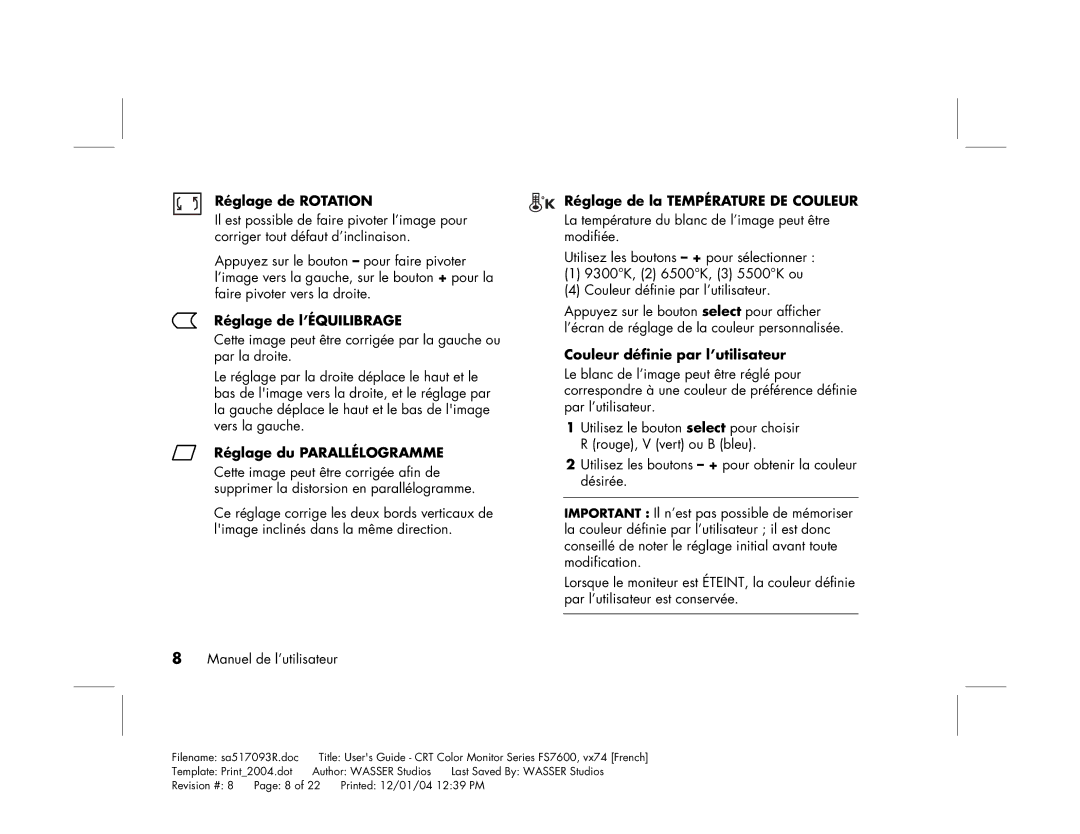mx705c 17 inch Bulk CRT specifications
The HP mx705c 17 inch Bulk CRT monitor is a vintage display that has carved its niche in the world of computing technology. Known for its robust performance and reliable image quality, this CRT (Cathode Ray Tube) monitor represents a period when bulk monitors dominated the market. Although LCD and LED technologies have largely taken over, the HP mx705c remains a noteworthy reference for those who appreciate vintage computing hardware.One of the standout features of the HP mx705c is its impressive 17-inch display. With a resolution commonly associated with the era, it delivers a crisp and clear image quality that was designed to satisfy the requirements of standard desktop use. The screen provides a refresh rate that reduces flickering, offering a more comfortable viewing experience for extended periods of use.
The HP mx705c leverages various technologies that were advanced for its time. The monitor employs a shadow mask design that enhances color accuracy and brightness. This technology helps deliver vibrant colors, making it suitable for graphic design tasks, gaming, or general media consumption. Additionally, the monitor's convergence technology contributes to sharper images, ensuring that the edges of text and graphics appear well-defined.
Another significant characteristic of the HP mx705c is its size and build. Being a bulk CRT monitor, it comes with a sturdy chassis that offers durability and stability. Its considerable weight, compared to modern displays, may be a drawback for some but also suggests a level of quality that is often associated with older electronics. This bulkiness, coupled with its retro aesthetic, appeals to users looking for authenticity in their computing setups.
The HP mx705c also features adjustable settings for brightness, contrast, and horizontal/vertical position, giving users control over their viewing experience. The monitor is equipped with standard VGA connectivity, making it compatible with a wide range of computers from its era.
In conclusion, while the HP mx705c 17 inch Bulk CRT monitor may not compete with modern display technologies, it holds a special place in the hearts of retro computing enthusiasts. Its blend of classic design, reliable performance, and color accuracy makes it a memorable component of computing history. Whether used for nostalgia or practical applications, the HP mx705c remains a symbol of an era where CRT technology thrived.