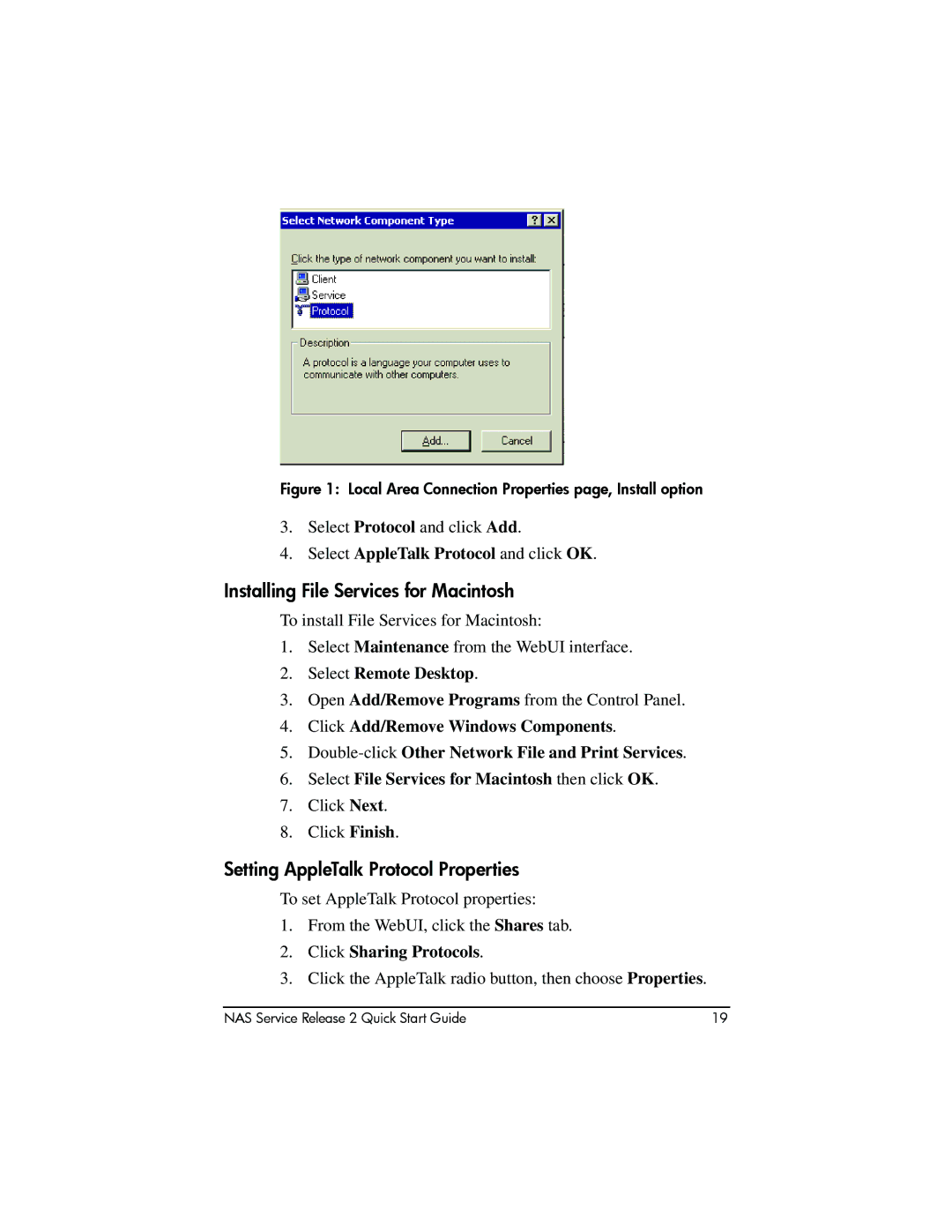Figure 1: Local Area Connection Properties page, Install option
3.Select Protocol and click Add.
4.Select AppleTalk Protocol and click OK.
Installing File Services for Macintosh
To install File Services for Macintosh:
1.Select Maintenance from the WebUI interface.
2.Select Remote Desktop.
3.Open Add/Remove Programs from the Control Panel.
4.Click Add/Remove Windows Components.
5.
6.Select File Services for Macintosh then click OK.
7.Click Next.
8.Click Finish.
Setting AppleTalk Protocol Properties
To set AppleTalk Protocol properties:
1.From the WebUI, click the Shares tab.
2.Click Sharing Protocols.
3.Click the AppleTalk radio button, then choose Properties.
NAS Service Release 2 Quick Start Guide | 19 |