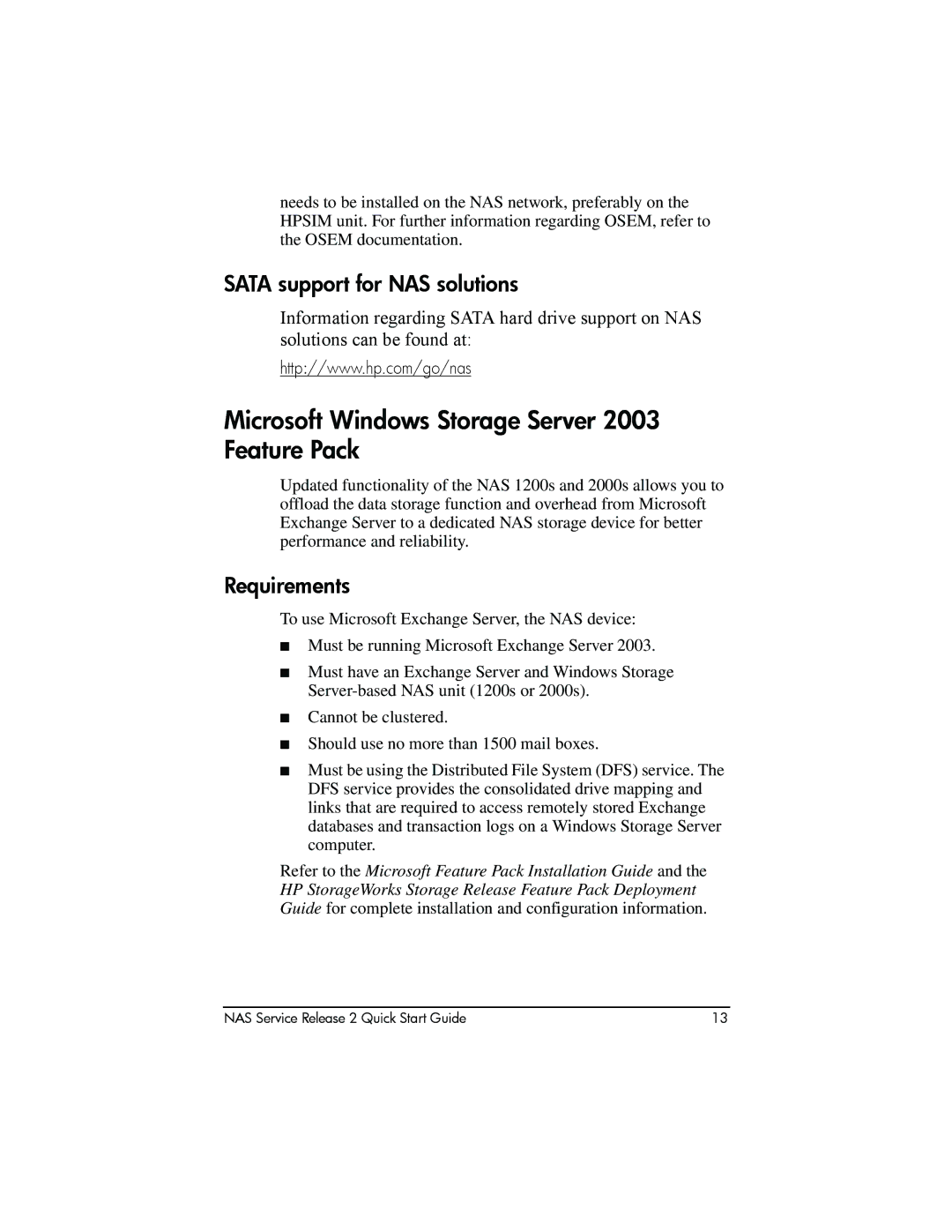needs to be installed on the NAS network, preferably on the HPSIM unit. For further information regarding OSEM, refer to the OSEM documentation.
SATA support for NAS solutions
Information regarding SATA hard drive support on NAS solutions can be found at:
http://www.hp.com/go/nas
Microsoft Windows Storage Server 2003 Feature Pack
Updated functionality of the NAS 1200s and 2000s allows you to offload the data storage function and overhead from Microsoft Exchange Server to a dedicated NAS storage device for better performance and reliability.
Requirements
To use Microsoft Exchange Server, the NAS device:
■Must be running Microsoft Exchange Server 2003.
■Must have an Exchange Server and Windows Storage
■Cannot be clustered.
■Should use no more than 1500 mail boxes.
■Must be using the Distributed File System (DFS) service. The DFS service provides the consolidated drive mapping and links that are required to access remotely stored Exchange databases and transaction logs on a Windows Storage Server computer.
Refer to the Microsoft Feature Pack Installation Guide and the HP StorageWorks Storage Release Feature Pack Deployment Guide for complete installation and configuration information.
NAS Service Release 2 Quick Start Guide | 13 |