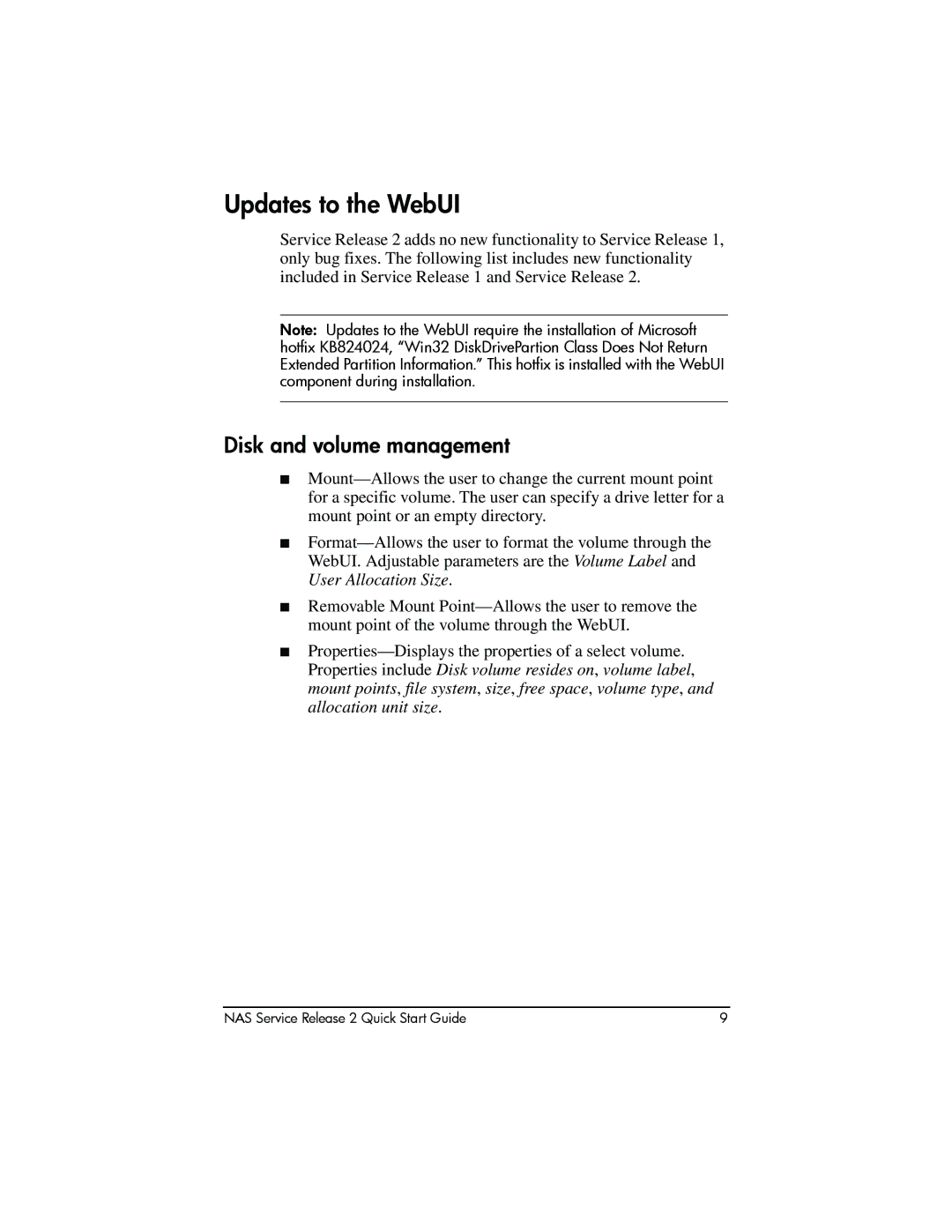Updates to the WebUI
Service Release 2 adds no new functionality to Service Release 1, only bug fixes. The following list includes new functionality included in Service Release 1 and Service Release 2.
Note: Updates to the WebUI require the installation of Microsoft hotfix KB824024, “Win32 DiskDrivePartion Class Does Not Return Extended Partition Information.” This hotfix is installed with the WebUI component during installation.
Disk and volume management
■Mount—Allows the user to change the current mount point for a specific volume. The user can specify a drive letter for a mount point or an empty directory.
■Format—Allows the user to format the volume through the WebUI. Adjustable parameters are the Volume Label and User Allocation Size.
Removable Mount Point—Allows the user to remove the mount point of the volume through the WebUI.
Properties—Displays the properties of a select volume. Properties include Disk volume resides on, volume label, mount points, file system, size, free space, volume type, and allocation unit size.
NAS Service Release 2 Quick Start Guide | 9 |