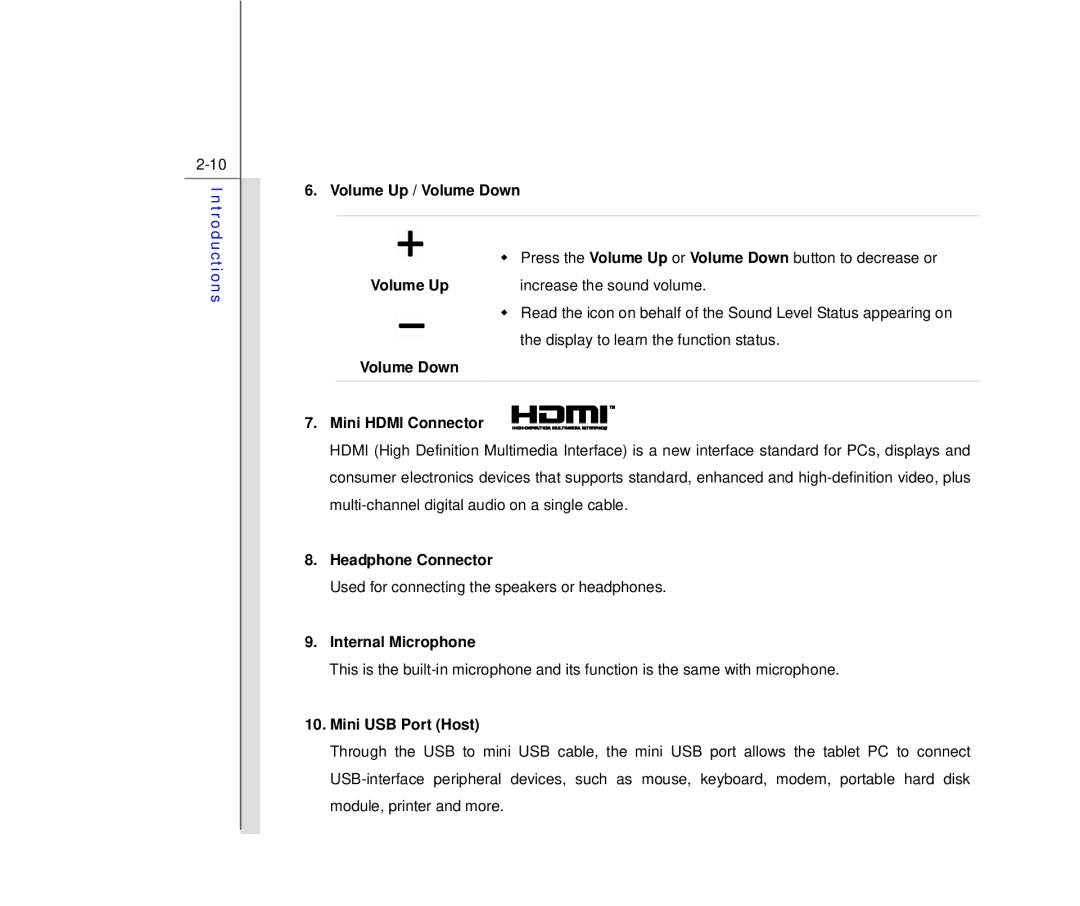Introductions
6. Volume Up / Volume Down
| | Press the Volume Up or Volume Down button to decrease or |
Volume Up |
| increase the sound volume. |
| | Read the icon on behalf of the Sound Level Status appearing on |
|
| the display to learn the function status. |
Volume Down
7. Mini HDMI Connector
HDMI (High Definition Multimedia Interface) is a new interface standard for PCs, displays and consumer electronics devices that supports standard, enhanced and
8.Headphone Connector
Used for connecting the speakers or headphones.
9.Internal Microphone
This is the
10.Mini USB Port (Host)
Through the USB to mini USB cable, the mini USB port allows the tablet PC to connect