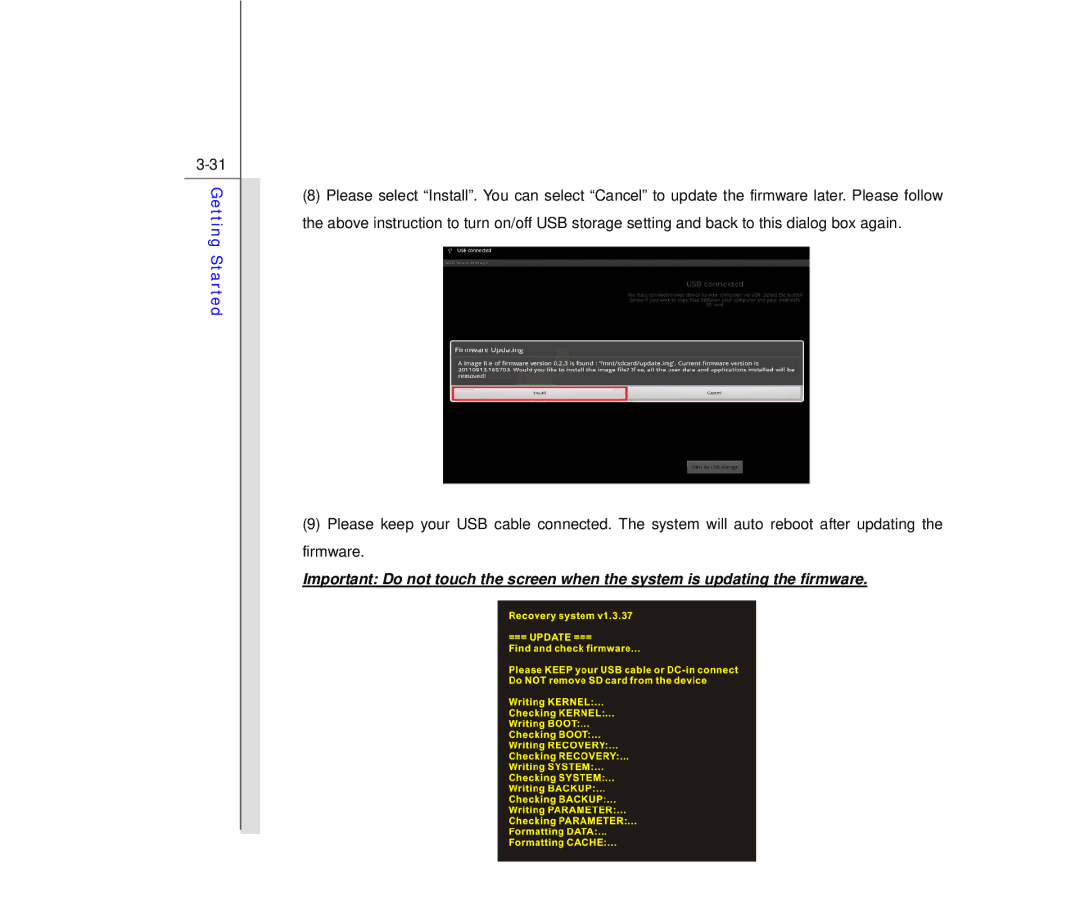Getting Started
(8)Please select “Install”. You can select “Cancel” to update the firmware later. Please follow the above instruction to turn on/off USB storage setting and back to this dialog box again.
(9)Please keep your USB cable connected. The system will auto reboot after updating the firmware.
Important: Do not touch the screen when the system is updating the firmware.